Worksheet vs Workbook in Microsoft Excel: Key Differences
When working with Excel, it’s essential to understand the difference between worksheets and workbooks.
A worksheet is a single page in Excel where you can enter data and perform calculations. Worksheets are the building blocks of your Excel workbook files, allowing you to organize and manipulate data.
On the other hand, a workbook is an Excel file that contains one or more worksheets. Workbooks serve as a container for your individual worksheets.
This post will take a closer look at the key differences between worksheets and workbooks in Excel.

Worksheets in Excel
What is an excel worksheet.
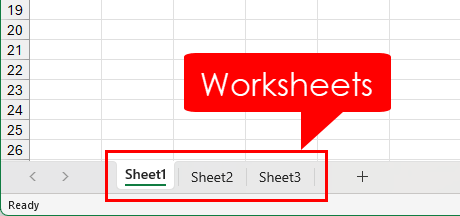
An Excel worksheet, also known as a sheet or tab, is a single page in an Excel workbook where you can input, store, and organize data. Each worksheet consists of a grid of cells, organized into rows and columns, which can store a variety of data types such as text, numbers, dates, and more.
Purpose and Use of an Excel Worksheet
The primary purpose of an Excel worksheet is to store and manipulate data. You can perform operations on the data in cells using formulas. Excel allows you to format cells, rows, and columns to visually present your data.
Some common uses of an Excel worksheet include these.
- Organizing and analyzing datasets.
- Creating data visualizations such as charts.
- Generating reports and summaries.
- Performing calculations.
How to Create a New Excel Worksheet?
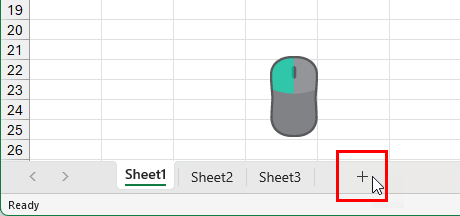
Follow these steps to create a new Excel worksheet.
- Open the Excel file in which you want to add a new worksheet.
- Click on the plus icon + located at the bottom of the workbook, to the right of the existing worksheet tabs.
That’s it! Now you have a new Excel worksheet where you can input and organize your data using cells, rows, columns, formatting, formulas, and functions.
💡 Tip : You can also use the Shift + F11 keyboard shortcut to insert a new worksheet.
Workbooks in Excel
What is an excel workbook.
An Excel Workbook is a file created in Microsoft Excel that contains a collection of one or more worksheets.
An Excel workbook file can be saved with a variety of file formats such as the following.
- xls for Excel workbooks compatible with Excel 2003 and before.
- xlsx for Excel workbooks compatible with Excel 2007 and later.
- xlsm for macro enabled workbooks.
- xlsb for Excel files saved in binary format.
Purpose and use of an Excel Workbook
The main purpose of an Excel workbook is to organize and manage related data and calculations.
Workbooks also allow for easy sharing and collaboration with other users through email, OneDrive, and SharePoint cloud storage platforms.
How to Create a New Workbook?
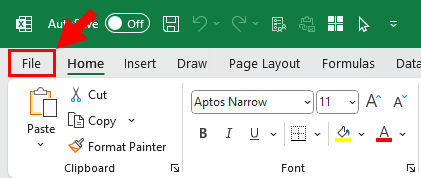
Follow these steps to create a blank workbook in Excel.
- Open the Excel application.
- Click on the File tab from the top-left corner.
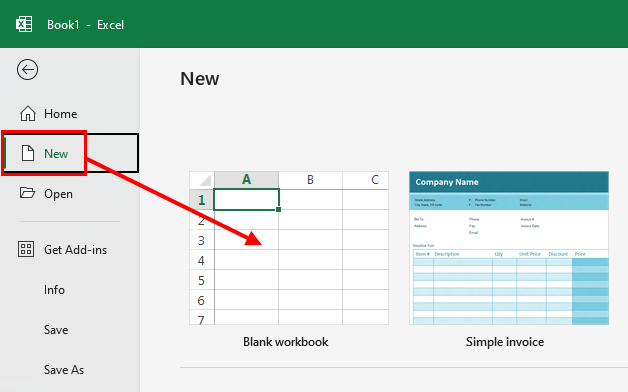
- Choose the New option.
- Select the Blank Workbook option.
This will create a new Excel workbook with a single sheet named Sheet1 . Remember that you can add more worksheets to your workbook as needed at any time.
💡 Tip : You can also use the Ctrl + N keyboard shortcut to create a new blank workbook.
Worksheets vs Workbooks
Comparison of excel worksheet and workbooks.
A worksheet refers to a single page within an Excel file. Each worksheet has its own tab at the bottom of the Excel window, allowing you to switch between different sheets in the workbook.
Whereas, a workbook is an Excel file that acts as a container to hold all your related Excel worksheets.
Practical Examples of Using Worksheets and Workbooks
Suppose you’re working on a project that requires multiple sets of data. For example, you might be tracking the budget, project timeline, and resource allocation.
Instead of creating three separate Excel files, you can create a single workbook and then create separate worksheets within that workbook for each data set.
This way, you can easily reference and analyze the data from one sheet to another without juggling several files.
Common Misconceptions about Worksheets and Workbooks
Sometimes people use the terms worksheet and workbook interchangeably, but it’s important to clarify their distinct meanings.
A worksheet is a single page within a workbook. Whereas the workbook is the entire Excel file containing one or more worksheets.
Understanding this distinction is vital to avoid confusion when discussing your Excel work with others.
Conclusions
You should now understand the difference between worksheets and workbooks in Excel.
A workbook is a file that contains one or more worksheets. In contrast, a worksheet is a single tab within the workbook.
Hopefully, this knowledge will help you navigate the difference between an Excel worksheet and an Excel workbook more easily!
About the Author
John MacDougall
Subscribe for awesome Microsoft Excel videos 😃

I’m John , and my goal is to help you Excel!
You’ll find a ton of awesome tips , tricks , tutorials , and templates here to help you save time and effort in your work.
- Pivot Table Tips and Tricks You Need to Know
- Everything You Need to Know About Excel Tables
- The Complete Guide to Power Query
- Introduction To Power Query M Code
- The Complete List of Keyboard Shortcuts in Microsoft Excel
- The Complete List of VBA Keyboard Shortcuts in Microsoft Excel
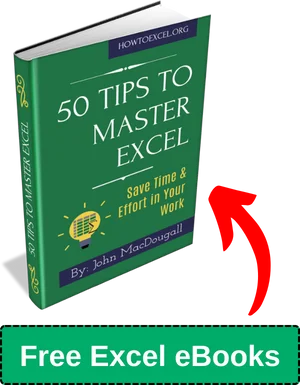
Related Posts

What is an Absolute Reference in Excel?
May 10, 2024
Wondering what is an absolute reference in Excel? Read this essential Excel...
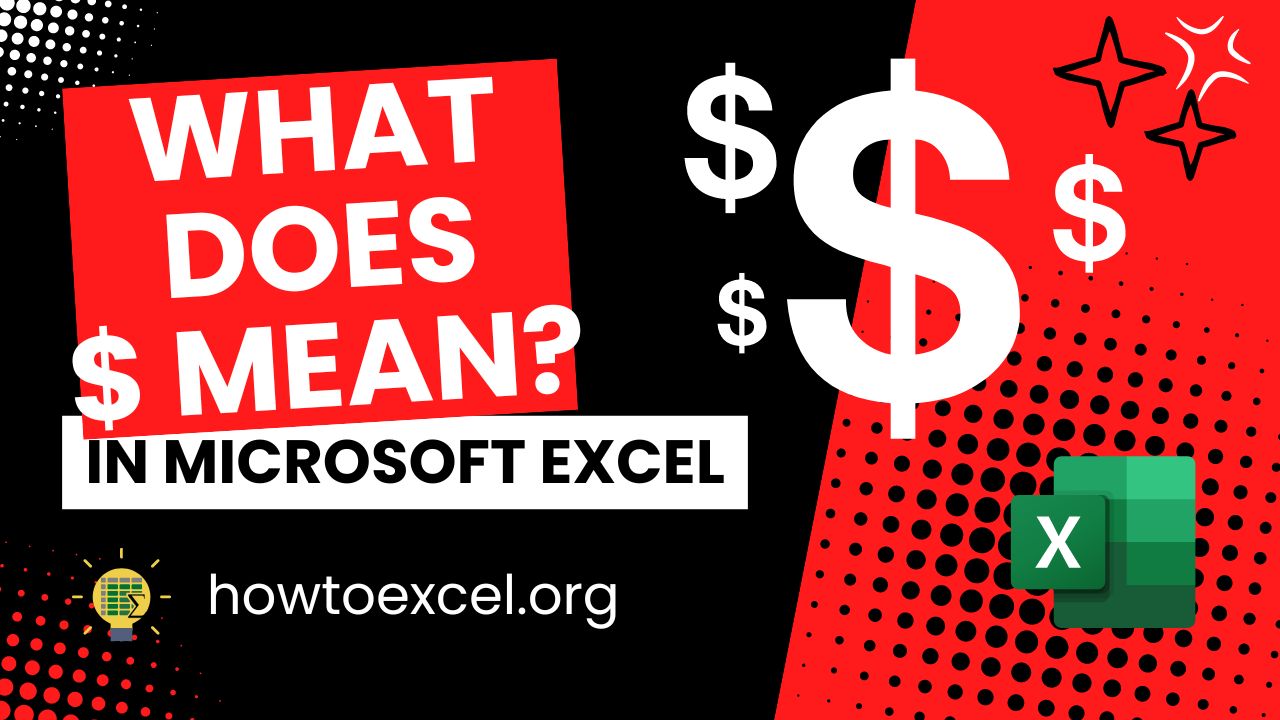
What Does $ Mean in Excel?
May 9, 2024
What does $ mean in Excel? Read on to learn everything you need to know about...

7 Way to Unprotect a Sheet in Microsoft Excel
May 8, 2024
Want to learn how to unprotect Excel sheets? Read this Microsoft Excel...
Great explanation – Wish I had known about the ability to duplicate a worksheet with the simple “Click on the worksheet tab, hold the control key down and drag to the right. I wasted a lot of time creating a new worksheet, copy and paste the original worksheet contents to the new worksheet – for each of the 12 months in a year. ☺
Yes, it’s a super handy shortcut and works for just about everything you can click and drag to make a copy such as data, tables, charts, pictures, etc…
Probably a detail that goes too far … but “Sheets” and “Worksheets” are not the same. “Worksheets” is a subset of “Sheets”, since there can also be charts on their own Sheet, or in older versions Macro Sheets also had their own tab …
Ah, yes good point. You can still create Chart Sheets and Macro Sheets in newer versions of Excel.
Submit a Comment Cancel reply
Your email address will not be published. Required fields are marked *
Save my name, email, and website in this browser for the next time I comment.
Submit Comment
This site uses Akismet to reduce spam. Learn how your comment data is processed .
Get the Latest Microsoft Excel Tips
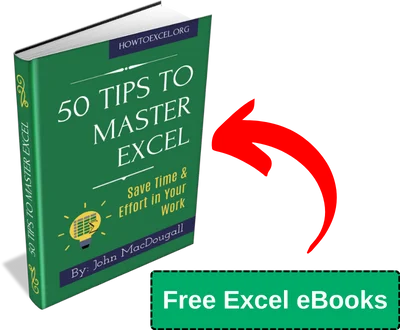
Follow us to stay up to date with the latest in Microsoft Excel!
- School Guide
- Class 9 Syllabus
- Maths Notes Class 9
- Science Notes Class 9
- History Notes Class 9
- Geography Notes Class 9
- Political Science Notes Class 9
- NCERT Soln. Class 9 Maths
- RD Sharma Soln. Class 9
- Math Formulas Class 9
What is a spreadsheet?
- Statistics in Spreadsheets
- Working with Spreadsheets in MS Excel
- How to Make a Budget Spreadsheet
- What is Report Generator?
- Python for Spreadsheet Users
- Protect a Sheet in MS Excel
- How to Write Data to Excel Spreadsheets in MATLAB?
- What is Data Analytics?
- Loading Excel spreadsheet as pandas DataFrame
- Paired Sample T-Test in Excel
- PHP | Spreadsheet
- MATLAB - Working with Spreadsheets
- What is the purpose of a CSV file?
- PHP | Spreadsheet_Excel_Writer | Introduction
- Working with Excel Spreadsheets in Python
- PHP | Spreadsheet_Excel_Writer | addFormat() Function
- PHP | Spreadsheet_Excel_Writer | setScript() Function
- PHP | Spreadsheet_Excel_Writer | addWorksheet() Function
- Difference between DBMS and Spreadsheet
A S preadsheet is a computer application that is designed to add, display, analyze, organize, and manipulate data arranged in rows and columns. It is the most popular application for accounting, analytics, data presentation, etc. In other words, spreadsheets are scalable grid-based files that are used to organize data and perform calculations. People all across the world use spreadsheets to create tables for personal and business usage.
You can also use the tool’s features and formulas to help you make sense of your data.
For example – You may track data in a spreadsheet and see sums, differences, multiplication, division, and fill dates automatically, among other things. Microsoft Excel, Google Sheets, Apache Open Office, LibreOffice, etc. are some spreadsheet software. Among all these software, Microsoft Excel is the most commonly used spreadsheet tool and it is available for Windows, macOS, Android, etc.
What is an Excel SpreadSheet?
A collection of spreadsheets is known as a workbook. Every Excel file is called a workbook. Every time you start a new project in Excel, you’ll need to create a new workbook.
There are several methods for getting started with an Excel workbook. To create a new worksheet or access an existing one, you can either start from scratch or utilize a pre-designed template. A single Excel worksheet is a tabular spreadsheet that consists of a matrix of rectangular cells grouped in rows and columns. It has a total of 1,048,576 rows and 16,384 columns, resulting in 17,179,869,184 cells on a single page of a Microsoft Excel spreadsheet where you may write, modify, and manage your data.
In the same way as a file or a book is made up of one or more worksheets that contain various types of related data, an Excel workbook is made up of one or more worksheets. You can also create and save an endless number of worksheets. The major purpose is to collect all relevant data in one place but in many categories (worksheet).
Features of spreadsheet
As we know that there are so many spreadsheet applications available in the market. So these applications provide the following basic features:
Rows and columns:
Rows and columns are two distinct features in a spreadsheet that come together to make a cell, a range, or a table. In general, columns are the vertical portion of an excel worksheet, and there can be 256 of them in a worksheet, whereas rows are the horizontal portion, and there can be 1048576 of them.
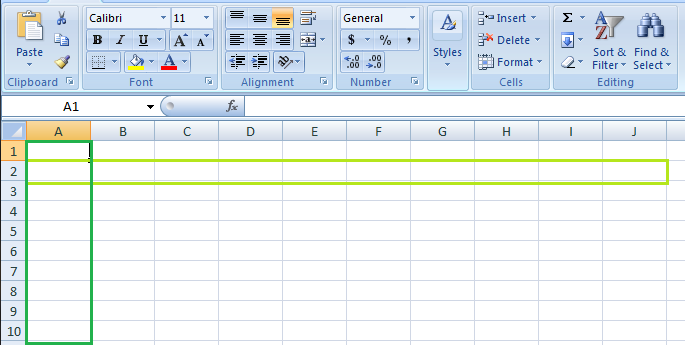
The color light green is used to highlight Row 3 while the color green is used to highlight Column B. Each column has 1048576 rows and each row has 256 columns.
In spreadsheets, formulas process data automatically. It takes data from the specified area of the spreadsheet as input then processes that data, and then displays the output into the new area of the spreadsheet according to where the formula is written. In Excel, we can use formulas simply by typing “=Formula Name(Arguments)” to use predefined Excel formulas. When you write the first few characters of any formula, Excel displays a drop-down menu of formulas that match that character sequence. Some of the commonly used formulas are:
- =SUM(Arg1: Arg2): It is used to find the sum of all the numeric data specified in the given range of numbers.
- =COUNT(Arg1: Arg2): It is used to count all the number of cells(it will count only number) specified in the given range of numbers.
- =MAX(Arg1: Arg2): It is used to find the maximum number from the given range of numbers.
- =MIN(Arg1: Arg2): It is used to find the minimum number from the given range of numbers.
- =TODAY(): It is used to find today’s date.
- =SQRT(Arg1): It is used to find the square root of the specified cell.
For example, you can use the formula to find the average of the integers in column C from row 2 to row 7:
The range of values on which you want to average is defined by D2:D6. The formula is located near the name field on the formula tab.
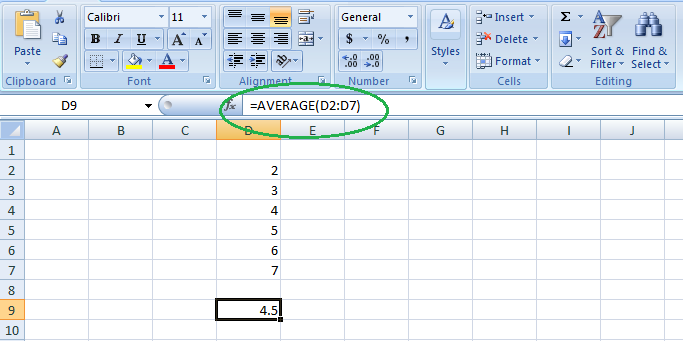
We wrote =AVERAGE(D2:D6) in cell D9, therefore the average becomes (2 + 3 + 4 + 5 + 6 + 7)/6 = 27/6 = 4.5. So you can quickly create a workbook, work on it, browse through it, and save it in this manner.
Functions of SpreadSheet
In spreadsheets, the function uses a specified formula on the input and generates output. Or in other words, functions are created to perform complicated math problems in spreadsheets without using actual formulas. For example, if you want to find the total of the numeric data present in the column then use the SUM function instead of adding all the values present in the column.
Text Manipulation:
The spreadsheet provides various types of commands to manipulate the data present in it.
Pivot Tables: It is the most commonly used feature of the spreadsheet. Using this table users can organize, group, total, or sort data using the toolbar. Or in other words, pivot tables are used to summarize lots of data. It converts tons of data into a few rows and columns.
Uses of Spreadsheets
The use of Spreadsheets is endless. It is generally used with anything that contains numbers. Some of the common use of spreadsheets are:
- Finance: Spreadsheets are used for financial data like it is used for checking account information, taxes, transaction, billing, budgets, etc.
- Forms: A spreadsheet is used to create form templates to manage performance review, timesheets, surveys, etc.
- School and colleges: Spreadsheets are most commonly used in schools and colleges to manage student’s data like their attendance, grades, etc.
- Lists: Spreadsheets are also used to create lists like grocery lists, to-do lists, contact detail, etc.
- Hotels: Spreadsheets are also used in hotels to manage the data of their customers like their personal information, room numbers, check-in date, check-out date, etc.
Components of Spreadsheets
The basic components of spreadsheets are:

1. TitleBar:
The title bar displays the name of the spreadsheet and application.
2. Toolbar:
It displays all the options or commands available in Excel for use.
3. NameBox:
It displays the address of the current or active cell.
4. Formula Bar:
It is used to display the data entered by us in the active cell. Also, this bar is used to apply formulas to the data of the spreadsheet.
5. Column Headings:
Every Excel spreadsheet contains 256 columns and each column present in the spreadsheet is named by letters or a combination of letters.
6. Row Headings:
Every Excel spreadsheet contains 65,536 rows and each row present in the spreadsheet is named by a number.
In a spreadsheet, everything like a numeric value, functions, expressions, etc., is recorded in the cell. Or we can say that an intersection of rows and columns is known as a cell. Every cell has its own name or address according to its column and rows and when the cursor is present on the first cell then that cell is known as an active cell.
8. Cell referring:
A cell reference, also known as a cell address, is a way for describing a cell on a worksheet that combines a column letter and a row number. We can refer to any cell on the worksheet using cell references (in excel formulae). As shown in the above image the cell in column A and row 1 is referred to as A1. Such notations can be used in any formula or to duplicate the value of one cell to another (by using = A1).
9. Navigation buttons:
A spreadsheet contains first, previous, next, and last navigation buttons. These buttons are used to move from one worksheet to another workbook.
10. Sheet tabs:
As we know that a workbook is a collection of worksheets. So this tab contains all the worksheets present in the workbook, by default it contains three worksheets but you can add more according to your requirement.
How to Create a New Spreadsheet or Workbook
To create a new spreadsheet follow the following steps:
Step 1: Click on the top-left, Microsoft Office button and a drop-down menu appear.
Step 2: Now select New from the menu.
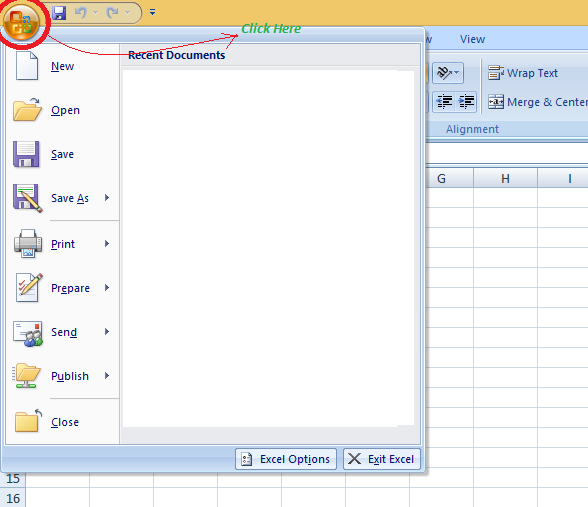
Step 3: After selecting the New option a New Workbook dialogue box will appear and then in Create tab, click on the blank Document.
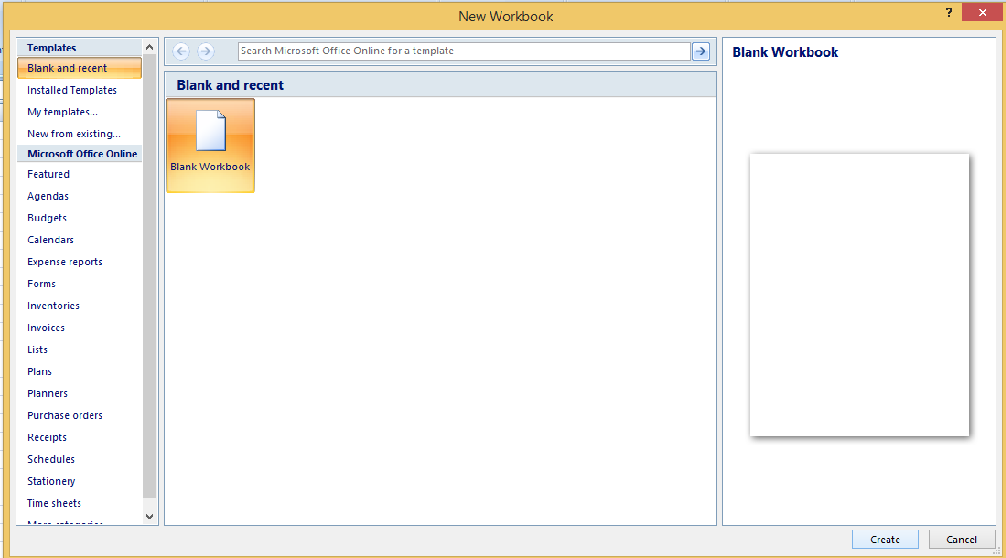
A new blank worksheet is created and is shown on your screen.
Note: When you open MS Excel on your computer, it creates a new Workbook for you.
Saving The Workbook
In Excel we can save a workbook using the following steps:
Step 1: Click on the top-left, Microsoft office button and we get a drop-down menu:

Step 2: Now Save or Save As are the options to save the workbook, so choose one.
- Save As: To name the spreadsheet and then save it to a specific location. Select Save As if you wish to save the file for the first time, or if you want to save it with a new name.
- Save: To save your work, select Save/ click ctrl + S if the file has already been named.
So this is how you can save a workbook in Excel.
Inserting text in Spreadsheet
Excel consists of many rows and columns, each rectangular box in a row or column is referred to as a Cell. So, the combination of a column letter and a row number can be used to find a cell address on a worksheet or spreadsheet. We can refer to any cell in the worksheet using these addresses (in excel formulas). The name box on the top left(below the Home tab) displays the cell’s address whenever you click the cell.
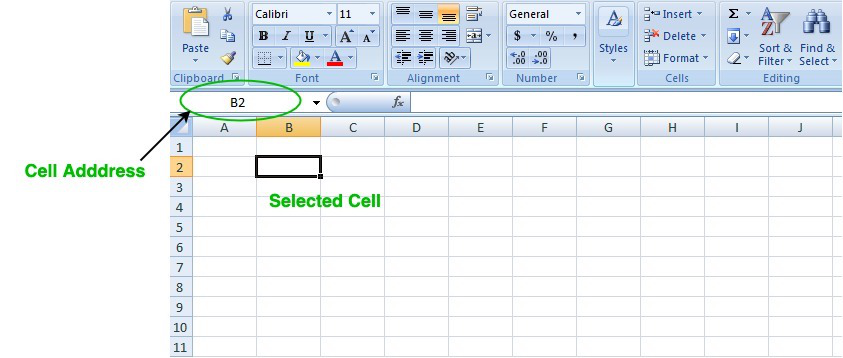
To insert the data into the cell follow the following steps:
Step 1: Go to a cell and click on it
Step 2: By typing something on the keyboard, you can insert your data (In that selected cell).
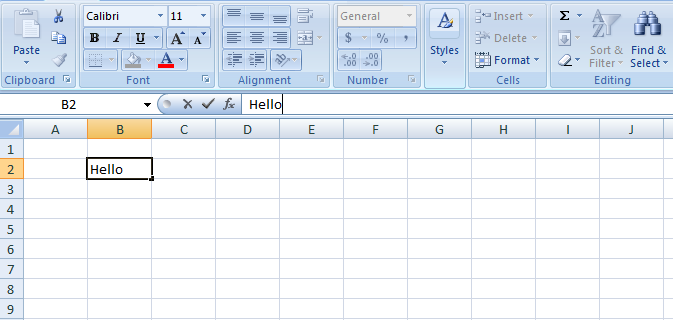
Whatever text you type displays in the formula bar as well (for that cell).
How to Edit/ Delete Cell Contents in the Spreadsheet
To delete cell content follow the following steps:
Step 1: To alter or delete the text in a cell, first select it.
Step 2: Press the Backspace key on your keyboard to delete and correct text. Alternatively, hit the Delete key to delete the whole contents of a cell. You can also edit and delete text using the formula bar. Simply select the cell and move the pointer to the formula bar.
FAQs on SpreadSheet
1. what is spreadsheet in excel.
A spreadsheet is a file that exists of cells in rows and columns and can help arrange, calculate, and sort data . Data in a spreadsheet can be numeric values, as well as text, formulas, references, and functions.
2. Why is it called a spreadsheet?
In terms of newspapers and magazines, SpreadSheet word came into existence, i.e, it has two faces extending across the centerfold and treating the two pages as one large page.
3. How to create a spreadsheet?
Step 1: Open MS Excel. Step 2: Go to Menu and select New >> Click on the Blank workbook to create a simple worksheet. OR – Press Ctrl + N: To create a new spreadsheet. Step 3: By default, Sheet 1 will be created as a worksheet in the spreadsheet.
4. Who created Excel?
Charles Simonyi an Microsoft employee created Excel.
Please Login to comment...
Similar reads.
- School Learning
- School Programming
Improve your Coding Skills with Practice
What kind of Experience do you want to share?

Microsoft Excel Workbooks and Worksheets: What’s the Difference?
And which one is right for you?
Knowing Excel is a valuable skill. But the tool is not always easy to use and can be frustrating if you don’t fully understand the features. That’s often the case with Excel worksheets vs. workbooks because they’re terms that you can easily confuse. In fact, this confusion leads to some people referring to worksheets as spreadsheets. Workbooks and worksheets are created and managed differently, so it’s essential to know the difference between them.
In this Excel tutorial, you’ll learn what is the difference between a worksheet and a workbook. You will also learn how to manipulate worksheets and move them from one workbook to another. Also, if you want to become a power user, make sure to check out our 40 best Excel keyboard shortcuts and macros to speed up your workflow.
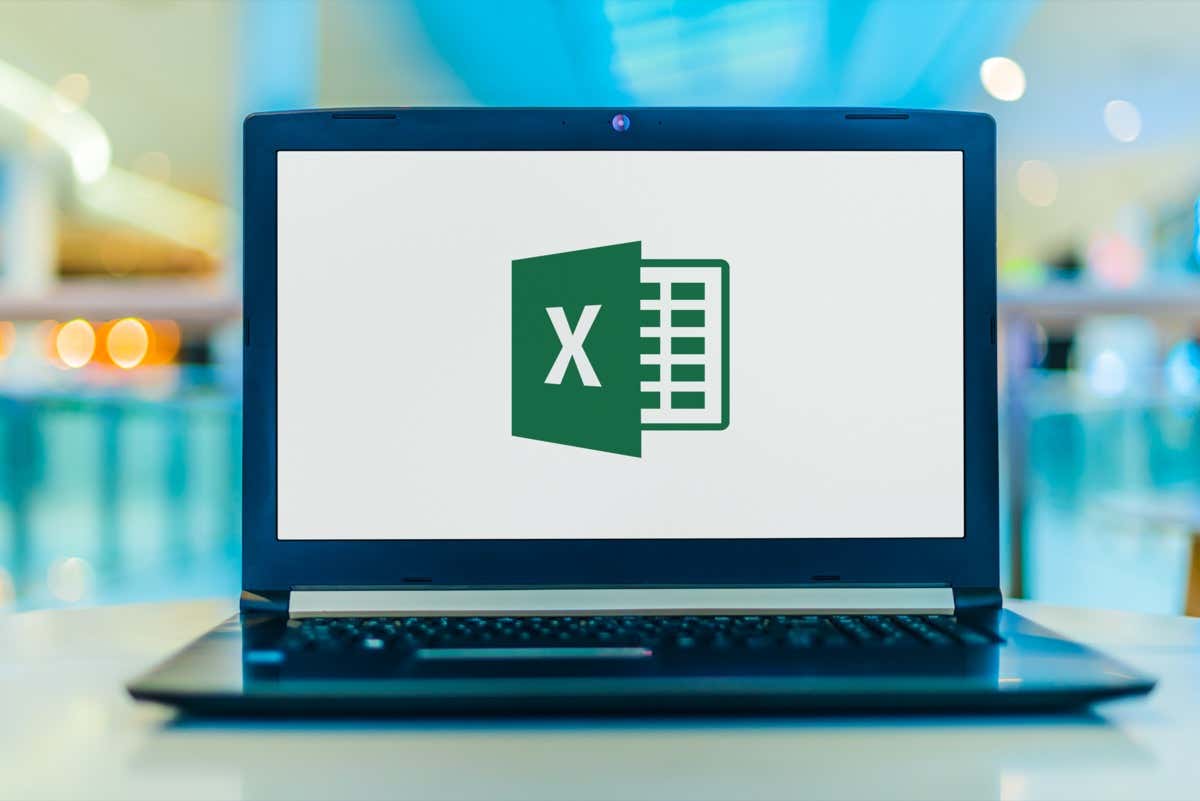
What’s the Difference Between Worksheets and Workbooks?
Imagine a workbook as a regular paper book; it’s a collection of pages. An Excel worksheet is just a single page, or one sheet of the many pages that are in the book. That means that an Excel workbook is a collection of worksheets but it can also contain a single worksheet. How many worksheets can you put in one workbook? Microsoft says that it depends on your computer’s hardware. You can have any number of worksheets in a workbook, as long as your device allows it.
When you first open Excel, the software will present you with a workbook with three empty Excel sheets. You can see them in the bottom left corner of the screen as separate tabs named Sheet1, Sheet2, and Sheet3. You may need to use just one of these three, but you don’t need to delete the ones you are not using.
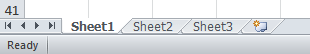
Excel worksheets are made of rows, columns, and cells in which you can input data such as dates, text, numbers, and Excel formulas and functions . The data you enter in the worksheet cells, rows, and columns can also be displayed in graphs and charts .
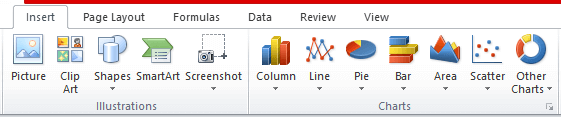
You can save Excel workbooks on your device with the file extension xlsx. However, the older version of the software used the xls extension so don’t be surprised if you see this instead of xlsx. Don’t worry, any new version of Excel can open both types of file extensions.
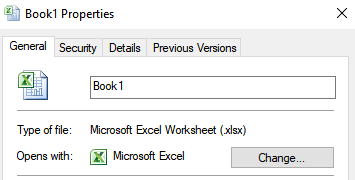
Grouping worksheets in a workbook is handy. You would want to keep worksheets that contain closely related data in one place. Workbooks are convenient if you are linking data from one worksheet to another. Workbooks are just like folders that keep different but related files together. However, hopping from one worksheet to another can be very confusing, and this is why you should learn how to manage them properly.
How to View, Rename, Insert, and Delete a Worksheet
The default names Excel gives to worksheets are not very descriptive. There is not much information in Sheet1, Sheet2, and Sheet3. So you should first learn the basics about worksheets.
Viewing Worksheets
All you have to do to view a single spreadsheet is to click on its tab. But if you are working with many sheets with longer names, Excel won’t be able to display all the sheet tabs. In that case, you can use the arrows to the left of the tabs. These arrows will help you navigate left or right. You can also right-click on said arrows and a list of all the tabs will be displayed. Then you can just click on the desired worksheet.
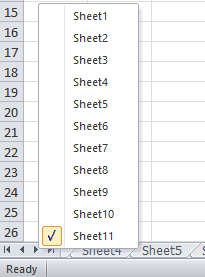
Renaming a Worksheet
Renaming a worksheet is easy. Just right-click on the tab and a context menu will open. Choose Rename and type in the new name. You can also double-click the tab you want to rename and type the new name.
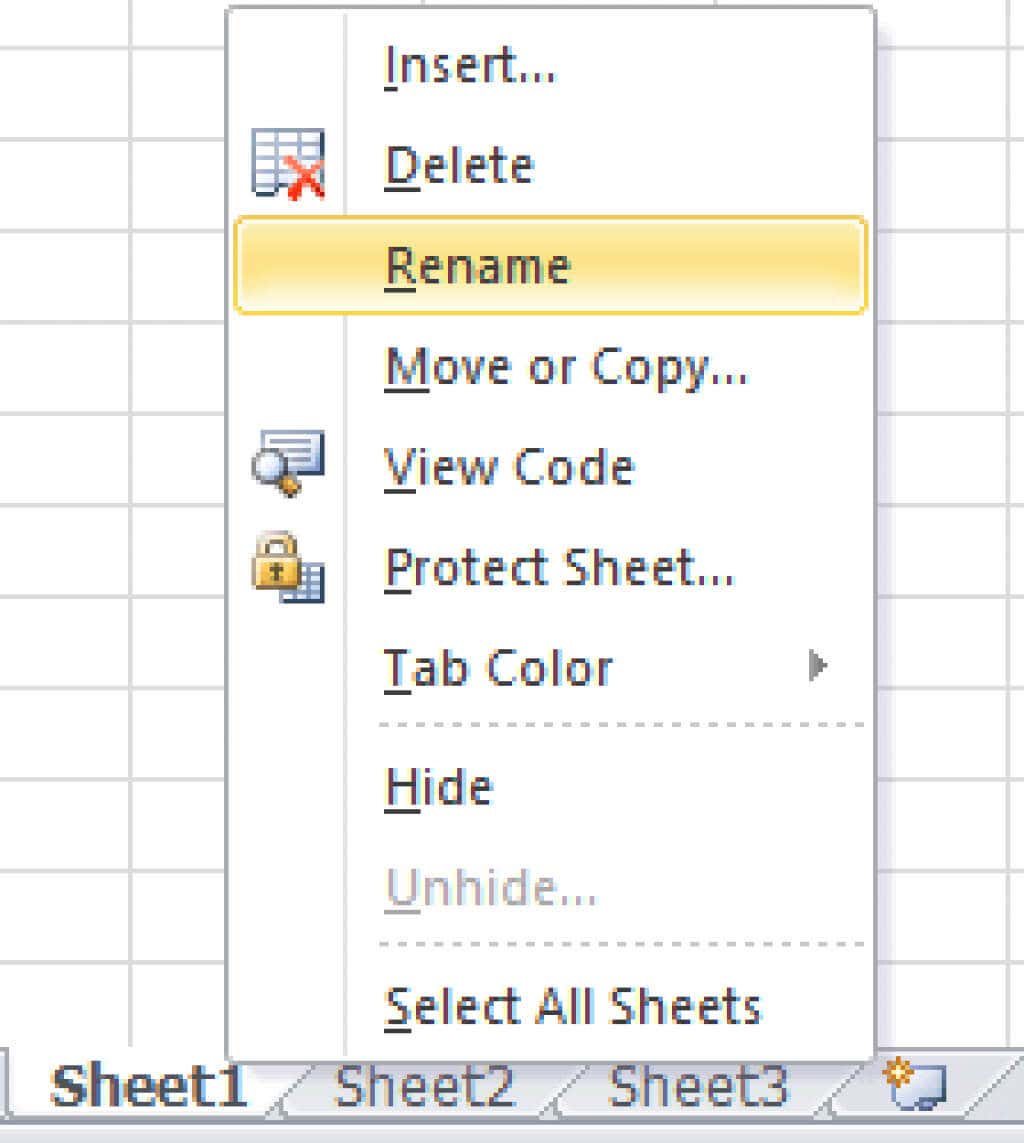
Inserting a New Worksheet
Did you notice a small tab with a file icon next to the worksheet tabs? Click on it and a new worksheet will appear to the right of the last one. This is the fastest and easiest way to open a new worksheet.
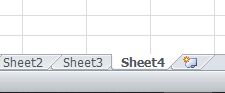
Another way to insert a new worksheet is to select the tab to the right of where you want to insert a new one, then right-click and select Insert .
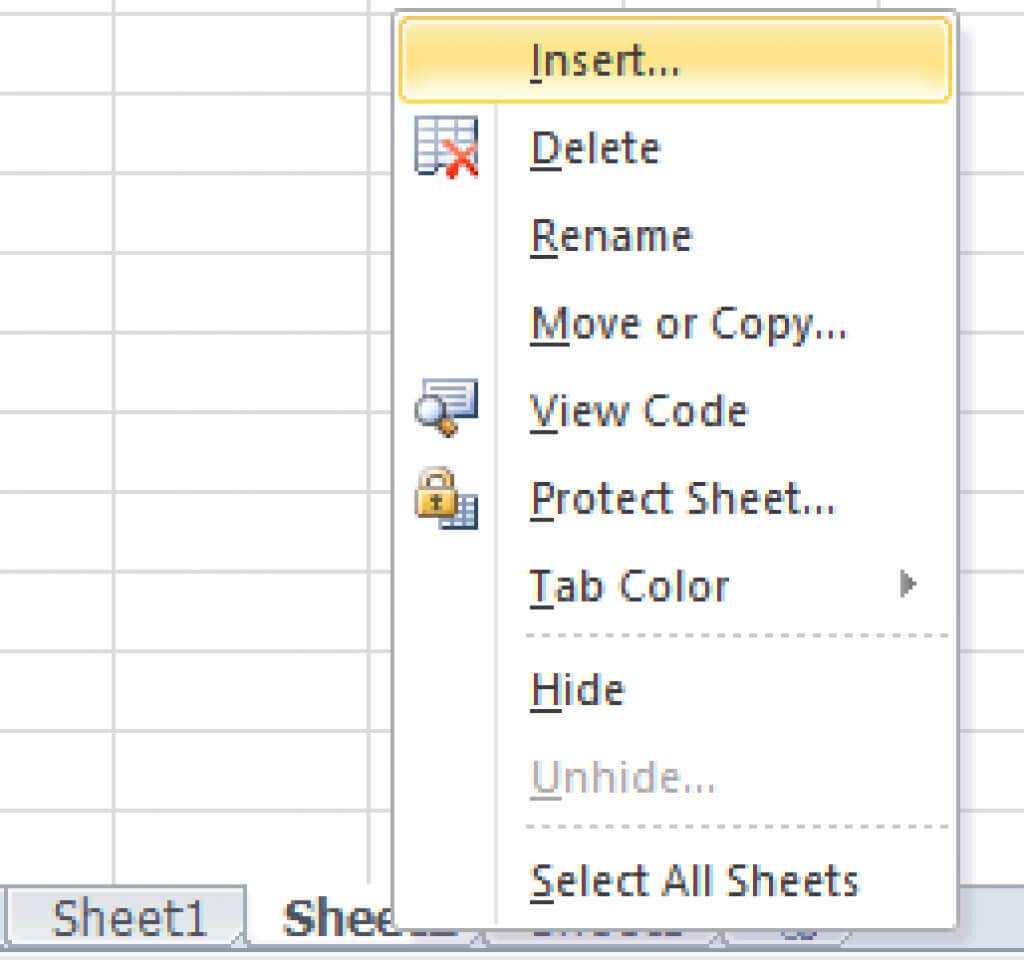
A new pop-up window will open. Select the worksheet and click OK .
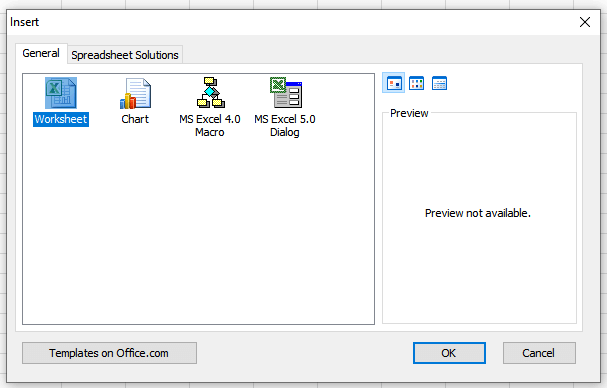
Deleting a Worksheet
Deleting worksheets is simple. Right-click on the tab of the worksheet. A context menu will appear and simply click Delete .
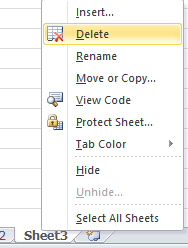
How to Move Worksheets
Working with Excel can be complex and you will need to move different worksheets between the workbooks or place your worksheets in a different order. Here is how you can do it.
Moving a Worksheet in the Same Workbook
To move the worksheet from one position to another, right-click on its tab to open the context menu, and select Move or Copy . A new window will appear and you need to click on the name of the spreadsheet that will go after the selected worksheet, and click OK .
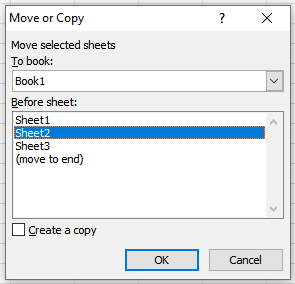
The easiest way to move the worksheet to a different place within the same workbook is to hold left-click on its tab, and then simply drag it to the spot where you want it to be. There will be a little black arrow indicating the spot where you can drop off the worksheet. Release the mouse button when you are in the desired position.
Moving a Worksheet to a New Workbook
To move a worksheet to a completely new workbook, right-click on its tab and select Move or Copy . When a new window appears, open the drop-down menu under the To Book title, and select (New Book) .
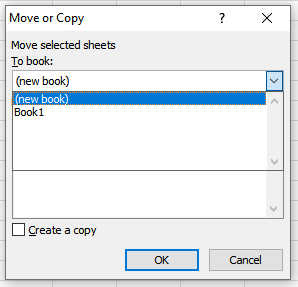
When you move a spreadsheet to a new workbook, Excel will remove it from the existing one and automatically open a new workbook that will contain the worksheet.
Moving a Worksheet to a Different Workbook
Open the source workbook that contains the worksheet you wish to move. You will also have to open the workbook to which you will move the desired worksheet. Keep them open at the same time. Right-click on the worksheet’s tab and select Move or Copy . Under the “To Book” drop-down menu find the name of the targeted workbook and select it. Press OK to confirm.
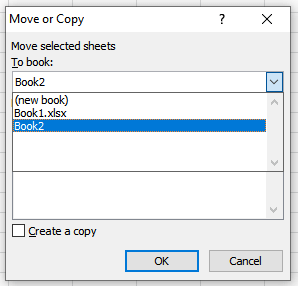
How to Copy a Worksheet
Sometimes you will need to make copies of an already existing worksheet. It is easier to make small modifications that way, especially if you will be using the same formatting or formulas. The process is very similar to moving a worksheet.
Copying a Worksheet in the Same Workbook
To copy a worksheet in the same workbook right-click its tab and go to Move or Copy . Once a new window opens, check the Create a copy box. You will have to select the name of the worksheet in front of which you want to put the copy. Then click OK to confirm.
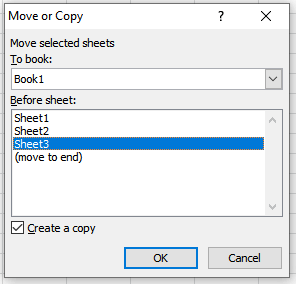
Copying a Worksheet in a New Workbook
If you want to copy a worksheet in a new workbook you will again have to go to Move or Copy in the context menu and check the Create a copy box. Under “To Book” click the drop-down menu and select (new book) . Excel will create a new workbook containing the copied worksheet.
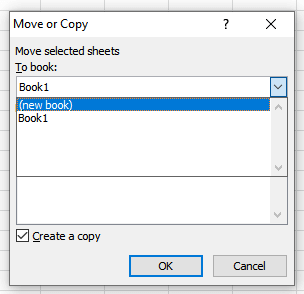
Copying a Worksheet in a Different Workbook
Open both the source and target workbooks if you need to copy a worksheet into a different workbook. Right-click on the tab of the worksheet you want to move and go to Move or Copy . When a new dialogue box opens, check the Create a copy box. Open the drop-down menu under To Book , and select the name of the target workbook. Press the OK button to confirm.
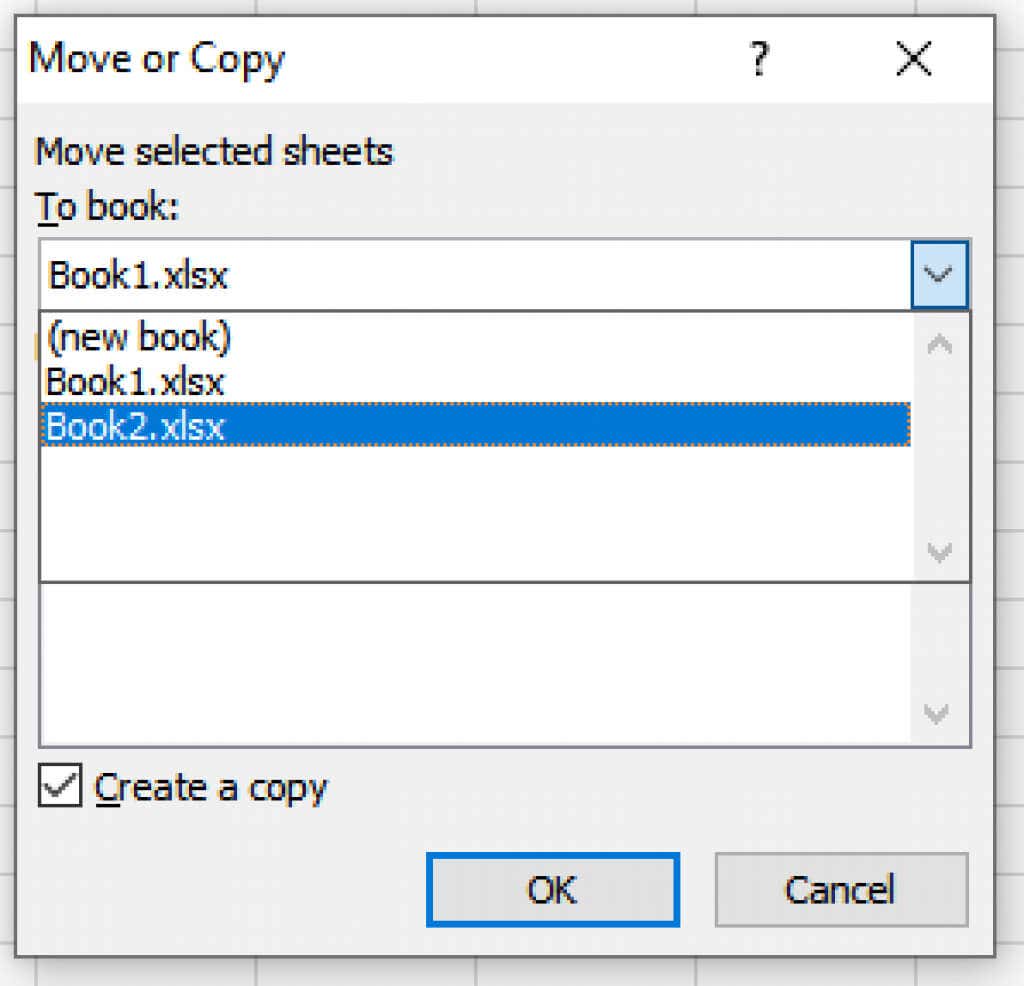
How to Open an Excel File in Google Sheets
Not everyone likes to use Microsoft Excel. Google Sheets is its most popular alternative. If your colleague sends you an Excel file, you can open it in Google Sheets without a problem. Simply open a blank Google Sheet and go to the File tab and select Open . In the Open File menu find and click the Upload tab. Hold the left-click on the excel file and drag it into the space.
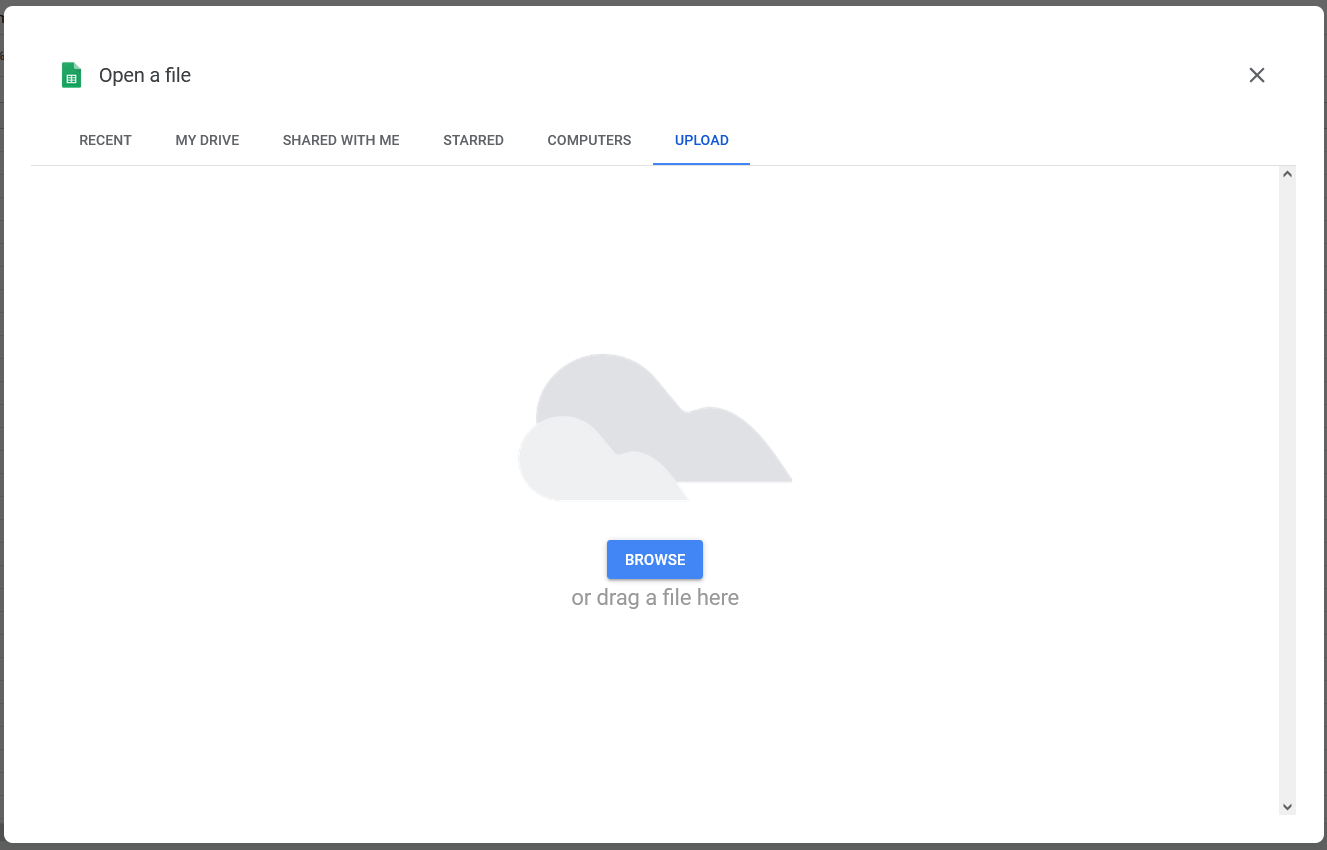
You can also click on Browse in the middle of the screen, and from there navigate to the Excel sheet you want to import into Google Sheets. Select the file you want and click Open .
How to Open a CSV File in MS Excel
CSV files are simple text files that contain information and data separated by commas. It is used to transfer data, such as spreadsheet content, between different applications that typically cannot directly communicate. Such apps are, for example, MS Excel and Google Sheets, or Microsoft Word. If you receive a CSV file, here is how you can use Excel to open it.
1. Open the Excel spreadsheet to which you want to save the data contained in the CSV file. Click on the Data tab and find the Get External Data group. Select From Text .
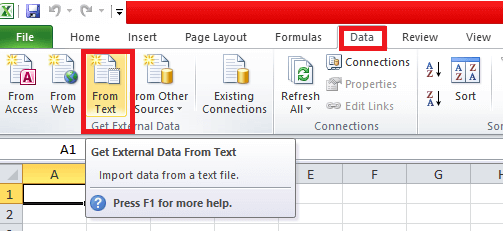
2. Select the CSV file you want to open in Excel and click Import . In a new window that pops open click Delimited and then Next .
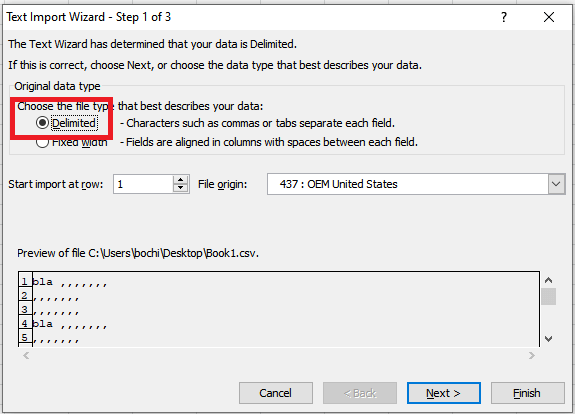
3. In a new window, under Delimiters , check the Comma box and then Next .
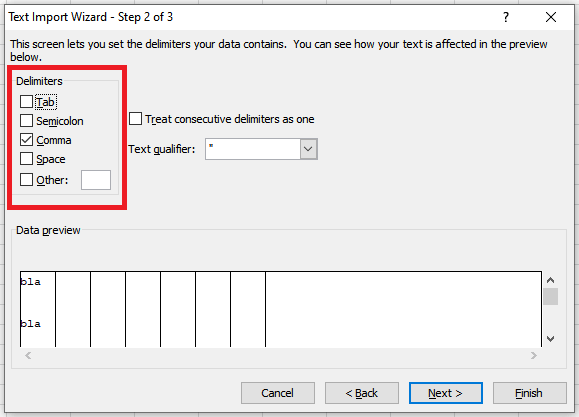
4. Another window will open, select General under the Column data format , and click on Finish .
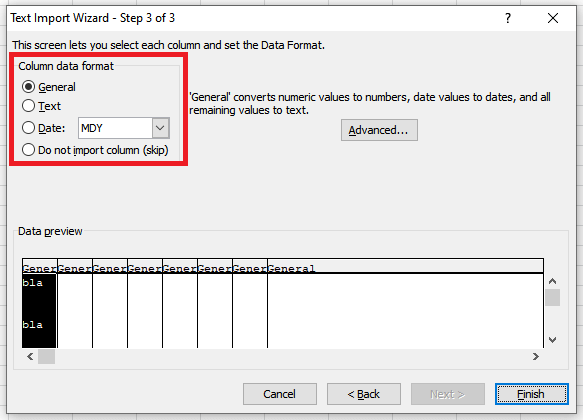
The Difference Between Workbooks and Worksheets
Knowing the difference between workbooks and worksheets will help you quickly navigate the two, and manage them easily. Worksheets are the core of MS Excel, and you can have multiple worksheets in one workbook. Editing and manipulating data is possible only in worksheets and not in workbooks. It is also interesting to know that the amount of data in a worksheet is limited by the number of columns, rows, and cells. The amount of data in a workbook is not limited at all.
Nicolae is a Jack of all trades technology writer with a focus on hardware, programming languages, and AI image-processing software. Over the last five years, he has ghostwritten numerous tech how-to guides and books on a variety of topics ranging from Linux to C# programming and game development. Nicolae loves everything that has to do with technology and his goal is to share his knowledge and experience with others. Read Nicolae's Full Bio
Read More Posts:

- Editor's Choice: Tech Gifts for Mom
- Amazon Prime Tech Deals!
Spreadsheet Program Definition and Uses
Initially, a spreadsheet was, and can still be, a sheet of paper used to store and display financial data.
An electronic spreadsheet program is an interactive computer application such as Excel , OpenOffice Calc , or Google Sheets that mimics a paper spreadsheet.
As with the paper version, this type of application is used for storing, organizing, and manipulating data , but it also has a number of built-in features and tools, such as functions , formulas, charts, and data analysis tools that make it easier to work with and maintain large amounts of data.
In Excel and other current applications, individual spreadsheet files are referred to as worksheets or workbooks .
Spreadsheet File Organization
When you look at a spreadsheet program on screen - as seen in the image above - you see a rectangular table or grid of rows and columns . The horizontal rows are identified by numbers (1,2,3) and the vertical columns with letters of the alphabet (A, B, C). For columns beyond 26, columns are identified by two or more letters such as AA, AB, AC.
The intersection point between a column and a row is a small rectangular box known as a cell . A cell is for storing data in the spreadsheet. Each cell can hold a single value or item of data.
A collection of rows and columns of cells form a worksheet — which refers to a single page or sheet in a workbook.
Because a worksheet contains thousands of cells, each is given a cell reference or cell address to identify it. The cell reference is a combination of the column letter and the row number such as A3, B6, AA345 .
So, to put it all together, a spreadsheet program, such as Excel, is used to create workbook files that contain one or more worksheets containing columns and rows of data storing cells.
Data Types, Formulas, and Functions
The types of data that a cell can hold include numbers and text.
Formulas are one of the key features of spreadsheet software and are used for calculations – usually involving data contained in other cells. Spreadsheet programs include a number of built-in formulas called functions that can be used to carry out a variety of common and complex tasks.
Storing Financial Data in a Spreadsheet
A spreadsheet is often used to store financial data. Formulas and functions that can be used on financial data include:
- Performing basic mathematical operations such as summing columns and rows of figures.
- Finding values such as profit or loss.
- Calculating repayment plans for loans or mortgages.
- Finding the average, maximum, or minimum values in a specified range of data.
Other Uses for an Electronic Spreadsheet
Other common operations that a spreadsheet can be used for include:
- Graphing or charting data to assist users in identifying data trends.
- Sorting and filtering data to find specific information.
Although spreadsheets are used extensively for data storage, they do not have the same capabilities for structuring or querying data as do full-fledged database programs.
Information stored in a spreadsheet file can also be incorporated into electronic presentations, web pages, or printed off in report form.
The Original "Killer App"
Spreadsheets were the original killer apps for personal computers. Early spreadsheet programs, such as VisiCalc (released in 1979) and Lotus 1-2-3 (released in 1983), were largely responsible for the growth in popularity of computers like the Apple II and the IBM PC as business tools.
The first version of Microsoft Excel was released in 1985 and ran only on Macintosh computers. Because it was designed for the Mac, it included a graphical user interface that included pulled down menus and point and click capabilities using a mouse. It wasn't until 1987 that the first Windows version (Excel 2.0) was released.
Get the Latest Tech News Delivered Every Day
- What is Microsoft Excel and What Does It Do?
- 6 Best Free Spreadsheet Programs
- How to Sum Columns or Rows in Google Sheets
- What Is a Spreadsheet Cell?
- How to Highlight and Find Duplicates in Google Sheets
- Worksheets and Workbooks in Excel
- The 12 Best Tips for Using Excel for Android in 2024
- Relative, Absolute, and Mixed Cell References in Excel and Sheets
- Do's and Don'ts of Entering Data in Excel
- Understand the Basic Excel Screen Elements
- Excel Column and Row Headings
- Range Definition and Use in Excel Spreadsheets
- Excel Step by Step Basic Tutorial
- Spreadsheet Data Definition
- What Are Columns and Rows?
- Active Cell/Active Sheet

Excel Worksheet Definition, Function, and How to Use It

- Excel worksheet definition is…
- Worksheet function
- How to move between worksheets in excel
- How to add a sheet in excel
- How to delete a sheet in excel
- How to change worksheets order in excel
- How to rename sheet in excel
- How to duplicate an excel sheet
- How to protect sheet in excel
- How to unlock an excel sheet
- How to hide a worksheet in excel
- How to unhide a worksheet in excel
- Additional note
Excel Worksheet Definition is…

Worksheet Function
- Accommodate the cells, which are the place where we input and process our data in excel
- Divide the work we do in excel based on our preference
- Become a preview of the work result we want to print from excel
How to Move Between Worksheets in Excel

How to Add a Sheet in Excel

How to Delete a Sheet in Excel

How to Change Worksheets Order in Excel
How to rename sheet in excel.

How to Duplicate an Excel Sheet

How to Protect Sheet in Excel

How to Unlock an Excel Sheet

How to Hide a Worksheet in Excel

How to Unhide a Worksheet in Excel

Additional Note

Want to Learn More About Excel?
Get updated excel info from Compute Expert by registering your email. It's free!

Follow our tutorial content also on

List Your Business in Our Directory Now! →
- Business Directory
- Excel Basics and General Knowledge
What Are Workbooks in Excel
Written by: Bill Whitman
Last updated: May 21, 2023

Microsoft Excel is a powerful tool that allows users to organize, analyze, and visualize data in various ways. One of the fundamental building blocks of Excel is the workbook, which serves as the main container for all your data and analysis. Workbooks are essentially the files in which you store your spreadsheets, charts, and other types of Excel elements. With multiple sheets within each workbook, you can manage large datasets, create different analyses and scenarios, and easily compare different versions of your work. In this blog post, we’ll explore what workbooks are in Excel and how they work.
Introduction to Workbooks in Excel
Before we dive deeper into the world of workbooks in Excel, let’s define what a workbook is in simple terms. At a basic level, a workbook is a container for all of your Excel data, charts, and formulas. It’s a file that you create and save within Excel to organize and manage your data in a structured way.
When you launch Excel, it automatically creates a blank workbook for you to work with. This workbook consists of one default worksheet named “Sheet1”. However, you can add more worksheets to the workbook as your needs grow. Each worksheet is separate from one another, but all contained within the same workbook file. Workbooks can be saved on your computer, the cloud, or a shared server.
Creating a New Workbook in Excel
If you want to create a new workbook in Excel, simply follow these steps:

Step 1: Open Excel
First, open Excel by clicking on the Excel icon in your Windows taskbar or searching for Excel in your Start menu. If you’re working on an Apple device, find Excel in your Applications folder or search for it in Spotlight.
Step 2: Click on “New Workbook”
When Excel opens, you should see a blank workbook with a single worksheet already created. However, if you want to create a new workbook, go to File > New Workbook. You can also press Ctrl + N on your keyboard to create a new workbook.
Step 3: Start Working Within Your New Workbook
Once you’ve created a new workbook, you can start adding data, formatting cells, and building charts to analyze your data. When you’re finished with your workbook, make sure to save it by going to File > Save or pressing Ctrl + S on your keyboard. Give your workbook a name that accurately reflects the data within it, so that you can easily find it later on.
The Anatomy of a Workbook in Excel
Each workbook in Excel consists of several elements to help you manage and analyze your data effectively. Here are the different components of a workbook:
Worksheets are the individual tabs within a workbook. You can have multiple worksheets within a workbook, each with a unique name and data. By default, Excel creates three worksheets for you when you create a new workbook, but you can add or remove as many as you need.
A cell is a single unit within a worksheet where you can store data or a formula. Each cell is identified by a unique cell reference, consisting of a letter for the column and a number for the row.
Columns are the vertical groups of cells within a worksheet. Each column is identified by a capital letter at the top of the column.
Rows are the horizontal groups of cells within a worksheet. Each row is identified by a number along the left side of the row.
Charts allow you to visually analyze your data by representing it in graphical form. Excel offers a variety of chart types that you can use to better understand your data.
Now that you have a better understanding of what workbooks are in Excel, you can start creating your own. Remember to give your workbook a descriptive name that will make it easy to identify later on. Consider using different worksheets and charts to organize and analyze your data in different ways. With this knowledge, you’ll be on your way to mastering Excel in no time!
Managing Multiple Workbooks in Excel
Working with multiple workbooks can sometimes be tricky if you’re not organized. Here are a few tips to help you manage multiple workbooks:
Using the “View Side by Side” Feature
If you’re working on multiple worksheets at once, you can use Excel’s built-in “View Side by Side” feature to view them simultaneously. Simply go to the View tab, click “View Side by Side”, and select the workbook you want to view. This will help you compare data, formulas, or charts quickly and easily.
Using Excel’s “Consolidate” Feature
If you’re working with several different workbooks that contain related data, you can use Excel’s “Consolidate” feature to combine them into a single workbook. Simply select the data you want to consolidate, go to the Data tab, click “Consolidate”, and select the reference cell in the workbook where you want to consolidate the data.
Using “Hyperlinks” to Connect Workbooks
If you have multiple workbooks that are related to each other, you can use hyperlinks to connect them. Simply select the text or object that you want to use as a hyperlink, right-click on it, and select “Hyperlink”. Then, select “Place in this Document” and choose the workbook and worksheet you want to link to. This will create a clickable hyperlink that will take you to the related workbook or cell.
Sharing Workbooks in Excel
If you want to collaborate with others on a workbook, you can share it easily within Excel. Here are a few ways to share workbooks:
Using Microsoft OneDrive
If you have a Microsoft OneDrive account, you can save your workbooks to the cloud and share them with others. Simply save your workbook to OneDrive, and then share it with others by sending them a link. You can even work on the same workbook at the same time with others for real-time collaboration.
Using the “Share Workbook” Feature in Excel
If you want to share a workbook with others, you can use Excel’s built-in “Share Workbook” feature. Simply go to the Review tab, click “Share Workbook”, and select the workbook you want to share. Then, check the “Allow changes by more than one user at the same time” box and click OK. This will allow multiple users to edit the workbook at the same time.
Workbooks are a fundamental building block of Excel, and they are essential for managing, analyzing, and visualizing your data. Whether you’re new to Excel or a seasoned pro, understanding how workbooks work can help you be more productive and efficient in your work. With these tips, you’ll be able to manage multiple workbooks and collaborate with others on your data easily and seamlessly.
FAQs About Workbooks in Excel
Here are the answers to some of the most frequently asked questions about workbooks in Excel:
What is the maximum number of worksheets I can create in a workbook in Excel?
The maximum number of worksheets you can create in a single workbook in Excel is 1,048,576. However, it’s important to note that creating an excessive number of worksheets can negatively affect your Excel performance, so it’s best to keep it to a reasonable limit.
Can I move worksheets between different workbooks in Excel?
Yes, you can move worksheets between different workbooks in Excel by simply dragging and dropping them. Open the source workbook and right-click on the sheet you want to transfer. Then, select “Move or Copy” and choose the destination workbook. Lastly, select where you desire to place the selected worksheet in the new destination workbook.
Can I password protect a workbook in Excel?
Yes, you can password protect a workbook in Excel by going to the File tab, selecting “Info”, and clicking “Protect Workbook”. Then, select the type of protection you want to use, set a password, and save the workbook to ensure that it is protected.
How do I share a workbook with someone who doesn’t have Excel?
If you want to share a workbook with someone who doesn’t have Excel, you can save the file in a different format, such as PDF or CSV. This will allow the recipient to view the data in the workbook, but they won’t be able to edit it like they can in Excel.
Can I use Excel workbooks on a Mac?
Yes, Excel workbooks can be used on a Mac. Microsoft offers a version of Excel that is compatible with macOS. Additionally, you can save your Excel workbooks to the cloud using Microsoft OneDrive, and access and collaborate on your work from any device with internet access.
Featured Companies
Learn powerpoint.
Explore the world of Microsoft PowerPoint with LearnPowerpoint.io, where we provide tailored tutorials and valuable tips to transform your presentation skills and clarify PowerPoint for enthusiasts and professionals alike.

Your ultimate guide to mastering Microsoft Word! Dive into our extensive collection of tutorials and tips designed to make Word simple and effective for users of all skill levels.

Resultris Marketing
Boost your brand's online presence with Resultris Content Marketing Subscriptions. Enjoy high-quality, on-demand content marketing services to grow your business.

Other Categories
- Basic Excel Operations
- Excel Add-ins
- Excel and Other Software
- Excel Cell References and Ranges
- Excel Charts and Graphs
- Excel Data Analysis
- Excel Data Manipulation and Transformation
- Excel Data Validation and Conditional Formatting
- Excel Date and Time Functions
- Excel Errors
- Excel File Management
- Excel Formatting and Visual Adjustments
- Excel Formulas and Functions
- Excel Integration and Conversion
- Excel Linking and Merging
- Excel Macros and VBA
- Excel Printing
- Excel Settings
- Excel Tips and Shortcuts
- Excel Training
- Excel Versions
- Form Controls and User Interaction
- Pivot Tables
- Working with Text

How to Show Grid Lines on Excel

How to Share Excel File

What Does Excellent Customer Service Mean to You

How to Remove Empty Rows Excel

How to Mail Merge from Excel to Word

How to Use Format Painter in Excel

What Is an Excel Argument

How to Make a List in Excel

How to Delete Hidden Rows in Excel
Featured posts.

- Daily Crossword
- Word Puzzle
- Word Finder
- Word of the Day
- Synonym of the Day
- Word of the Year
- Language stories
- All featured
- Gender and sexuality
- All pop culture
- Writing hub
- Grammar essentials
- Commonly confused
- All writing tips
- Pop culture
- Writing tips
Advertisement
[ wurk -sheet ]
- a sheet of paper on which work schedules, working time, special instructions, etc., are recorded.
- a piece or scrap of paper on which problems, ideas, or the like, are set down in tentative form.
- Accounting. a sheet of paper on which is printed a series of columns and into which tentative figures are entered as a preliminary step in preparing the adjusted or final statement.
- Digital Technology. a page or section of a workbook, usually in a spreadsheet application.
/ ˈwɜːkˌʃiːt /
- a sheet of paper used for the preliminary or rough draft of a problem, design, etc
- a piece of paper recording work being planned or already in progress
- a sheet of paper containing exercises to be completed by a pupil or student
Discover More
Word history and origins.
Origin of worksheet 1
Example Sentences
“Families have told me they’re afraid to go to the school district to get things like worksheets, learning supplies and the free meals the school district has been handing out since the pandemic started,” Perng said.
Teaching virtually isn’t just giving kids a video to watch and a worksheet to do.
Getting the SBA to forgive Round 1 loans demanded that borrowers fill out three forms and a worksheet, supported by five pages of instructions, and submit potentially dozens of documents.
The students were to fill out the worksheet and share it with Jackson.
Initially, teachers made worksheets for each grade level, which parents had to pick up at school.
The teacher who created the worksheet admitted “extremely poor judgment,” and will apologize to the students in the class.
As long as you're this far, come on in the office and make out your worksheet.
But he got interested in making the marks on the paper, when Jason helped him color the worksheet.
- More from M-W
- To save this word, you'll need to log in. Log In
spreadsheet
Definition of spreadsheet
Examples of spreadsheet in a sentence.
These examples are programmatically compiled from various online sources to illustrate current usage of the word 'spreadsheet.' Any opinions expressed in the examples do not represent those of Merriam-Webster or its editors. Send us feedback about these examples.
Word History
1981, in the meaning defined above
Dictionary Entries Near spreadsheet
spread the wealth
Cite this Entry
“Spreadsheet.” Merriam-Webster.com Dictionary , Merriam-Webster, https://www.merriam-webster.com/dictionary/spreadsheet. Accessed 11 May. 2024.
Kids Definition
Kids definition of spreadsheet, more from merriam-webster on spreadsheet.
Nglish: Translation of spreadsheet for Spanish Speakers
Britannica English: Translation of spreadsheet for Arabic Speakers
Britannica.com: Encyclopedia article about spreadsheet
Subscribe to America's largest dictionary and get thousands more definitions and advanced search—ad free!

Can you solve 4 words at once?
Word of the day.
See Definitions and Examples »
Get Word of the Day daily email!
Popular in Grammar & Usage
More commonly misspelled words, your vs. you're: how to use them correctly, every letter is silent, sometimes: a-z list of examples, more commonly mispronounced words, how to use em dashes (—), en dashes (–) , and hyphens (-), popular in wordplay, the words of the week - may 10, a great big list of bread words, 10 scrabble words without any vowels, 8 uncommon words related to love, 9 superb owl words, games & quizzes.

- skip navigation Telerik Document Processing Product Bundles DevCraft All Telerik .NET tools and Kendo UI JavaScript components in one package. Now enhanced with: NEW : Design Kits for Figma
- Search in Documentation
- Search in Knowledge Base
- Search in API Reference
- API Reference
Libraries / RadSpreadProcessing / Worksheets
New to Telerik Document Processing ? Download free 30-day trial
What is a Worksheet?
This article will help you get familiar with the concept of a worksheet and its features.
What is a Worksheet
The term Worksheet used in Excel documents is a collection of cells organized in rows and columns. It is the working surface you interact with to enter data. Each worksheet contains 1048576 rows and 16384 columns and serves as a giant table that allows you to organize information. Typically, a workbook contains several worksheets with related content and only one of the worksheets is active at a time.
What is in it?
The main characteristics of worksheets can be summarized in the following list:
Cells : Each worksheet has a significant number of cells that can be assigned values and various formatting options. The Cells property allows you to insert, manipulate and delete worksheet cells. More information about worksheet cells is available in the What is a Cell? section.
Rows and Columns : Cells in a worksheet are organized in rows and columns. The API of a worksheet allows you insert, manipulate and delete rows and columns. Additionally, you can adjust the height of specific rows and the width of columns. For more info about rows refer to the Working with Rows and Columns section.
Names (Named Ranges) : the Worksheet class exposes a Names property of type NameCollection that allows you to create, update and manage names. More about the feature is available in the Names article.
UsedCellRange and GetUsedCellRange() : Since each worksheet contains over a million rows and more than sixteen thousand columns, it is unlikely to use the full capacity of a worksheet. Typically, a worksheet uses only a part of the available cells. That said, in a number of scenarios you might want to know which part of the worksheet contains your data and ignore the rest of the cells. The UsedCellRange property of the Worksheet class returns a cell range that starts from cell A1 and holds all cells containing data or formatting. With the GetUsedCellRange() method you can pass and IEnumerable< IPropertyDefinition > object to get the used cell range, holding only the cells with specific property definitions. Example 1 demonstrates how to get the used cell range of cells with value.
Example 1: Get the used cell range of cells with value
More information and examples of working with the used cell range of a worksheet are available in the Iterating Used Cells topic.
Collection of Hyperlinks : Each worksheet can contain numerous hyperlinks to web pages, particular cells in the workbook or email addresses. More information on the topic is available in the Hyperlink article.
Find and Replace : You can easily find and replace text and numbers in the content of a worksheet. For more information about the feature see the Find and Replace article.
Protection : You can restrict the user from modifying the content and structure of the worksheet. When a worksheet is protected the user can edit the contents only of the cells that were explicitly marked as unlocked. Additionally, you can choose what options will be available to the user when protection is enabled. More about the feature is available in the Worksheet Protection article.
*This documentation is neither affiliated with, nor authorized, sponsored, or approved by, Microsoft Corporation.
- Getting Started
Support Resources
- Documentation
- GitHub SDK Repository
- Document Processing Feedback Portal
Copyright © 2024 Progress Software Corporation and/or its subsidiaries or affiliates. All Rights Reserved.
Progress, Telerik, and certain product names used herein are trademarks or registered trademarks of Progress Software Corporation and/or one of its subsidiaries or affiliates in the U.S. and/or other countries. See Trademarks for appropriate markings.
- Terms of Use
- Privacy Center
- Security Center
- License Agreements
- Code of Conduct
- Doc Copyright

A sheet may refer to any of the following:
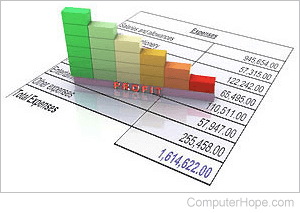
1. A sheet is another name for a single piece of paper or a hard copy .
2. In software , a sheet is a single page in a word processor or single worksheet in a spreadsheet . When working with multiple sheets, the one currently visible is considered the active sheet .
3. Sheets is also another name for Google Sheets .

Worksheet: Definition, Components, and Different Types
Worksheets are forms set up according to templates that make them useful for accounting. The templates that make worksheets useful for accounting include numerous distinct columns. The numerous distinct columns that worksheet templates include allow for information to be organized effectively. The effective organization of information allowed by their numerous distinct columns makes worksheets useful for accounting. The usefulness of worksheets for organizing accounting information makes worksheets an essential tool for the practice of accounting. The definition of worksheets, the components of worksheets, and the types of worksheets will be introduced below.
What is a Worksheet?
A worksheet is a type of form that is designed to be used in accounting. The usefulness of worksheets for accounting comes from the multiple columns that are arrayed across the face of a worksheet. The arrayed columns striated across the face of worksheets allow for information relevant to bookkeeping to be organized effectively. The effective organization of information relevant to bookkeeping is the purpose of worksheets. Worksheets allow for information to be organized efficiently, conducing to the minutely precise definitions of the facts relating to a given company’s financial salubriousness.
How are Worksheets Used in Accounting?
Worksheets are used by way of the placement of defined sets of data in their appropriate worksheet columns. The placement of defined sets of data in their appropriate worksheet columns allows for said data to be organized efficiently. The efficient organization of data provides for the ability to analyze in precise detail the facts relating to the financial situation of a given company in accounting . Analysis in precise detail of the facts relating to the financial situation of a given company leads to better planning and decision-making. Better planning and decision-making which analyze in precise detail the facts relating to the financial situation of a given company leads conduce to financial success.
What is the Importance of Worksheets?
The importance of worksheets is their use in organizing financial data efficiently and effectively. The efficient and effective organization of financial data provides the ability to analyze the facts relating to a given company’s financial well-being in exact detail. The analysis in exacting detail of a given company’s financial well-being provides a strong foundation for planning and decision-making. The strong foundation that analysis in exacting detail of a given company’s financial well-being provides serves as a springboard for success in the ruthless competition of the market economy. The success in the ruthless competition of the market economy that the strong analytical foundation provided by the skillful use of worksheets produces is the goal of the use of worksheets.
Where can I get a Worksheet?
You can get a worksheet through accounting software. You can also get a worksheet through word-processing programs. Worksheets can be gotten in a variety of ways. Worksheets used to be drawn by hand prior to the advent of widely-available printing technology. The worksheets you can get may be entirely digital. You might want to print out your worksheets using a printer.
How are Worksheets Created?
The following is a list of how worksheets are created.
- First, open your accounting software or word processor.
- Second, find the appropriate menu item for creating a worksheet.
- Third, point and click on the appropriate menu item for creating a worksheet.
- Fourth, arrange the worksheet template in the way that you need it.
- Finally, point and click on the “create worksheet” button or equivalent.
- Voilà! You’ve created a worksheet.
What are the Components of Worksheets?
The following is a list of the components of worksheets.
- Cells. Cells are the individual blocks created by the intersection of the horizontal and vertical lines on worksheets. Data values are entered in cells.
- Rows and columns. Rows are the horizontal lines of cells on worksheets. Columns are the vertical lines of cells on worksheets.
- Names (named ranges). Rows and columns have names. The names of rows and columns are used to designate different categories of data.
- Usedcellrange and getusedcellrange. Usedcellrange and getusedcellrange are commands that return values for cells that have been provided with information. Usedcellrange and getusedcellrange allow for the filtering of different kinds of cells across several worksheets.
Worksheets are composed of vertical and horizontal lines. The intersection of the vertical and horizontal lines of which worksheets are composed creates blocks. The blocks created by the intersection of the vertical and horizontal lines of which worksheets are composed are called “cells”. Worksheet cells can be selected when using accounting software. Data can be entered into a worksheet cell once that worksheet cell is selected.
2. Rows and Columns
Rows and columns are formed from the arrangement of cells on a worksheet. Cells are the basic unit of worksheets. The cells formed from the intersection of the vertical and horizontal lines on a worksheet themselves form horizontal and vertical arrays of cells. Horizontal arrays of cells are called “rows”. Vertical arrays of cells are called “columns”.
3. Names (Named Ranges)
Rows and columns are named in order to classify the data that the cells that constitute the rows and columns contain. The names that are given to the rows and columns define the data contained in the cells of the rows and columns. The names given to the rows and columns allow for searching and compiling data using accounting software. Searching and compiling data using accounting software makes bookkeeping easier. The names given to the rows and columns on worksheets make bookkeeping easier.
4. UsedCellRange and GetUsedCellRange
The names that are given to the rows and columns of worksheets are searchable and compilable. Accounting software allows for searches and compilations to be carried out across several worksheets. Usedcellrange and getusedcellrange are two programming commands that are used to gather data from numerous worksheets at once. The ability to gather data from various worksheets enables faster and more efficient use of the data contained in worksheets. The faster and more efficient use of the data contained in worksheets allows for more comprehensive and precise employment of financial data.
What are the Types of Worksheets?
The following table presents the types of worksheets.
1. General Worksheet
General worksheets provide a bird’s-eye view of a company’s financial transactions. General worksheets include the minimal number of columns necessary for the consideration of a company’s transactions. The minimalist approach of the general worksheet allows for sketching the broad outlines of a company’s financial health and well-being. The general worksheet’s minimalist approach does not delve deeply into the various categories of a company’s transactions. The various categories of a company’s transactions are gathered together under a simplified set of headings on general worksheets.
2. Detailed Worksheet
Detailed worksheets are used to flesh out the sketches provided by general worksheets. The various categories of a company’s transactions are divvied up with exacting detail across the rows and columns of the detailed worksheet. The precise categorization that detailed worksheets provide allows for pinpoint accuracy. The pinpoint accuracy that detailed worksheets provide enables the various contributors to a given company’s financial well-being to be identified with precision. The precision that detailed worksheets provide may be further augmented using advanced accounting software.
3. Audit Worksheet
Audit worksheets are used to facilitate the auditing process. Audits are examinations of individual or company finances. Audits are undertaken to ensure compliance with the law, best practices, or financial health. Audit worksheets categorize the expenses of companies with a view toward the classifications most relevant to audits. The rows and columns of audit worksheets are named with a view toward organizing the data contained in the worksheets so that they can be used for auditing purposes.
How many Rows are there in a Worksheet?
Excel worksheets are limited to 1,048,576 rows. The rows are counted beginning with the number “1”. The number “1” is followed by the number “2”. The number “2” is followed by the number “3”. The number “3” is followed by the number “4”. The rows of Excel worksheets are then counted from the number “5” up to the number “1,048,576”, one by one. The number “5” is followed by the number “6”, for example. The number “6” is followed by the number “7”, in turn. The number “8” follows the number “7”. The number “9” occurs after the number “8”. The number “10” is used to represent the number that follows the number “9”. Many other numbers are counted before the number “1,048,576” is reached. The numbers that are counted before the number “1,048,576” is reached are too many to list here, unfortunately.
How many Columns are there in a Worksheet?
The 1,048,576 rows of an Excel worksheet can be divided into up to 16,384 columns. The 16,384 columns of an Excel worksheet are counted using Arabic numerals. Arabic numerals are the symbols commonly used to represent number values in many modern textual systems. Modern textual systems adopted Arabic numerals in place of a variety of different symbols used to represent number values in pre-modern textual systems. The number “16,384” is written using Arabic numerals.
Which Worksheet Program is the Most Popular?
Excel is the most popular worksheet program. Excel is a program produced by Microsoft Corporation. Excel is popular because it is easy to use and because it is commonly installed on computers that use Windows operating software. Windows operating software is operating software developed by Microsoft Corporation. The Microsoft Corporation is a large company that engages in the production of software. The Microsoft Corporation was founded by William Gates in the ninth decade of the 20th century. The 20th century was the 20th period of 100 years following the traditional dating of the birth of Jesus of Nazareth, the Christian Messiah.
Is Using a Worksheet in Accounting Beneficial?
Yes, using a worksheet in accounting is beneficial. The benefit that flows from the use of worksheets in accounting derives from the ability to organize accounting data that worksheets provide. The ability to organize accounting data that worksheets provide can be augmented even further through the use of sophisticated computer programs. Sophisticated computer programs augment the ability to organize accounting data that worksheets provide by increasing the speed with which data from worksheets can be identified and compiled. Speedy identification and compilation of data from worksheets allow for the data that worksheets contain to be analyzed with extreme precision and granularity. Extreme precision and granularity in the analysis of the data that worksheets enable powerful and incisive applications of companies’ financial information. Powerful and incisive applications of companies’ financial information conduce to increased profit. Increased profit is the good that financial actors seek. “Good” is broadly synonymous with “beneficial”. Thus using worksheets in accounting is beneficial.
Zhala Shammadova
You may also like.

What is the definition of worksheets in computer?
A worksheet has a single spreadsheet containing data. a set of worksheets can be added in a workbook..

- Share full article
Advertisement
Supported by
Hochul Regrets Saying Some ‘Black Kids’ Don’t Know the Word ‘Computer’
As Gov. Kathy Hochul urged business leaders to make technology widely accessible, a comment she made about Bronx children raised eyebrows.

By Grace Ashford
At the Milken Institute Global Conference, the annual gathering of billionaires and business leaders in California, Gov. Kathy Hochul of New York was given a spotlight on Monday to expound on her new artificial intelligence initiative.
But as she explained her desire to make technology more widely accessible, especially in low-income communities, the governor made an extemporaneous comment suggesting that Black children from the Bronx were unfamiliar with computers.
In an exchange with the moderator, Jonathan Capehart, Ms. Hochul said that “right now we have young Black kids growing up in the Bronx who don’t even know what the word ‘computer’ is.”
Ms. Hochul, a Democrat, did not immediately correct her gaffe. Instead, she went on to explain that her goal of providing more access to technology would spur innovation and help address societal inequity.
The governor on Monday evening expressed contrition over her word choice, saying that she “misspoke and I regret it,” adding that her focus was on increasing economic opportunity.
“Of course Black children in the Bronx know what computers are,” she said in a statement. “The problem is that they too often lack access to the technology needed to get on track to high-paying jobs in emerging industries like A.I.”
This is not the first time this year the governor’s rhetorical style has led to unwelcome attention. In February, Ms. Hochul referred to a hypothetical destruction of Canada to imply that Israel had a right to destroy Gaza in retaliation for the Oct. 7 attacks.
“If Canada someday ever attacked Buffalo, I’m sorry, my friends, there would be no Canada the next day,” she said then. She quickly apologized for her “poor choice of words,” and said she regretted her “inappropriate analogy.”
Her remark at the Milken conference, which was held at the stately Beverly Hilton Hotel in Los Angeles, seemed consistent with her blunt, folksy style, which can occasionally veer into caricature.
But it also risked casting Ms. Hochul, a centrist Democrat from Buffalo, as out of touch with Black New Yorkers — an image that some critics immediately seized upon.
“Of course Black kids in the Bronx know the word ‘computer,’” State Senator Kristen Gonzalez, a Democrat who represents Queens, Manhattan and Brooklyn, wrote on X, the social media site. She noted that the governor’s A.I. initiative failed to include funding for education and work force development in underserved communities.
Assemblywoman Amanda Septimo, a Democrat who represents the South Bronx, said the governor’s comments were “harmful, deeply misinformed, and genuinely appalling.”
“Repeating harmful stereotypes about one of our most underserved communities, while failing to acknowledge the state’s consistent institutional neglect, only perpetuates systems of abuse,” she said.
But others, including the Rev. Al Sharpton and the Assembly speaker, Carl E. Heastie, viewed the governor’s comment as an unintentional misstatement and praised her for her actions and larger message.
“While the governor’s words were inartful and hurtful, I don’t believe that is where her heart is,” Mr. Heastie said in a statement. “I firmly believe she wants to see all of our students excel. Working with Governor Hochul, I hope we can redouble our efforts to bring greater access to technology to our kids in the Bronx.”
Mr. Sharpton agreed that the governor “might have not said it artfully, but a lot of our community is robbed of using social media because we are racially excluded from access. That’s a good point for her to raise.”
Jeffery C. Mays contributed reporting.
Grace Ashford covers New York government and politics for The Times. More about Grace Ashford
Politics in the New York Region
A Thorny Mayoral Race: Zellnor Myrie, an Afro-Latino state senator from Brooklyn known for backing progressive causes, announced that he is moving to challenge Mayor Eric Adams in next year’s Democratic primary in New York City.
Special House Election: Timothy Kennedy, a Democratic New York State senator, easily won a special House election to replace a retiring congressman in western New York, narrowing the Republican majority in Washington.
A $237 Billion Budget: Gov. Kathy Hochul and New York City emerged as two of the winners from a budget process that blew past the April 1 deadline. Here’s a look at how things went .
Concessions From N.Y. Lawmakers: Hochul used the budget to wedge in contentious issues like extending Adams’s control over New York City schools.
More Scrutiny of Judges: A group that helped thwart the confirmation of Hochul’s choice to lead New York’s highest court last year is pushing elected officials to more closely scrutinize judicial nominees .
- Election 2024
- Entertainment
- Newsletters
- Photography
- Personal Finance
- AP Investigations
- AP Buyline Personal Finance
- AP Buyline Shopping
- Press Releases
- Israel-Hamas War
- Russia-Ukraine War
- Global elections
- Asia Pacific
- Latin America
- Middle East
- Election Results
- Delegate Tracker
- AP & Elections
- Auto Racing
- 2024 Paris Olympic Games
- Movie reviews
- Book reviews
- Personal finance
- Financial Markets
- Business Highlights
- Financial wellness
- Artificial Intelligence
- Social Media
New York governor regrets saying Black kids in the Bronx don’t know what a computer is
FILE - New York Gov. Kathy Hochul speaks in Syracuse, N.Y., April 25, 2024. Gov. Hochul says she regrets making an offhand remark that suggested Black children in the Bronx do not know what the word “computer” means. The Democratic governor made the extemporaneous comment Monday, May 6, 2024 while being interviewed at a large business conference in California. (AP Photo/Adrian Kraus, file)
- Copy Link copied
ALBANY, N.Y. (AP) — New York Gov. Kathy Hochul says she regrets making an offhand remark that suggested Black children in the Bronx do not know what the word “computer” means.
Hochul, a Democrat, made the extemporaneous comment Monday while being interviewed at a large business conference in California to discuss expanding economic opportunities in artificial intelligence for low-income communities.
“Right now, we have young Black kids growing up in the Bronx who don’t even know what the word computer is. They don’t know, they don’t know these things,” Hochul said while on stage at the Milken Institute Global Conference.
The remark was not addressed during the interview and the governor went on to explain that her goal is to provide avenues for communities of color to access emerging artificial intelligence technologies as a means to address social inequality.
Still, the comment drew immediate criticism from some political leaders in New York, including state Assemblywoman Amanda Septimo, a Bronx Democrat, who said the remark was “harmful, deeply misinformed, and genuinely appalling.”
In a statement later Monday, Hochul said “I misspoke and I regret it.”
“Of course Black children in the Bronx know what computers are — the problem is that they too often lack access to the technology needed to get on track to high-paying jobs in emerging industries like AI,” Hochul said. “That’s why I’ve been focused on increasing economic opportunity since Day One of my Administration, and will continue that fight to ensure every New Yorker has a shot at a good-paying job.”
New York state Assembly Speaker Carl Heastie, a Democrat who represents the Bronx in the Legislature, came to Hochul’s defense as her remarks began to gain traction online.
“While the governor’s words were inartful and hurtful, I don’t believe that is where her heart is. I firmly believe she wants to see all of our students excel,” Heastie said.
Recommended
Hochul slammed for saying black kids in the bronx don’t know what the word ‘computer’ means.
- View Author Archive
- Get author RSS feed
Thanks for contacting us. We've received your submission.
Bronx politicians ripped Gov. Kathy Hochul after she asserted that some black children in the borough don’t know what the word “computer” means.
Hochul, speaking at an on-stage forum in California Monday, stuck her foot in her mouth while trying to explain how she wants to create a diverse workforce in new areas like artificial intelligence.
“Right now we have, you know, young black kids growing up in the Bronx who don’t even know what the word ‘computer’ is,” Gov. Kathy Hochul blabbered into a microphone Monday.
“They don’t know, they don’t know these things. And I want the world opened up to all of them,” she continued.

Lawmakers from the Bronx and all across the five boroughs quickly tore into Hochul’s gaffe – which she later said she regretted.
“Do better,” Assemblywoman Karines Reyes (D-Bronx) wrote on X saying she was “deeply disturbed” by Hochul’s remarks.
“Our children are bright, brilliant, extremely capable, and more than deserving of any opportunities that are extended to other kids,” Reyes added.
“Our children, far from being underestimated, are the epitome of brilliance, resilience, and untapped potential,” Assemblyman John Zaccaro (D-Bronx) wrote in a statement.
“They are not only capable but deserving of every opportunity that their counterparts are offered. It’s disheartening to witness such a portrayal that undermines their abilities and aspirations,” he continued.

“I would invite Governor Hochul to visit us in The Bronx to experience firsthand the intelligence, resilience, and joy that radiate from Bronx children and residents each day,” Assemblywoman Amanda Septimo (D-Bronx) chimed in.
One Bronx pol coming to Hochul’s defense was Assembly Speaker Carl Heastie (D-Bronx) who called her words “inartful and hurtful.”
“While the Governor’s words were inartful and hurtful, I don’t believe that is where her heart is. I firmly believe she wants to see all of our students excel,” Heastie said.
“Working with Governor Hochul, I hope we can redouble our efforts to bring greater access to technology to our kids in the Bronx. All our students deserve an equal chance to grow and thrive,” he added.
Hochul made the remarks at the Milken Institute Global Conference Monday where she was primarily discussing her $400 million Empire AI initiative that recently passed as part of the state budget.
“I misspoke and I regret it,” Hochul later told the Post in a statement. “Of course Black children in the Bronx know what computers are — the problem is that they too often lack access to the technology needed to get on track to high-paying jobs in emerging industries like AI. That’s why I’ve been focused on increasing economic opportunity since Day One of my Administration.”
The governor touts the broad partnership between universities and the state as a way to build New York’s tech sector and keep colleges competitive as industries develop.
A spokesperson for Hochul didn’t immediately respond to a request for comment.
Share this article:

Hochul apologizes for claiming black children don’t know the meaning of ‘computer’
G ov. Kathy Hochul (D-NY) has apologized for a comment she made during a presentation on Monday, in which she claimed black children do not know what the word computer means.
The New York governor had been speaking at the Milken Institute Global Conference to discuss Empire AI , an initiative that aims to make New York a leader in artificial intelligence research. During her discussion, she said this initiative aims to make AI more equitable in the state, as there are "young black kids growing up in the Bronx" who do not know the meaning of the word "computer."
Hochul has since explained that she misspoke.
"While discussing my commitment to expanding economic opportunity for communities of color, I misspoke and I regret it," Hochul said in a statement, which her office gave to the Washington Examiner. "Of course black children in the Bronx know what computers are — the problem is that they too often lack access to the technology needed to get on track to high-paying jobs in emerging industries like AI. That’s why I've been focused on increasing economic opportunity since Day One of my Administration, and will continue that fight to ensure every New Yorker has a shot at a good-paying job."
Hochul’s comment received backlash from many users on social media, including some lawmakers in the state. New York State Assembly member Karines Reyes wrote on X that she was “deeply disturbed” by Hochul’s statement.
CLICK HERE TO READ MORE FROM THE WASHINGTON EXAMINER
“Our children are bright, brilliant, extremely capable, and more than deserving of any opportunities that are extended to other kids,” Reyes wrote. “Do better.”
Assembly member John Zaccaro Jr. also criticized the governor’s comment, which he said “troubled” him.

What is a Computer?
Loading ad...
What is a computer
- Google Classroom
- Microsoft Teams
- Download PDF
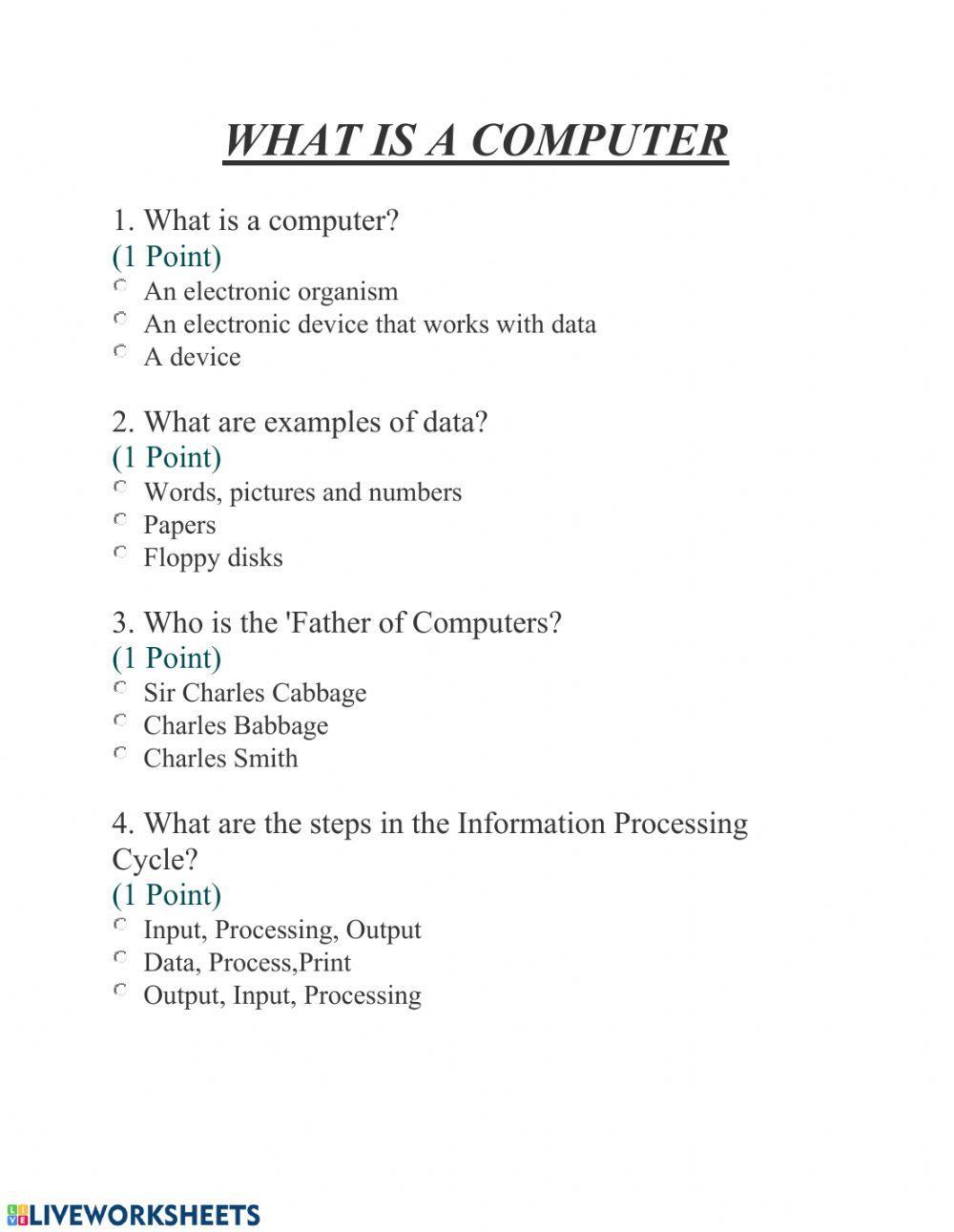
Solar storm explained: How geomagnetic storms can affect internet, power outages, satellites
Space weather forecasters issued a severe (g4) geomagnetic storm watch for the evening of friday, may 10, 2024..

If you've never heard of a solar storm or geomagnetic storm, chances are you'll learn about those really quickly this weekend. Earth is under a severe G4 watch or geomagnetic storm watch for the evening of Friday, May 10.
The National Oceanic and Atmospheric Administration's Space Weather Prediction Center (SWPC) — a division of the National Weather Service — was monitoring the sun following a series of solar flares and coronal mass ejections (CMEs) that began Wednesday, May 8, 2024. Space weather forecasters issued a Severe (G4) geomagnetic storm watch for the evening of Friday, May 10. Additional solar eruptions could cause geomagnetic storm conditions to persist through the Mother's Day weekend.
Here's what that means and how that may affect you.
What happened? Why is there a solar storm or severe G4 watch?
According to the weather service, a large sunspot cluster has produced several moderate to strong solar flares since 5 a.m. Wednesday, May 8, 2024. At least five flares were associated with CMEs that appear to be Earth-directed. SWPC forecasters are monitoring NOAA and NASA’s space assets for the onset of a geomagnetic storm.
What is a solar storm? What are coronal mass ejections or CMEs?
A solar storm or geomagnetic storm is a space weather event directly involving the sun.
According to NOAA, "solar radiation storms occur when a large-scale magnetic eruption, often causing a coronal mass ejection and associated solar flare, accelerates charged particles in the solar atmosphere to very high velocities. The most important particles are protons which can get accelerated to large fractions of the speed of light. At these velocities, the protons can traverse the 150 million kilometers from the sun to the Earth in just tens of minutes or less. When they reach Earth, the fast-moving protons penetrate the magnetosphere that shields Earth from lower energy charged particles. Once inside the magnetosphere, the particles are guided down the magnetic field lines and penetrate into the atmosphere near the north and south poles."
NOAA explains coronal mass ejections as explosions of plasma and magnetic fields from the sun’s corona. Basically, solar flares are blasts of strong energy that come from the sun, and they're detected from our satellites.
CMEs cause geomagnetic storms when they are directed at Earth. Geomagnetic storms can impact infrastructure in near-Earth orbit and on Earth’s surface, potentially disrupting communications, the electric power grid, navigation, radio and satellite operations.
SWPC has notified the operators of these systems so they can take protective action. Geomagnetic storms can also trigger spectacular displays of aurora on Earth. A severe geomagnetic storm includes the potential for aurora to be seen as far south as Alabama and Northern California.
Where are the coronal mass ejections or CMEs?
As of 10 a.m. Friday, May 10, the CMEs were 93 million miles away, Shawn Dahl, a space weather forecaster at NOAA's Space Weather Prediction Center (SWPC) in Boulder, Colorado, said in a Friday morning media teleconference.
When was the last severe G4 watch from the National Weather Service?
This is a very rare event. The last time NOAA issued a severe G4 watch was in 2005.
The Space Weather Prediction Center says NOAA categorizes solar radiation storms using the NOAA Space Weather Scale on a scale from S1 to S5. The scale is based on measurements of energetic protons taken by the GOES satellite in geosynchronous orbit. A solar radiation storm can range from hours to days.
The SWPC forecasts the probability of S1 (a minor radiation storm) as part of its 3-day forecast and issues warnings for an expected S1 or higher event, such as the G4 storm predicted for Friday, May 10.
How to prepare for a solar storm?
Experts said hopefully the public will not have to do anything. The National Weather Service said people should always have a basic plan that includes having batteries, a radio, and perhaps keep a generator handy. These space weather events are very rare.
How can a solar storm cause problems to our power grid?
The Just the FAQs video above from USA TODAY explains how a solar storm can cause problems to our power grid, affecting communications, navigation, satellite and radio.
Will the G4 storm affect ATMs and cell phones?
According to the National Weather Service, experts have not seen space weather storms directly impact ATMs or cell phones. However, space weather storms can affect power grids, which would, in turn, affect ATMs and cell phone usage. The secondary impacts from that would be great, experts said Friday morning during the NOAA press conference.
There's a solar storm and severe geomagnetic storm watch in the US. Will I lose power? Will I lose internet? Will my cell phone work?
Experts on the NOAA call on Friday morning said if the solar storm reaches the G4 levels, the level of response could mean there could be some infrastructure effects, citing the power grid in North America. Space weather forecaster Shawn Dahl said, "we won't know until these CMEs arrive about 1 million miles from Earth," adding NASA satellites will help forecast the intensity. From there, the National Weather Service will begin to issue more warnings.
Dahl explained that tracking the CMEs gives experts some lead time: "Roughly, we're talking an average speed of 20 minutes to 45 minutes" to prepare.
What could be the worst situation on Earth? Could any cities in the US experience disruption in power?
Experts on the National Weather Service call on Friday morning said it was tough to say what the worst situation on Earth would be and whether cities in the U.S. could definitively experience disruption in power. Forecasters, however, have procedures in place, other organizations (such as FEMA) are being notified as a precaution, and alternate equipment is working. These organizations, they said, would know what's causing anything if the situation unfolds, and they would be able to take the proper steps to help mitigate any problems.
How do solar storms affect astronauts? Will astronauts on the International Space Station be affected?
According to NOAA, solar radiation storms cause several impacts near Earth, affecting power grids and communications. "When energetic protons collide with satellites or humans in space, they can penetrate deep into the object that they collide with and cause damage to electronic circuits or biological DNA. During the more extreme solar radiation storms, passengers and crew in high-flying aircraft at high latitudes may be exposed to radiation risk. Also, when the energetic protons collide with the atmosphere, they ionize the atoms and molecules thus creating free electrons. These electrons create a layer near the bottom of the ionosphere that can absorb High Frequency (HF) radio waves making radio communication difficult or impossible."
When’s the next rocket launch at Cape Canaveral, Florida? Mother's Day, Sunday, May 12: SpaceX Starlink
National Geospatial-Intelligence Agency navigational warning includes a SpaceX Starlink mission window that will open Sunday night. As of Friday, May 10, the SpaceX Starlink launch was still scheduled. Here's more info about it and how to tune in to live coverage:
- Mission: A SpaceX Falcon 9 rocket will launch a batch of Starlink internet satellites from Cape Canaveral Space Force Station.
- Launch window: 8:11 p.m. EDT Sunday, May 12, to 12:42 a.m. EDT Monday, May 13
- Location: Launch Complex 40
- Trajectory: Southeast
- Local sonic boom: No
- Booster landing: Drone ship out on the Atlantic Ocean
- Live coverage: If you want to watch live rocket launch coverage, FLORIDA TODAY's Space Team will provide updates at floridatoday.com/space , starting about 90 minutes before launch time. You can download the free app for iPhone or Android or type floridatoday.com/space into your browser.
Sangalang is a lead digital producer for USA TODAY Network-Florida. Follow her on Twitter or Instagram at @byjensangalang . Support local journalism. Consider subscribing to a Florida newspaper .
A 'severe' geomagnetic storm is forecast for Earth for the first time in years — here's what to know about these storms
- NOAA issued a G4 geomagnetic storm watch for the first time in nearly 20 years.
- This type of storm generates dazzling aurora, but can also cause radio blackouts and outages.
- Experts say we should look out for aurora borealis, but shouldn't worry about major issues.

For the first time in nearly 20 years, the National Oceanic and Atmospheric Administration has forecasted a "severe" G4 geomagnetic storm to hit this Friday, dazzling states across the northern US with aurora borealis .
G4 storms are the second-strongest type of geomagnetic storm. "If geomagnetic storms were hurricanes, 'severe' would be category 4," according to SpaceWeather.com.
In the past, powerful geomagnetic storms have also been known to mess with electronics on satellites causing communication blackouts and disrupt the grid — triggering voltage control problems that can result in power outages.
For example, in October 2003, a G5 solar storm — the most severe type of g-storm — caused power outages in Sweden and damaged power transformers in South Africa.
In preparation for Friday's G4 event, NOAA's Space Weather Prediction Center has notified satellite and grid operators of the oncoming storm "so they can take protective action ," the center announced Thursday.
For example, grid operators will likely withhold maintenance on Friday and Saturday to reduce the amount of stress they're putting on the grid, Matt Owens, a professor of space physics at the University of Reading, told Business Insider.
Related stories
All that is to say, experts told Business Insider they don't expect to see any major issues this Friday. "It's possible," Owens said. "If I was a betting man, I'd say there won't be serious effects. But I imagine there will be some impressive aurora ."
What causes a geomagnetic storm
Geomagnetic storms occur when high-energy particles from the sun reach Earth and interact with our magnetic field.
But the sun is 93 million miles away, so to reach us these particles have to get a major boost. That boost comes from solar storms.
Solar storms happen when the sun shoots powerful explosions of highly-energized and magnetic plasma called coronal mass ejections toward Earth.
To be clear, the sun is constantly erupting and hurling particles into space. Most of them are directed away from Earth and never reach us. Occasionally one will come our way, sparking a minor G1 or G2 storm.
However, a G4 storm, like the one forecast through this weekend, is rare. The last time NOAA issued a G4 storm watch was in 2005.
Forecasts like these better help the folks managing satellites and power grids prepare. However, ultimately, we won't know how intense the storm will be until it's already here.
Forecasting solar storms is tricky
Forecasting solar storms is tricky. "Sometimes we find that the storms can be stronger than we thought, or they can be somewhat of a dud," Alex Young, the associate director for science at NASA Goddard's Heliophysics Science Division, told BI.
This particular storm is especially difficult to track because it's made up of five separate coronal mass ejections , all hurtling towards Earth at roughly 560 miles per second, Owens said.
In case the storm is severe and triggers outages, it's always best to respond how you would for any power outage : keep your fridge closed, disconnect appliances to avoid damage from an electrical surge, and check with local officials about heating and cooling locations. Also, a severe storm might disrupt GPS, so it's best to have a written record and directions to important locations, like hospitals.
Also all signs point to an incredible light show for northern US states on Friday night, potentially reaching as far south as New York and Pennsylvania, Young said.
Watch: Greek cities turned into lakes by deadly Storm Daniel
- Main content

IMAGES
VIDEO
COMMENTS
A spreadsheet or worksheet is a file made of rows and columns that help sort, organize, and arrange data efficiently, and calculate numerical data. What makes a spreadsheet program unique is its ability to calculate values using mathematical formulas and the data in cells. An example of how a spreadsheet may be utilized is creating an overview ...
spreadsheet: A spreadsheet is a sheet of paper that shows accounting or other data in rows and columns; a spreadsheet is also a computer application program that simulates a physical spreadsheet by capturing, displaying, and manipulating data arranged in rows and columns. The spreadsheet is one of the most popular uses of the personal computer.
A spreadsheet is a computer application for computation, organization, analysis and storage of data in tabular form. [1] [2] [3] Spreadsheets were developed as computerized analogs of paper accounting worksheets. [4] The program operates on data entered in cells of a table. Each cell may contain either numeric or text data, or the results of ...
A worksheet is a single page in Excel where you can enter data and perform calculations. Worksheets are the building blocks of your Excel workbook files, allowing you to organize and manipulate data. On the other hand, a workbook is an Excel file that contains one or more worksheets. Workbooks serve as a container for your individual worksheets ...
A Spreadsheet is a computer application that is designed to add, display, analyze, organize, and manipulate data arranged in rows and columns. It is the most popular application for accounting, analytics, data presentation, etc. In other words, spreadsheets are scalable grid-based files that are used to organize data and perform calculations.
A worksheet or sheet is a single page in a file created with an electronic spreadsheet program such as Microsoft Excel or Google Sheets. A workbook is the name given to an Excel file and contains one or more worksheets. When you open an electronic spreadsheet program, it loads an empty workbook file consisting of one or more blank worksheets ...
A worksheet, in the word's original meaning, is a sheet of paper on which one performs work. They come in many forms, most commonly associated with children's school work assignments, tax forms, and accounting or other business environments. Software is increasingly taking over the paper-based worksheet. It can be a printed page that a child ...
Excel worksheets are made of rows, columns, and cells in which you can input data such as dates, text, numbers, and Excel formulas and functions. The data you enter in the worksheet cells, rows, and columns can also be displayed in graphs and charts . You can save Excel workbooks on your device with the file extension xlsx.
An electronic spreadsheet program is an interactive computer application such as Excel, OpenOffice Calc, or Google Sheets that mimics a paper spreadsheet. As with the paper version, this type of application is used for storing, organizing, and manipulating data, but it also has a number of built-in features and tools, such as functions ...
A worksheet is one single spreadsheet while a workbook is a collection of worksheets. In Microsoft Excel, the workbook is also considered the file.
To start, take a look at the bottom left part of your excel file. There, you will see the worksheet management part of excel like the one in the red box below. The active worksheet is given a white background and a green-colored font like this. If you want to move and activate another worksheet, then you just click on that other worksheet name.
This workbook consists of one default worksheet named "Sheet1". However, you can add more worksheets to the workbook as your needs grow. Each worksheet is separate from one another, but all contained within the same workbook file. Workbooks can be saved on your computer, the cloud, or a shared server. Creating a New Workbook in Excel
worksheet: [noun] a sheet that is used in making preliminary plans, auxiliary computations, notes, or comments as a guide in doing some piece of work. a specially prepared sheet, pamphlet, or booklet containing data of assistance in planning and accomplishing some piece of work. a working paper used by an accountant to assemble figures for ...
Worksheet definition: a sheet of paper on which work schedules, working time, special instructions, etc., are recorded.. See examples of WORKSHEET used in a sentence.
Workbook. In Microsoft Excel, a workbook is a collection of one or more spreadsheets, also called worksheets, in a single file. Below is an example of a spreadsheet called "Sheet1" in an Excel workbook file called "Book1." Our example also has the "Sheet2" and "Sheet3" sheet tabs, which are also part of the same workbook.
The meaning of SPREADSHEET is a computer program that allows the entry, calculation, and storage of data in columns and rows; also : the ledger layout modeled by such a program.
The term Worksheet used in Excel documents is a collection of cells organized in rows and columns. It is the working surface you interact with to enter data. Each worksheet contains 1048576 rows and 16384 columns and serves as a giant table that allows you to organize information. Typically, a workbook contains several worksheets with related ...
A sheet may refer to any of the following:. 1. A sheet is another name for a single piece of paper or a hard copy.. 2. In software, a sheet is a single page in a word processor or single worksheet in a spreadsheet.When working with multiple sheets, the one currently visible is considered the active sheet.. 3. Sheets is also another name for Google Sheets.
A worksheet in its primary meaning is simply a piece of paper that is used to work on. This may be to complete a task, to log or accompany work, and they are commonly used in school, finance and tax. While this is the most common meaning of the word 'worksheet', the introduction of software is slowly taking over the meaning of the paper-based ...
The definition of worksheets, the components of worksheets, and the types of worksheets will be introduced below. ... Sophisticated computer programs augment the ability to organize accounting data that worksheets provide by increasing the speed with which data from worksheets can be identified and compiled. Speedy identification and ...
What is the definition of worksheets in computer? Open in App. Solution. A worksheet has a single spreadsheet containing data. A set of worksheets can be added in a workbook. Suggest Corrections. 42. Similar questions. Q. A computer, by definition, is any device that computers. This broad definition includes which of the following?
Country: Bahamas. School subject: Computer science (1061843) Main content: What is a computer (1890718) From worksheet author: labeling the computer, defining parts of the computer. Other contents: parts of the computer.
Hochul made the remarks during an address at the Milken Institute Global Conference in Los Angeles, California. "Now what we have is the money to build a phenomenal super computer that is gonna be ...
"Of course Black kids in the Bronx know the word 'computer,'" State Senator Kristen Gonzalez, a Democrat who represents Queens, Manhattan and Brooklyn, wrote on X, the social media site.
ALBANY, N.Y. (AP) — New York Gov. Kathy Hochul says she regrets making an offhand remark that suggested Black children in the Bronx do not know what the word "computer" means. Hochul, a Democrat, made the extemporaneous comment Monday while being interviewed at a large business conference in California to discuss expanding economic ...
"Right now we have, you know, young black kids growing up in the Bronx who don't even know what the word 'computer' is," Gov. Kathy Hochul told a forum in California Monday.
Gov. Kathy Hochul (D-NY) has apologized for a comment she made during a presentation on Monday, in which she claimed black children do not know what the word computer means. The New York governor ...
What is a computer Liveworksheets transforms your traditional printable worksheets into self-correcting interactive exercises that the students can do online and send to the teacher. What is a Computer? worksheet | Live Worksheets
Experts on the NOAA call on Friday morning said if the solar storm reaches the G4 levels, the level of response could mean there could be some infrastructure effects, citing the power grid in ...
An icon in the shape of a person's head and shoulders. It often indicates a user profile.