- Designing learning activities
- Teaching guidance
- Teaching practices
Learning activities need to align with their assessment, with the learning outcomes for the course/program overall, and with the students’ needs at this stage of their learning.

Planning learning activities
Lesson planning.
When planning learning activities, you should consider the types of activities that students will need to engage in to achieve and demonstrate the intended learning outcome/s. The activities should provide experiences that will enable students to engage, practice and gain feedback on specific outcome/s.
Some questions to think about when designing the learning activities:
- What would motivate your students to do these activities?
- What do students need to hear, read, or see to understand the topic?
- How can I engage students in the topic?
- What are some relevant real-life examples, analogies, or situations that can help students explore the topic?
- What will students need to do to practice and demonstrate knowledge of the topic?
Diana Laurillard (2012) classified learning activities into six types: acquisition, inquiry discussion, practice, collaboration and production.
Laurillard, Diana. (2012). Teaching as a design science . In Routledge, Taylor & Francis Group . Routledge.
Robert Gagne proposed a nine-step process called the events of instruction, which is useful for planning the sequence of your lesson.

Source: Lesson planning , Singapore Management University Centre for Teaching Excellence.
A lesson plan contains the details of what students need to learn and how it will be done effectively during a class.
A successful lesson:
- considers the social, physical, personal, and emotional needs of the student
- is aligned with the graduate attributes of the institute where the course is being taught
- has clear and well-defined learning outcomes
- has a sequence of learning activities that help students master the proposed learning outcomes
- provides students with the ability to be actively involved in the session
- promote creativity, critical thinking, communication and collaboration in the classroom
- includes formative assessments to check for student understanding
- enables educators to collect data about the learning process and learning experience of the students.
Before the class
- Identify graduate attributes
- Identify learning outcomes
- Plan the learning activities
- Plan to assess student understanding
- Create a realistic time plan
- Plan for lesson closure.
During the class
- Share the plan with students
- Effectively implement the plan
- Try to keep to the proposed time plan
- Try to collect data.
After the class
- Analyse collected data
- Reflect on what worked and what didn’t
- Redesign the lesson and the lesson plan.
- Planning for learning
- Active learning
- Inclusive practice
- Enhancing teaching
Ready to Teach Week
Twice a year, ITaLI puts together a program of online and in-person activities designed to help you prepare course materials for the upcoming semester.
Resources
- Developing learning outcomes/objectives
- Designing assessment
- Principles of learning
ITaLI offers personalised support services across various areas including planning and designing learning activities.
- Office of Curriculum, Assessment and Teaching Transformation >
- Teaching at UB >
- Course Development >
- Design Your Course >
Designing Activities
Determining learning experiences for students to develop skills, actively construct knowledge and deepen understanding.
On this page:
Importance of activities.
Activities are the experiences that allow students to achieve learning outcomes. These may consist of readings, lectures, group work, labs or projects to name a few. While situations and learning outcomes are unique, there are best practices that have proven to be more effective across contexts.
Active Learning
· improves critical thinking skills
· increases retention and transfer of new information
· increases motivation
· improves interpersonal skills
· decreases course failure
· provides practice and feedback
For further evidence please see active learning’s effectiveness.
Choosing Activities
Build in active learning.
On the teaching methods page you will find student-centered teaching methods that are inherently more active than lecturing.
Often, there are concerns about difficulty of implementing active learning in large courses or with limited support. We address several of these concerns here:
Aligning Activities
The chart below offers a variety of suggested activities that can support learning outcomes.
- Activity groupings are a starting point and many can be used in combination and in different categories. For example, small group work may have a discussion component built in.
- Activities can be adapted to meet a variety of learning outcomes depending on what students do in the activity. To adapt an activity, first choose your learning outcome, and then choose an activity to help students achieve the learning outcome. To ensure alignment, refer to either Bloom’s Taxonomy or Fink’s Taxonomy to make sure the verb (what students are doing) matches the category your learning outcome is in. For example, a discussion board activity may ask students to create, analyze or explain their understanding of a topic.
Further information about these activities is in the Build section of course development.
Choose Your Activities
Use the Couse Design Template to determine the activities that will support your learning outcomes and assessments.
- A. The teaching methods you’ve chosen for each learning outcome.
- B. Your learning outcomes, and whether the activity will support student growth in this outcome. Refer to the verb lists for Bloom’s Taxonomy or Fink’s Taxonomy to ensure alignment.
- C. Choosing student-centered activities that promote active learning when appropriate.
After choosing your activities, you have now completed the design phase of course development. Next, you will begin building the elements of your course.
Additional resources
Overview of activities that encourage active learning.
Additional active learning techniques and examples to consider integrating into your course design.
Further active learning examples in higher education.
Active learning examples and directions.
SUNY OSCQR – Importance of activities to develop higher order thinking and encourage real world applications.
For further information about active learning, see the following readings.
- Ambrose, S. A. (2010). How learning works: Seven research-based principles for smart teaching. John Wiley & Sons.
- Bonwell, C. C., Eison, J. A. (1991). Active learning: creating excitement in the classroom. The George Washington University, ERIC Clearinghouse on Higher Education. Washington, D.C.: ERIC Clearinghouse on Higher Education. Retrieved from Retrieved from http://eric.ed.gov/?id=ED336049
- Darby, F. and Lang, J. (2019) Small teaching online: apply learning science in online courses. Josey-Bass/Wiley.
- Lang, J. (2016). Small teaching: everyday lessons from the science of learning. Josey-Bass/Wiley.
- McGuire, S. (2015). Teach students how to learn: strategies you can incorporate into any course to improve student metacognition, study skills, and motivation. Stylus Publishing, LLC.
Select your location
- North America English
- Brazil Português
- Latin America Español
Asia Pacific
- Australia English
- Germany Deutsch
- Spain Español
- United Kingdom English
- Benelux Dutch
- Italy Italiano
Demystifying Instructional Design: A Comprehensive Guide for Innovative Learning
Instructional design is a multifaceted approach to lesson planning that reshapes the teaching landscape, evolving it into an engaging, interactive experience rather than a one-way transmission of knowledge. Herein we show you how embarking on this informative journey will empower you to transform the educational experience you develop for your students, fostering an environment of active learning and genuine intellectual exploration. And our principles, strategies, and tips will set you up for success on your instructional design journey.
Unpacking instructional design: A gateway to enhanced learning
Instructional design, at its heart, is a systematic, user-focused process aimed at creating dynamic, engaging, and effective educational experiences. Its purpose is twofold: it seeks to simplify the process of learning, while ensuring knowledge retention through the development of clear and precise learning objectives.
Instructional design combines education, psychology, and communications to create optimal teaching plans. It evolved from traditional lesson planning under the influence of behavioural psychology.
The process doesn't just involve planning what information to present and how to deliver it, it's also about creating a tailored learning environment that fosters interaction and practical application. It's underpinned by the fundamental understanding of how people learn, and it employs a variety of instructional models to ensure educational content aligns with the learner's needs and the defined educational goals.
What sets instructional design apart is its iterative nature. It encourages constant analysis and adjustment to ensure optimal learning outcomes. This dynamism is what makes instructional design a powerful tool, not just in traditional education settings, but also in corporate training and personal learning pathways.
In essence, instructional design is the backbone of effective education, the catalyst that can transform a mundane lesson into an engaging, memorable learning journey.
Delineating curriculum and instructional design: What sets them apart?
The terms 'curriculum design' and 'instructional design' are often used interchangeably. However, these two concepts, while interrelated, are distinct in their approach and scope.
Curriculum design refers to the overarching plan for a course or educational program. It's the 'big picture' approach that outlines what will be taught, including course objectives, content topics, and the sequence of learning experiences. Curriculum design sets the framework and provides a roadmap to achieve desired educational outcomes.
On the other hand, instructional design focuses on how the curriculum will be taught. It's the methodological strategy that addresses the specifics of how to deliver the curriculum effectively. Instructional design encompasses the creation of instructional materials, learning activities, and assessment tasks, all structured to facilitate student learning and engagement.
In simpler terms, if curriculum design is about 'what' is to be learned, then instructional design is about 'how' it's learned.
The two work in tandem for a successful educational experience. A well-designed curriculum outlines the learning journey, and effective instructional design ensures that journey is engaging, accessible, and impactful for all learners.
Unlocking almost limitless potential: Instructional design principles and strategies
Keen to apply these innovative ideas in your teaching practice, but unsure where to start? A great place to begin is with the core instructional design principles and strategies that define this learner-centred approach to education.
Instructional design principles
The fundamental principles of instructional design are built on three key concepts: analysis, design, and evaluation.
Analysis involves understanding your learners' needs and defining clear, measurable objectives for what they should know or be able to do by the end of the course. This step is crucial because it lays the groundwork for designing the course content.
Design , the second principle, is the creation of the learning environment. Here, educators develop engaging and interactive content, incorporating a variety of teaching methods that cater to different learning styles. This part is all about structuring courses and lessons to give all learners the best chance of understanding and remembering the material being taught.
Lastly, Evaluation is the process of measuring the effectiveness of the instructional design. It's about giving feedback, assessing learners' progress, and making necessary adjustments to the course design.
Instructional design strategies
Implementing these principles might sound challenging, but don't fret! Here are some practical strategies to help you get started:
- Backwards design: Start with the end in mind. Define your learning outcomes first, then work backwards to design activities and assessments that support these outcomes.
- Chunking: Break down complex information into manageable 'chunks' to make it easier for learners to digest.
- Active learning: Create opportunities for learners to actively engage with the material, promoting higher-order thinking skills like analysis, synthesis, and evaluation.
- Multimedia: Use a mix of text, images, audio, and video to cater to various learning styles and enrich the learning experience. If you're feeling particularly innovative and you have the resources available, consider including virtual reality and augmented reality experiences to really bring the materials to life.
- Feedback and revision: Regularly solicit feedback from learners and use it to continually refine and improve the course design.
Strategies specifically for online courses
In our ongoing work to support educators who are transitioning to an online or blended learning model, we’ve identified three commonalities all successful online courses share:
- Communication: Important announcements are easy to find, faculty can be contacted as needed, and feedback is given to personalise learning
- Empathy: Courses are designed to address the social and emotional needs of all learners by providing multiple opportunities for interaction
- Consistency: Courses are structured in a cohesive fashion to improve navigation and user experience
These fundamentals undoubtedly present educators with a balancing act, but together they create a foundation for both student and institutional success.
Kona Jones of Richland Community College calls the above “designing for kindness,” and considers it an important part of reframing coursework. “When students feel like their teacher cares about them as a person, as well as their success in the course, it creates a foundation of trust that promotes meaningful interactions and learning.” Plus, she adds, “It’s important to note that 'kindness' doesn’t mean 'easy.' You can still have an extremely rigorous course. Your course can still do some amazing things with students and expect phenomenal things out of them.”
Dr. Sean Nufer, Director of Teaching and Learning at TCS Education System suggests thinking about three B’s: Be human, be present, and be adaptable. “If you’re new to online teaching, think about what you do in your face-to-face settings to foster relationships between students and between you and students. Be sure you’re continuing to do that.”
Remember, instructional design isn't a one-size-fits-all approach. It's a flexible framework you can adapt and personalise to suit your specific teaching context and learners' needs. Embracing these principles and strategies could be your ticket to creating enriching, impactful learning experiences.
Harnessing instructional design for online courses: A pathway to vibrant eLearning and online learning experiences
As digital learning, and especially mobile learning, continues to transform all sectors of education, the role of instructional design in shaping effective online courses has become more crucial than ever. Let's explore how instructional design principles can be adapted to craft an engaging and effective online learning experience.
Two of the major challenges in online learning are to:
- Sustain student engagement when it's so easy to just turn off a device or 'alt tab' to YouTube or TikTok part way through a lesson
- Facilitate meaningful interactions when students aren't physically coming together to learn or work with their peers (and given that nearly half of all students value hands-on instruction )
Here's where the power of instructional design comes into play. It allows educators to leverage technology and devise innovative instructional strategies tailored to the digital learning environment, which can help overcome these barriers to effective and efficient online learning.
For starters, one of the instructional design principles that can greatly influence online learning is chunking information. In an online setting, long blocks of content can be overwhelming for students, and the longer a piece of content, the more likely students will be to succumb to the temptation of the many distractions around them. Breaking down content into manageable 'chunks' allows students to tell themselves 'it's ok, I only have to get through 2 more mins of lecture'. And it can be invaluable for students who don't have large chunks of time to devote to study — e.g. parents caring for young children who study during nap time. It also enhances comprehension and retention. Chunking can take many forms. For example, it might mean creating shorter, topic-specific video lessons instead of hour-long lectures, or designing modular learning activities that students can progress through at their own pace.
Interactive learning activities are another instructional design strategy that can foster engagement in online courses. This could be through the use of virtual breakout rooms for group discussions, interactive quizzes, or hands-on projects that students can complete independently. The key is to offer diverse ways for students to interact with the content, their peers, and the instructor, thus preventing the sense of isolation often associated with online learning.
Applying the principle of scaffolding is also instrumental in the online learning environment. Providing support structures and gradual release of responsibility allows students to build on prior knowledge and gain confidence in their learning journey. This could be achieved through guided tasks, collaborative projects, or constructive feedback that encourages student reflection and self-assessment.
It's equally important to use technology to personalise learning experiences. Instructional design for eLearning allows educators to tailor content delivery and assessment methods based on individual learning styles, preferences, and pace. Adaptive learning technologies, for instance, can modify content or tasks based on a student's performance, providing a more personalised and effective learning experience.
Lastly, good instructional design for online learning also embraces the principle of assessment for learning. Rather than using assessments solely as a measure of how much a student has learned, they can be employed as tools to actually guide (personalise) and improve learning. Assessments for learning might include regular formative assessments, peer-review activities, and opportunities for self-assessment, all geared towards providing feedback and informing future learning.
Let's consider an example. The University of Sydney has been experimenting with gamification in its online courses, using an instructional design strategy that involves game-based elements to motivate students. By incorporating elements such as points, badges, and leaderboards into their online learning environment, they've created a more engaging and interactive experience for students, demonstrating a unique application of instructional design in eLearning.
Instructional design provides a robust framework for creating meaningful and effective online learning experiences. By leveraging these principles and strategies, educators can craft online courses that not only transmit knowledge, but also foster engagement, promote active learning, prepare students for lifelong learning in the digital age, and equip students with the real-world skills they'll need to thrive in the workplace.
Charting new paths in learning with instructional design
In essence, instructional design is a crucial cornerstone in crafting powerful learning experiences, whether in traditional classroom settings or the digital sphere. It's a conduit for fostering deep engagement, promoting active participation, and personalising education to cater to diverse learning needs. By effectively applying instructional design strategies and principles, educators can revolutionise the teaching process. In doing so, they transform passive recipients of knowledge into active learners, setting the stage for a dynamic, interactive, and rewarding educational journey. So, is it time you embraced instructional design? Now is the time to unlock the door to a transformative learning environment through instructional design
Discover More Topics:
Related Content
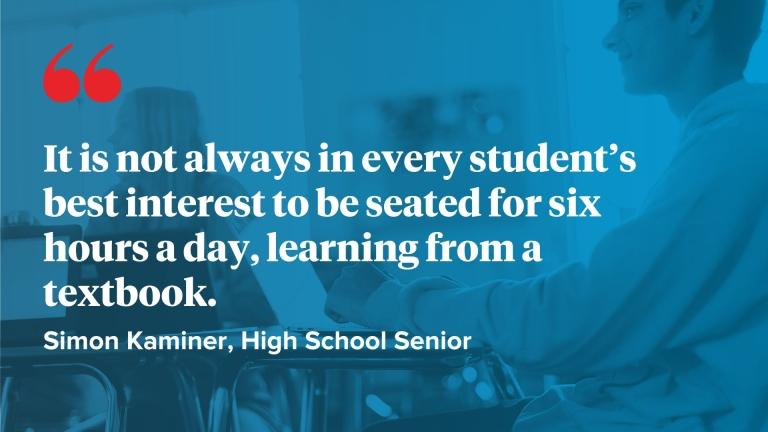
Blog Articles
AI & Gamification: Unpacking the Student Perspective

Navigating Generative AI: Key Insights for This School Year

Measuring What Matters: Validity and Reliability in Assessment
Stay in the know..

How to design unforgettable class activities that help students learn better
Jonathan Sim shares teaching techniques designed to pique the emotions as a way to lodge key lessons more firmly in students’ memories
Jonathan Sim

You may also like

Popular resources
.css-1txxx8u{overflow:hidden;max-height:81px;text-indent:0px;} Emotions and learning: what role do emotions play in how and why students learn?
A diy guide to starting your own journal, universities, ai and the common good, artificial intelligence and academic integrity: striking a balance, create an onboarding programme for neurodivergent students.
A problematic trend I notice when conversing with students is how many of them struggle to remember what they did in modules from previous semesters.
These discussions got me thinking about how to design learning activities that are unforgettable. Albert Einstein, among other figures credited with the quote, famously said that “education is what remains after one has forgotten what one has learned in school”. I want to ensure my students remember what they have learned from me, especially after all the hard work they put into the course.
So, I began experimenting with techniques that I used as a student. I had a very unorthodox method that was inspired by the comedian and counsellor Mark Gungor. He said that if you take an event and attach a strong emotion to it, that event will be seared into your memory for good. I applied this principle to my learning and created jokes for everything I wanted to remember. The funnier the joke, the stronger the emotion, and the better my memory of it.
Activities to reinforce learning
I thought it would be interesting to apply this approach to my teaching, regardless of whether it was through a quiz, a group project or a tutorial activity. So, every learning activity I created came packaged with its own scenario. The more fun the scenario, or the more shocking the conclusion, the better the students remembered the learning points and their efforts to achieve it.
I can tell how effective this approach has been when students consult me for help. Instead of explaining the concept, I can just invoke the name of the relevant learning activity. For example, I could say: “Do you remember how you found the spy in the ‘Who’s the spy?’ activity?” Immediately, students light up as they recall the concept or what they did.
Engaging the imagination
This is not the only ingredient for making learning activities unforgettable. The other reason I create fictitious scenarios and situate learning activities in them is that it provides fertile soil for the students’ imagination. This is particularly powerful when we invite them to role-play. There, students step out of their identities to be someone else – which enables them to have more fun learning.
This works well for group projects and discussions, where students within the group may differ in abilities and competencies. Fast learners may not feel a need to help their slower counterparts, and slower learners may be too embarrassed to seek help. In the context of the role-play, learners unite around a common mission to solve a problem and save the day.
This group mission prompts learners to emotionally invest themselves into the topic and to collaborate with each other in order to solve the problem. Given the chance to temporarily be someone else, students can put aside the stress that they often impose on themselves and have fun. As someone else, students are more inclined to engage in peer teaching and learning with each other. They can contribute their own insights and help one another out if they find themselves lost without additional prompting. This helps to reinforce the culture of collaboration that we try to foster in the module.
Difficulty and challenge
However, there is another issue. If we design activities meant for stronger students, the weaker students will feel lost and disengage from the class. If we design for the weaker students, stronger students will complete the task quickly on their own, become bored and disengage from the class.
To solve this conundrum, I found it effective to borrow two categories from game design: “difficulty” and “challenge”. A problem can have a low difficulty, or be easy, but be challenging or it can be difficult but not challenging at all.
A problem is difficult when it is hard to accomplish, and it depends very much on the learner’s ability to succeed. A sharp learner, for example, may not struggle much with a difficult problem, but a slower learner may feel lost and be unable to solve the problem unless someone steps in.
On the other hand, a problem is challenging when it requires effort rather than ability to solve it. Hence, a challenging-yet-easy problem can be solved by both fast and slower learners, and they will both need to work hard to find the solution since the answer is not immediately achievable.
With these categories in mind, we can design learning activities that have low difficulty but are still challenging enough for stronger students. This is achieved by providing just enough scaffolding and guiding resources, such as a Q&A resource page, that weaker students can refer to for help. This mirrors the way computer games leave clues and hints lying around.
For formative activities, I calibrate them to be easy yet challenging. In my course, this means that someone who has just learned Microsoft Excel will be able to solve the problem even with minimal experience. But it is challenging in a sense that the most experienced Excel user will not find the answer immediately and will have to work towards the answer, too.
For summative assessments, I will calibrate them to be just as challenging but with a higher difficulty level. There will be fewer scaffolds and guiding resources available. I typically pick out scenarios without clear answers, and so students have to talk within their groups to convince themselves of the right solutions.
Satisfaction and shock
The greater the challenge of the activity, the more we must ensure that students find the activity satisfying, as a reward for completing the challenge. Some activities are satisfying once the learner completes them. But sometimes the satisfaction may not be enough. To combat this, I usually test these activities with my teaching assistants, who are all undergraduates. I observe their behaviour and note their feedback for improvement.
Role-playing is useful in augmenting satisfaction levels. Depending on the assigned scenario, accomplishing the task can leave students feeling as if they’ve just solved one of humanity’s greatest dilemmas or that they have made the world a better place with their solution.
Sometimes, we can conclude the activity with a shocking revelation or a mind-blowing learning point that they least expect. For example, in one of my learning activities, students are tasked to develop an allocation algorithm to enrol children for a special learning programme with limited slots. Students feel incredibly accomplished finding the solution. However, when we get them to reflect on their solution, students soon discover that they had unintentionally prioritised children from more privileged backgrounds.
Like a plot twist in a movie, the students’ sense of accomplishment is almost immediately replaced with shock as they realise how their solution perpetuates inequality. This has a profound impact on them, making them more cautious about such issues when they carry out subsequent exercises.
These learning activities may be somewhat theatrical. But they help in generating strong emotions, which helps to sear the learning deep into students’ memories.
The result: an unforgettable learning experience. I stay in touch with many former students from two years ago and they still fondly remember various activities and learning points from the module. I believe this is an education that Einstein would be proud of.
Jonathan Y. H. Sim is an instructor in the department of philosophy at the National University of Singapore .
Emotions and learning: what role do emotions play in how and why students learn?
Global perspectives: navigating challenges in higher education across borders, how to help young women see themselves as coders, contextual learning: linking learning to the real world, authentic assessment in higher education and the role of digital creative technologies, how hard can it be testing ai detection tools.
Register for free
and unlock a host of features on the THE site
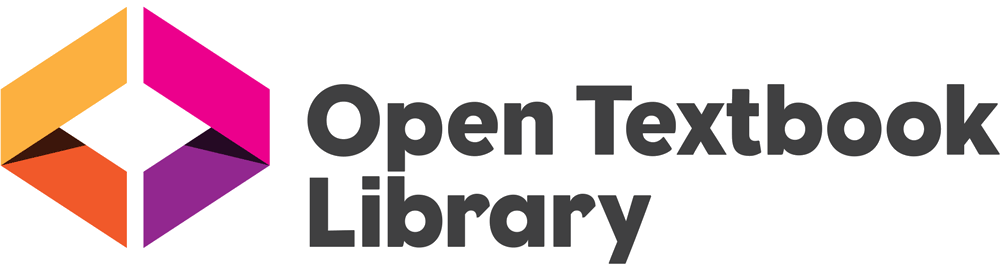
Design for Learning: Principles, Processes, and Praxis
(3 reviews)
Jason K. McDonald, Brigham Young University
Richard E. West, Brigham Young University
Copyright Year: 2021
Publisher: EdTech Books
Language: English
Formats Available
Conditions of use.
Learn more about reviews.
Reviewed by Ann Jerks, Associate Professor, Tidewater Community College on 1/9/24
The book covers instructional design practice in part one to include the role of a learning designer and how that can encompass many titles, responsibilities, and skills. Part one also includes the importance of problem framing and how the... read more
Comprehensiveness rating: 5 see less
The book covers instructional design practice in part one to include the role of a learning designer and how that can encompass many titles, responsibilities, and skills. Part one also includes the importance of problem framing and how the learning designer role should go beyond the formula of creating a learning solution that will solve “x.” I really enjoy how the book provides multiple examples and scenarios of how to capture the actual problem(s) and what tools can help highlight the problem statement. Part two includes instructional design knowledge, learning theories, the instructional design process, and instructional activities and managing stakeholders, clients, and the project team. Including Maslow’s Hierarchy of Needs is a very beneficial reminder that autonomous environments may not always produce the results and outcomes that are needed but it relies on the learner to be ready and willing to learn.
Content Accuracy rating: 5
The content appears accurate with external links to additional resources that populate appropriately to the content and video media.
Relevance/Longevity rating: 5
The content is relevant but also includes foundational learning theories and fundamentals that contribute to the longevity of learning design.
Clarity rating: 5
The text provides adequate context for any terminology used and describes the different titles and roles often lumped into the learning designer role. The content was easy to follow and navigate.
Consistency rating: 5
The text is consistent with terminology.
Modularity rating: 5
The text contains two main parts: Instructional Design Practice and Instructional Design Knowledge. Part one contains four subsections: Understanding, Exploring, Creating, and Evaluating that goes into a learning designer role and how it applies to practice. Part two contains four subsections: Sources of Design Knowledge, Instructional Design Processes, Designing Instructional Activities, and Design Relationships. Some chapters and subsections were longer than others but the content breakdown was easy to digest.
Organization/Structure/Flow rating: 5
The topics are presented in a logical sequence. I felt that most resources on instructional design often have part two (instructional design knowledge) first instead of having the instructional design practice at the forefront.
Interface rating: 5
The text was very easy to navigate. I enjoyed having the ability to listen to the material instead of reading, however, some of the audio contained additional information that was distracting to the content such as a URL or page reference. The images and media enhanced the content. The reflective exercises and example forms and worksheets are very beneficial.
Grammatical Errors rating: 5
I did not encounter any grammatical errors or spelling concerns. Resources were cited appropriately.
Cultural Relevance rating: 5
The content includes designing for diverse learners and offers methods to recognize learner needs, potential considerations for various barriers to learning and possible solutions. Incorporating UDL helps highlight the importance and need for accessible learning.
I would love to have access to all the examples and worksheets all in one instead of having them at the end of the sections.
Reviewed by Blevins Samantha, Instructional Designer & Learning Architect, Radford University on 1/12/23
This book is a comprehensive look at the ever evolving field of instructional design, sometimes referred to as learning design. Both up to date practical implications, as well as theoretical underpinnings are included, giving a holistic view of... read more
This book is a comprehensive look at the ever evolving field of instructional design, sometimes referred to as learning design. Both up to date practical implications, as well as theoretical underpinnings are included, giving a holistic view of the field.
This text appears to be free from errors and bias.
This text is extremely relevant for those just entering the field of instructional design, but can also be used as a review of current practices by those currently working in the field. Relevant research for the field is included, and the content could be easily updated as relevant research is published and presented.
Clarity rating: 4
Clarity of the chapters varies throughout the text, but overall it is well written and easy to follow. The text includes many examples and case studies are included and can be easily used on a one-off basis or in a more comprehensive way.
Consistency rating: 4
The text is well organized and all chapters follow a similar format. Included are figures, case students, examples, tables, and videos in a way that enhance the text. However, reflective exercises are sometimes included in chapters, which would be even more helpful and valuable if they were included in every single chapter.
Modularity rating: 4
The text would serve as a holistic reading for a course/program, or could easily be used in sections as deemed appropriate. Some of the chapters are hefty, so it would take some time for an instructor to decide what chapters/sections would be appropriate for their own course.
The text is clear and easy to follow. Each section is thoughtfully organized into its respective theme.
The text is easy to navigate. Audio files of each chapter are also available, which is a great exampled of including universal design priciples.
I did not encounter any grammatical errors.
The text includes a diverse representation of the field, both in viewpoints and through the inclusion of a variety of races, genders and backgrounds.
Reviewed by Pamela Sullivan, Professor, James Madison University on 10/19/22
Design for Learning: Principles, Processes and Praxis is a comprehensive view of instructional design intended to both facilitate an introductory level of knowledge and to review the current practices of design for practitioners. These dual... read more
Design for Learning: Principles, Processes and Praxis is a comprehensive view of instructional design intended to both facilitate an introductory level of knowledge and to review the current practices of design for practitioners. These dual intentions result in an expansive review of knowledge and practices contained with a mammoth thirty-six chapter text. The authors/editors stated goals for utilizers of this text are to help complete a basic design project and to help create effective and engaging learning environments by exploring the current design thinking. While those dual purposes can and do lead to a great deal of information included within this text, each chapter stands on its own and it would be entirely possible to create a smaller set of readings customized to individual purposes from within this resource. The index and table of contents are helpful in organizing smaller groups of readings.
This text appears to be accurate, error-free, and unbiased.
Because this text is intended for beginning learners in the field or as a review of current practices, it does focus on content that both remains relevant and is timeless research inherent to the field, as well as more up-to-date practices and implementation of said research. The very focused chapters make it possible to update information on an on-going basis whilst continuing access to the literature reviews that wouldn’t change. These updates would be straightforward and easy to implement by simply updating the affected chapters.
The clarity of the text did vary between chapters but overall the text was very well-written. Although some chapters contained more technical information than others, jargon was avoided and the information was adequately explained for the beginning level readers comprising the stated audience for the text. Many examples and case studies were provided to illuminate the ideas presented
All of the chapters in this text are well-organized and follow a similar format. They include figures, tables, case studies, examples, and videos when appropriate to illustrate the ideas in the text. These additions to the text are quite helpful and useful. However, some of the chapters also contain reflective exercises to aid the reader in summarizing or applying the information and some chapters do not. This is unfortunate as those exercises are quite helpful for beginners to the field. Several chapters are also reprints, by permission, of work originally printed elsewhere, and these chapters are often formatted differently than others in the text. An instructor may need to carefully filter these chapters to ensure students follow the flow of information. Similarly, there are stylistic differences between chapters, expected in an edited work, but something an instructor might need to account for to students. One example of this is the included videos, some are embedded within the text while some are presented as a set of links within a table. As an instructor, noting this and including explicit instructions for your students as to whether and when to watch the videos might be important for a successful class experience.
This text lends itself to subdivision into smaller reading sections, in fact, with thirty-six chapters, it might be necessary. The text is grouped in sections with several chapters included in each section and a brief introduction at the beginning of each section. The section organization is well-thought out and described for the reader, however, the chapters contained within could benefit from reorganizing and better links between them. Information varied quite a bit across chapters, from general to highly specific, and it will take time as an instructor to sort through which chapters provide the best fit for class purposes. Conversely, some information is repeated several times across different chapters as well.
The topics in the text are presented in a clear, logical fashion. The sections are helpful in organizing the chapters into themes to support the overall goals of the text.
The text is easily navigable. Display features and items such as videos work as integrated into the text. Each chapter is available as an audio file as well, in an excellent example of universal design.
The text contains no grammatical errors.
This text includes chapters by a diverse set of authors and while the representation of a variety of races, genders, backgrounds in examples and videos also varies by chapter, across the entire text there is a diverse representation.
Table of Contents
- Introduction
- Understanding 1. Becoming a Learning Designer 2. Designing for Diverse Learners 3. Conducting Research for Design 4. Determining Environmental and Contextual Needs 5. Conducting a Learner Analysis
- Exploring 6. Problem Framing 7. Task and Content Analysis 8. Documenting Instructional Design Decisions
- Creating 9. Generating Ideas 10. Instructional Strategies 11. Instructional Design Prototyping Strategies
- Evaluating 12. Design Critique 13. The Role of Design Judgment and Reflection in Instructional Design 14. Instructional Design Evaluation 15. Continuous Improvement of Instructional Materials
- Sources of Design Knowledge 16. Learning Theories 17. The Role of Theory in Instructional Design 18. Making Good Design Judgments via the Instructional Theory Framework 19. The Nature and Use of Precedent in Designing 20. Standards and Competencies for Instructional Design and Technology Professionals
- Instructional Design Processes 21. Design Thinking 22. Robert Gagné and the Systematic Design of Instruction 23. Designing Instruction for Complex Learning 24. Curriculum Design Processes 25. Agile Design Processes and Project Management
- Designing Instructional Activities 26. Designing Technology-Enhanced Learning Experiences 27. Designing Instructional Text 28. Audio and Video Production for Instructional Design Professionals 29. Using Visual and Graphic Elements While Designing Instructional Activities 30. Simulations and Games 31. Designing Informal Learning Environments 32. The Design of Holistic Learning Environments 33. Measuring Student Learning
- Design Relationships 34. Working With Stakeholders and Clients 35. Leading Project Teams 36. Implementation and Instructional Design
Ancillary Material
About the book.
Our purpose in this book is twofold. First, we introduce the basic skill set and knowledge base used by practicing instructional designers. We do this through chapters contributed by experts in the field who have either academic, research-based backgrounds, or practical, on-the-job experience (or both). Our goal is that students in introductory instructional design courses will be able to use this book as a guide for completing a basic instructional design project. We also hope the book is useful as a ready resource for more advanced students or others seeking to develop their instructional design knowledge and skills.
About the Contributors
Dr. Jason K. McDonald is an Associate Professor of Instructional Psychology & Technology at Brigham Young University and the program coordinator of the university’s Design Thinking minor. He brings twenty years of experience in industry and academia, with a career spanning a wide-variety of roles connected to instructional design: face-to-face training; faculty development; corporate eLearning; story development for instructional films; and museum/exhibit design. He gained this experience as a university instructional designer; an executive for a large, international non-profit; a digital product director for a publishing company; and as an independent consultant.
Dr. McDonald's research focuses around advancing design practice and design education. He studies design as an expression of certain types of relationships with others and with the world, how designers experience rich and authentic ways of being human, the contingent and changeable nature of design, and design as a human accomplishment (meaning how design is not a natural process but is created by designers and so is open to continually being recreated by designers).
At BYU, Dr. McDonald has taught courses in instructional design, media and culture change, project management, learning psychology, and design theory.
Dr. Richard E. West is an associate professor of Instructional Psychology and Technology at Brigham Young University. He teaches courses in instructional design, academic writing, qualitative research methods, program/product evaluation, psychology, creativity and innovation, technology integration skills for preservice teachers, and the foundations of the field of learning and instructional design technology.
Dr. West’s research focuses on developing educational institutions that support 21st century learning. This includes teaching interdisciplinary and collaborative creativity and design thinking skills, personalizing learning through open badges, increasing access through open education, and developing social learning communities in online and blended environments. He has published over 90 articles, co-authoring with over 80 different graduate and undergraduate students, and received scholarship awards from the American Educational Research Association, Association for Educational Communications and Technology, and Brigham Young University.
Contribute to this Page
- Campus Maps
- Faculties & Schools
Now searching for:
- Home
- Courses
- Learning activity design
- Constructive alignment
- First Nations education
- Digital media services support
- Educational design support
- Delivery
- Evaluation
- Assessments
- Teaching
- Learning technology
- Professional learning
- Framework and policy
- Strategic projects
- About and contacts
- Help and resources
Learning activity design
Learning activities need to be aligned with learning outcomes and assessment to provide students with opportunities to develop relevant and appropriate skills, knowledge, values, and attitudes.
The importance of learning activities
Learning activities play an important role in student learning and engagement. Students benefit from the opportunity to reflect upon their learning and to ascertain progression towards outcomes.
The teacher's fundamental task is to get students to engage in learning activities that are likely to result in achieving [the intended learning] outcomes. It is helpful to remember that what the student does is actually more important than what the teacher does. (Schuell, 1986, p.429)
Learning activities should:
- align to outcomes and assessment
- engage students in active learning
- facilitate the practice of core skills prior to assessment
- provide feedback on student progress towards outcomes
- be accessible for all students.
Types of learning activities
Diana Laurillard's Conversational Framework (2012) identified six types of learning activities.

Source: Optimising blended and online learning , Diana Laurillard Professor of Learning with Digital Technology, UCL Knowledge Lab
There are different techniques to embed learning. Your strategies might be different depending on what you're teaching or learner preferences.
Acquisition
Learning through acquisition is when teachers engage students with theories, concepts, and ideas.
For example:
- reading books, journal articles, or websites
- attending face-to-face presentations, or synchronous lectures/tutorials
- watching videos, demonstrations, animations, or
- listening to podcasts or lecture recordings.
Students are supported and guided by teachers to explore and compare theories, concepts, and ideas to develop their own conceptual understanding.
- research concepts, theories, or events
- explore and analyse data
- compare different ideas to critique practice
- formulate solutions to problems
- fieldwork, work-integrated learning, and placements
Students use their emerging conceptual understanding to put theory into practice, and utilise feedback to amend their actions and understanding.
- test solutions to problems
- simulations
Students produce an output to represent their conceptual understanding. The intention of production is to consolidate learning through the process of producing an output.
- ePortfolios
- digital posters
- video and audio presentations
- written texts
- infographics and concept maps
- blogs, journals, and wikis
Students engage with their peers and teacher to articulate and share their ideas and questions. Through discussion, students are able to enhance their conceptual understanding and generate more questions and ideas.
- think-pair-share
- in-class or online synchronous discussions
- online asynchronous discussions
Collaboration
Students work with their peers to address a problem or to complete an output. Collaboration often involves discussion and production.
- jigsaw group activities
- project-based work
- team problem solving
- collaborative problem solving
- peer feedback
Laurillard, Diana. (2012). Teaching as a design science . In Routledge, Taylor & Francis Group . Routledge.
What are the six learning types?
For more information on this framework and the different types of learning activities, please watch the following video:
Learning activity ideas
For some great ideas and suggested digital learning activities, see the NSW Department of Education website.
Explore learning activities
Planning for teaching
After you have designed your learning activities, it's time to start planning for your teaching.
Start planning
- Utility Menu
The Making of a Learning Designer: Part 1
by: Bonnie Anderson
One of the questions we ask prospective learning designers is, “If you get this job, how will you describe your new role to your friends and family?” The way a candidate answers this question can reveal much about their understanding of and approach to the work of learning design.
What does a learning designer do, exactly? What makes this role distinct from that of an instructor, program developer, learning technologist, or media producer? How does a person become a dedicated learning designer….and why might they want to do so? In this series of posts, I will explore these questions with the aim of helping both prospective designers and those who collaborate with designers to understand the work, approach, and skills of those in this role. Specifically, I will look at the most common roles and responsibilities of learning designers ( also known as instructional designers ), the attributes and competencies of effective learning designers, the art and science of learning design as a collaborative process, and developmental paths toward becoming a learning designer.

Four Domains
Learning design is an endlessly complex and fascinating field spanning a range of organizational contexts, including corporate, academic, medical, and social. Within academia alone, designers may work in public, private, profit and not for profit organizations from pre-K through postsecondary and graduate institutions. To dig even deeper, within higher education, a learning designer may be involved in campus-based programming, online and blended programming, and/or professional development programming for the wider community. Within any of these scopes of work, the designer is typically responsible for contributions requiring a wide range of skill sets.
Instructional Design in Higher Education , a new report by Intentional Futures and the Bill and Melinda Gates Foundation, was written to help “institutions gain a better understanding about how instructional designers are utilized and their potential impact on student success” (page 2). The report describes four key domains of a designer’s work: Design, Manage, Train, and Support.
Based on my ten+ years in the field of learning design, and with a particular focus on the creation of online and blended educational programs, I would consider the proposed breakdown to be an accurate snapshot of the work, with two caveats. First, I would add “Develop” to the Design domain, and “Evaluate” to the Support domain. Learning Designers are rarely called upon to conceptualize a learning experience without also developing it, either in prototype or final form. This may include the development of multimedia resources, interactive exercises, text-based materials, and/or, for an online experience, the course site itself. Similarly, online learning experiences benefit greatly from iterative evaluation and improvement processes, so we should not overlook Evaluation as a critical component of the work.
Into Practice: Two Examples
To illustrate how a Learning Designer performs these responsibilities (Design and Develop, Manage, Train, and Support and Evaluate), I will use two projects recently completed by the TLL in partnership with Programs in Professional Education (PPE).
The first example is a short, lightly facilitated, asynchronous learning experience designed for teachers and educational leaders looking to increase the inclusivity and accessibility of their instruction. “ Ensuring Success for All: Tools and Practices for Inclusive Schools ” is a 10-day module developed with Professor Tom Hehir to extend the reach of the research-based principles of Universal Design for Learning (UDL). Two of the learning designers in the TLL, Andrea Flores and Joanna Huang, worked with Dr. Hehir, a teaching fellow, and staff at PPE to create and launch this module. Their work included design and development, management, training, and support as follows:
Design and Develop Andrea and Joanna watched video of Dr. Hehir describing UDL principles and examples from a recent webinar offered by HGSE. They considered how this content may be offered as an asynchronous learning experience with opportunities for participants to dive more deeply into the material. This work involved:
- Identifying learning goals, activities, and assessments for consideration and refinement by the teaching team.
- Dividing the material into strategically-sized “chunks” according to best practices in online learning design (see multimedia learning theory , attention span of the online learner ).
- Creating orientation materials to usher participants into what may be to them a new learning modality.
With an understanding of Universal Design for Learning (UDL) principles, ensure the course is accessible to a diverse range of learners across various abilities, genders, races, cultures, and other dimensions impacting the experience of our learners.

- Using graphic design skills and tools, developing a visual template and navigational structure for the experience in the learning platform (Canvas).
- Using programming skills and tools, building out the content pages, discussions, quizzes, and other resources in the learning platform.
Using user experience (UX) design skills and tools, ensuring language, flow and functionality of all aspects of the experience in the learning platform are as clean, intuitive and engaging as possible.
- Create a project plan and timeline for faculty, PPE, TLL, and IT to follow to produce the module by the designated launch date.
- Function as project manager within the TLL to ensure coordination of media team, technologists, and IT resources based on timeline.
- Develop procedures for, and ensure that reviews are conducted and changes implemented for, usability, accessibility, quality, and technical functionality.
Advocate for the learner and the learning experience as the primary drivers of all decisions.
Train identified facilitator(s) in the use of the learning platform (Canvas) as well as best practices in facilitating online learning. For this project this work was done by PPE, though the TLL is working on guidelines for the effective facilitation of online discussions (and learning in general).
- Support and Evaluate
- During the run of this module and future experiences, the TLL works closely with IT and PPE to iron out any technical or teaching and learning challenges that come up.
- Each short-form module benefits from the lessons learned from the prior offering. As the UDL module is the second one we have developed, the design reflects improvements identified by learners in the first module. This iterative improvement will continue with each new module.
The second example is a semester long, highly facilitated, online learning experience designed for current educational leaders looking to further their development. The Certificate in Advanced Education Leadership (CAEL) features four semester-long modules, the second of which, Managing Evidence , is running as we speak.

- Design and Develop I helped the team consider ways in which learning goals that are traditionally met in campus-based programs might also be accomplished online, and to understand the unique affordances of the online format. This project required all of the design work described in the example above, as well as:
- The development of interactive exercises for use within the course. These include use of rapid development courseware (Articulate Storyline, Engage, and Quizmaker) as well as an online tool for multimedia discussions (VoiceThread).
- Working with the team (including T127 Practicum student, Dustin Hilt) to build in meaningful opportunities for learners to connect with one another and create a vibrant learning community throughout the learning experience (see connectivism , discussion strategies , and self-determination theory ).
I wrote about other principles impacting the design of CAEL modules in this blog post .
Manage This project required all of the management work described in the example above, as well as the creation of custom processes and tools such as an asset tracker, a cross-departmental timeline of responsibilities, and a unique edit decision list (EDL) mechanism for use with the TLL’s media team.
Train Brandon and I contribute to the Online Learning Facilitator (OLF) Handbook, a guide for the people responsible for facilitating the learning experience for up to fifteen people each. Brandon’s team also created videos and documentation for using various aspects of the course site and participated in a live training for the OLFs as well as the first Live Online for learners, orienting them to the learning platform.
Support and Evaluate As with the example above, the TLL works closely with IT and PPE to iron out any technical or teaching and learning challenges that come up. We also collaborate with the teaching and delivery teams to design the weekly learning evaluations, the results of which are discussed in our weekly “Learning Loop” meetings. Here, emerging questions and opportunities for improvement are addressed in thoughtful and strategic ways so that our own learning does not end.
How can one person be a creative designer and developer of learning experiences, a detailed project manager, a helpful trainer, and a service-oriented support person? In a future post, I will explore the attributes of effective learning designers and the steps one might take to prepare for work in this field.
Call to action/comments from current learning designers : What do you think of this breakdown of the responsibilities encompassed in your work? Do they accurately capture your role? What would you add or change?
View the discussion thread.
- Organization (6)
- Project (8)
- Teaching and Learning (4)
- Technology (4)
Blog posts by month
- February 2023 (1)
- November 2021 (1)
- January 2021 (2)
- October 2020 (2)
- March 2017 (1)

Short courses - staff resources
Designing learning activities

Enabling learners to achieve their learning outcomes through engagement with meaningful learning activities.
Once the course aims and learning outcomes have been established, you should plan and design the learning activities and assessments that will enable students to achieve them. The order in which you do this is not usually important, provided they align with the course aims and learning outcomes.
Aligning the elements of the course
As we have seen, learning outcomes must include action verbs that can be measured. From a learning design perspective, this implies:
The selection of activities should be driven by the learning outcomes.
Assessments should target the level of proficiency as stated in the outcomes.
For example, if a learning outcome includes a verb such as argue, which is at the ‘evaluation’ level in Bloom’s Taxonomy , learners should engage in activities that will enable them to reach and demonstrate that level of competency.
Designing learning activities with the ABC method
When designing learning activities, it is useful to reflect on the learning process. At UCL we utilise the ABC Learning Design method , based on the Conversational Framework (Laurillard, 2002), and the six learning types :
Acquisition
Discussion , investigation , collaboration .
- Practice, and
- Production.
The learning types have proven to be an effective course design tool because they involve creating flexible learning paths and course narratives centred around how people actually learn. Once a sequence of activities has been established, the tools or technologies that best facilitate the activities and the learners’ path towards proficiency can then be assessed.
When designing your short course, it is helpful to frame your thinking using these types.
This type tends to focus on content and what learners do when they read, listen, and watch. In this way learners acquire new concepts, models, vocabulary, models, and methodologies. Acquisition should be reflective as learners align new ideas to their existing knowledge.
Acquisitional learning activities include making articles and books available, delivering presentations and lectures, and having learners listen to or watch videos, podcasts, and animations.
Discussion activities require a learner to articulate their ideas and questions as well as challenging and responding to those from their tutor and peers.
Discursive learning activities include in-person seminars or structured online tasks within asynchronous discussion fora, and synchronous classroom tools such as debates and role plays.
Investigative activities encourage learners to take an active and exploratory approach to learning, searching for and evaluating a range of new information and ideas.
Either online or offline, students are guided to analyse, compare, and critique the texts, data, documents and resources within the concepts and ideas being taught.
Collaboration asks learners to work together in small groups to achieve a common project goal. It is about taking part in the process of knowledge building itself, and may build on acquisition, discussion, or investigation activities.
Collaborative learning activities might include paired or small group projects taking place online or on campus, with plenty of reflection and discussion to produce a joint output.
Practice activities enable knowledge to be applied in context, giving learners the opportunity to try out something they have learned and receive feedback on, whether via self-reflection, from peers, their tutor, or from tools and activity outcomes.
Practice tasks can include lab work, field trips, placements, and practice-based projects. Online, learners may engage with videos of methods, simulations, and sample datasets. Online quizzes can be used to test application and understanding.
Production
Production focuses on how a teacher motivates learners to consolidate what they have learned by articulating their current conceptual understanding and reflecting upon how they used it in practice. Production is usually associated with formative and summative assessment.
Activities for this type can include essays, designs, performances, and videos, made available both in-person and online.
If you are working with a Learning Designer, you will be fully supported in your understanding of and engagement with these learning types. In the next section we will think more about the two final types, practice and production, and their relation to assessment in the short course context.
Example of a short course learning activity
Here is an example learning activity from a course about Transfer Medicine :
Spot The Mistakes!
Watch this video of a transfer team simulating a chaotic packaging sequence. Consider what areas could have been improved before reading on.
We’re sure you have spotted a whole load of mistakes in the video.
In the comments section below we invite you to explore:
- Solutions. Give us your way of improving the mistake listed in the most recent comment.
- Mistakes. List a different mistake you’ve seen in the video for the next commenter to improve on!
This activity involves two learning types: acquisition and discussion. Learners engage in the acquisitional learning type when watching the video and discussion type when writing comments and responding to those of others afterwards. Crucially, however, both sections contain clear guidance that encourages targeted reflection during the acquisition stage and structured engagement during the discussion stage.
Further information
Full information about ABC learning design, including videos and self-directed resources, can be found on its website .
Designing Learning Activities and Instructional Systems
- First Online: 28 February 2019
Cite this chapter

- Ronghuai Huang 9 ,
- J. Michael Spector 10 &
- Junfeng Yang 11
Part of the book series: Lecture Notes in Educational Technology ((LNET))
168k Accesses
2 Citations
In this chapter, the focus will be first on some general principles of learning activities design and then on principles to consider when designing instructional systems.
This is a preview of subscription content, log in via an institution to check access.
Access this chapter
- Available as PDF
- Read on any device
- Instant download
- Own it forever
- Available as EPUB and PDF
- Durable hardcover edition
- Dispatched in 3 to 5 business days
- Free shipping worldwide - see info
Tax calculation will be finalised at checkout
Purchases are for personal use only
Institutional subscriptions
Anderson, L. W., & Krathwohl, D. R. (2001). A taxonomy for learning, teaching, and assessing: a revision of Bloom’s taxonomy of educational objectives. In P. W. Airasian, K. A. Cruikshank, R. E. Mayer, P. R. Pintrich, J. Raths, & M. C. Wittrock (Eds.), A taxonomy for learning, teaching, and assessing: A revision of Bloom’s taxonomy of educational objectives . New York: Longman.
Google Scholar
Baddeley, A. D., & Hitch, G. (1974). Working memory. In G. H. Bower (Ed.), The psychology of learning and motivation: Advances in research and theory (Vol. 8, pp. 47–89). New York: Academic Press.
Beetham. H, (2004) Review: developing e-learning Models for the JISC Practitioner Communities. Retrieved from http://www.ibrarian.net/navon/paper/Review__developing_e_Learning_Models_for_the_JISC.pdf?paperid=1725131 .
Bloom, B. S. (1956). Taxonomy of educational objectives: The classification of educational goals; Handbook I: Cognitive domain. In M. D. Engelhart, E. J. Furst, W. H. Hill, & D. R. Krathwohl (Eds.), Taxonomy of educational objectives: The classification of educational goals; Handbook I: Cognitive domain . New York: David McKay.
Branch, R. M. (2009). Instructional design: The ADDIE approach . New York: Springer.
Book Google Scholar
Chandler, P., & Sweller, J. (1991). Cognitive Load Theory and the Format of Instruction. Cognition and Instruction, 8 (4), 293–332.
Article Google Scholar
Dave, R. H. (1970). Psychomotor levels. In R. J. Armstrong (Ed.), Developing and writing behavioral objectives (pp. 20–21). Tucson: AZ: Educational Innovators Press.
Davydov, V. (1988). Problems of developmental teaching. Soviet Education, 30 (10), 3–41.
Gagné, R. M. (1987). Instructional technology foundations . Hillsdale, NJ: Lawrence Erlbaum.
Hedegaard, M., & Lompscher, J. (1999). Introduction. In M. Hedegaard & J. Lompscher (Eds.), Learning activity and development (pp. 10–21). Aarhus: Aarhus University Press.
Huang R., Kinshuk, & Spector J. M. (2013). Reshaping learning: New frontiers of educational research . Berlin: Springer.
Krathwohl, D. R. (2002). A revision of bloom’s taxonomy: an overview. Theory into Practice, 41 (4), 212–218.
Krathwohl, D. R., Bloom, B. S., & Masia, B. B. (1964). Taxonomy of educational objectives: The classification of educational goals (Affective domain, Vol. Handbook II). New York: David McKay.
Mayer, R. E. (1992). Cognition and instruction: Their historic meeting within educational psychology. Journal of Educational Psychology, 84 (4), 405–412.
Mayer, R. E. (2003). Elements of a science of e-learning. Journal of Educational Computing Research, 29 (3), 297–313.
Mayer, R. E. (2009). Multimedia learning (2nd ed.). New York: Cambridge University Press.
Mayer, R. E. (2010). Applying the science of learning to medical education. Medical Education, 44, 543–549.
Merrill, M. D., Drake, L., Lacy, M. J., Pratt, J., & ID2_Research_Group. (1996). Reclaiming instructional design. Educational Technology, 36 (5), 5–7.
Morrison, G. R., Ross, S. M., & Kemp, J. E. (2010). Designing effective instruction (6th ed.). Hoboken, NJ: John Wiley & Sons.
Paivio, A. (1971). Imagery and verbal processes . New York: Holt, Rinehart, and Winston.
Shuell, T. J. (1986). Cognitive conceptions of learning. Review of Educational Research, 56, 411–436.
Simpson, E. J. (1966). The classification of educational objectives: Psychomotor domain. Illinois. Journal of Home Economics., 10 (4), 110–144.
Spector, J. M. (2015). The Encyclopedia of educational technology . Thousand Oaks, CA: Sage.
Spector, J. M. (2016). Foundations of educational technology: integrative approaches and interdisciplinary perspectives . New York: Routledge.
Sweller, J. (1988). Cognitive load during problem solving: Effects on learning. Cognitive Science., 12 (2), 257–285.
Sweller, J., van Merriënboer, J., & Paas, F. (1998). Cognitive architecture and instructional design. Educational Psychology Review, 10 (3), 251–296.
Tennyson, R. D. (1993). A framework for automating instructional design. In J. M. Spector, M. C. Polson, & D. J. Muraida (Eds.), Automating instructional design: Concepts and issues (pp. 191–214). Englewood Cliffs, NJ: Educational Technology Publications.
van Merriënboer, J. J. G. (1997). Training complex cognitive skills: A four-component instructional design model for technical training . Englewood Cliffs, NJ: Educational Technology Publications.
van Merriënboer, J. J. G., & Kirschner, P. A. (2007). Ten steps to complex learning: A systematic approach to four-component instructional design . Mahwah, NJ: Educational Technology Publications.
van Merriënboer, J. J. G., Clark, R. E., & de Croock, M. B. M. (2002). Blueprints for complex learning: The 4C/ID-model. Educational Technology Research and Development, 50 (2), 39–61. https://doi.org/10.1007/BF02504993 .
Download references
Author information
Authors and affiliations.
School of Educational Technology, Beijing Normal University, Beijing, China
Ronghuai Huang
University of North Texas, Denton, TX, USA
J. Michael Spector
School of Education, Hangzhou Normal University, Hangzhou, Zhejiang, China
Junfeng Yang
You can also search for this author in PubMed Google Scholar
Corresponding author
Correspondence to Ronghuai Huang .
Rights and permissions
Reprints and permissions
Copyright information
© 2019 Springer Nature Singapore Pte Ltd.
About this chapter
Huang, R., Spector, J.M., Yang, J. (2019). Designing Learning Activities and Instructional Systems. In: Educational Technology. Lecture Notes in Educational Technology. Springer, Singapore. https://doi.org/10.1007/978-981-13-6643-7_8
Download citation
DOI : https://doi.org/10.1007/978-981-13-6643-7_8
Published : 28 February 2019
Publisher Name : Springer, Singapore
Print ISBN : 978-981-13-6642-0
Online ISBN : 978-981-13-6643-7
eBook Packages : Education Education (R0)
Share this chapter
Anyone you share the following link with will be able to read this content:
Sorry, a shareable link is not currently available for this article.
Provided by the Springer Nature SharedIt content-sharing initiative
- Publish with us
Policies and ethics
- Find a journal
- Track your research
- Enroll & Pay
Campuses | Buses | Parking
Information Technology | Jobs at KU
Tuition | Bill Payments | Scholarship Search Financial Aid | Loans | Beak 'em Bucks
People Search
Search class sections | Online courses
Libraries | Hours & locations | Ask
Advising | Catalog | Tutors Writing Center | Math help room Finals Schedule | GPA Calculator
- Social Media

Search form
- Step-by-step
- Step 3: Instructional activities
- Teaching in socially distanced classrooms
- Models for Alternating Cohort Courses
- Options for Online Instructional Activities
- Choosing between synchronous versus asynchronous methods
- Capturing video and audio
Step 3: Plan your instructional activities
Once you have made headway in determining what assessments will work in your flexible or online course, think about how you will design your instructional activities (or your students' learning activities) to give students the knowledge and skills they will need to perform well. Stay centered on the skills and concepts you want students to acquire through those activities, and how they will help students suceed on the assessments.
Begin by reflecting on:
- What knowledge and skills will students need for successful performance on my assessments?
- What types of practice and feedback would promote students’ learning of the needed knowlege and skills?
- Is there anything you need to break into steps, clarify, or “uncover?
Once you have identified the types of practice and learning experiences you would like to implement, you will need to address how to implement them online and in flexible ways. As suggested in the introductory section of this guidebook , design each course element for an online environment , even though you may plan to implement that component in person. That way, you already have a way for students who miss class for a day or a larger part of a semester to complete the work. Use online activities to "book-end" the in-person activities so that students who do have to miss class have a ready-made way of being involved in the discussion. The upfront time to plan in this way will save you time and grief later in the semester. It is almost always easier to transfer online course material to a physical class session than to transfer classroom material online, especially at the last minute. The goal is to design one, flexible class, rather than two classes offered simultaneously!
General considerations
Reenvisioning learning activities for online.
Online teaching requires a different mindset from classroom teaching, but done well, it can be just as effective and engaging as in-person teaching. It involves thinking about teaching and learning in a slightly different way.
- Online options: This page provides suggestions about a variety of learning activities that can be carried out online and give students practice using and applying concepts and skills.
- Group activities: And this page provides guidance for implementing and scaffolding online group activities .
How do I decide whether to use real-time online activities?
This page here describes the pros and cons of synchronous and asynchronous online activties, and provides recommendations for deciding the best balance for your course.
Deciding what to do with in-person time
Planning class time will involve thinking through the sorts of learning activities that can be carried out in a physically distanced classroom and the relationship between face-to-face activities and the learning activities completed online.
What sorts of learning activities will work best in a physically distanced classroom?
With students in masks and physically distanced from one another, it may be difficult to envision how to make use of your in-person time with students. Here is some information from a simulation of socially distanced classrooms, as part of a video shoot. This video on the Protect KU website illustrates what campus activity and student and instructor movement in and out of classrooms will look like this fall.
We are currently running experiments of specific instructional practices in classrooms. There are ways to use the structure and immediacy of class time even under these conditons. Based on these principles and the initial simulation, consider the following types of activities:
- Small group discussion
- Reporting out on work completed individually or in groups
- Student collaboration via shared virtual workspace, such as Teams, a Wiki, or Google doc
- Rapport and community building activities
- Demos followed by discussion
- Polling and peer learning/discussion
- Students presenting and reviewing each others' work
Organizing alternating cohort schedules
Some in-person courses are organized around an hybrid alternating cohort schedule in order to meet social distancing requirements. For instance, for a T/TH schedule, one cohort of student attends class in-person on Tuesday and the other cohort attends in-person on Thursday. In addition to deciding what to do with your in-person time with students, you will also need to decide what students will do on the alternate (online) days. These four questions can help you think through the issues:
- How will I use my face-to-face time with students?
- What is the relationship between the face-to-face activities and the learning activities completed online?
- What will my students do on the alternate (online) days? Students may be expected to carry out online activities during class time (e.g., working in groups), or complete online learning activities asynchronously.
- What will I do on the alternating days? Will the in-person class period be the same for both cohorts?
Models for Organizing Hybrid Courses with Alternating Cohorts
Models vary on two major dimensions: (1) HOW students participate in instructional activities on the online day (joining the in-person class session for the other cohort, interacting with a GTA or discussion leader, interacting with other peers in their same cohort, or working on learning activities on their own) and (2) WHEN that participation is scheduled (either asynchronously or at the regularly scheduled class time). These dimensions, in turn, have implications for whether the same instructional activities are carried out in each in-person class session or whether each class session moves to new activities and content. The following models describe different ways of handling students' online learning time.
Model 1 (Traditional Hybrid Model). Asynchronous Online Activities . In this model, on their "online day," students complete asynchronous online learning activities, and attend class in-person on the classroom day. On the online day, students participate in online or out-of-class learning activities (e.g., through Blackboard, Teams, or another platform), such as discussions, reading, watching videos, or collaborative work.
- Most often (in the Traditional hybrid course model), the in-person and online activities are designed to serve different functions, and in-person activities are repeated for each cohort. Designing the in-person class period to be the same for all cohorts may be an easier approach than having one cohort do the same thing online that another cohort does in person. This approach will also better enable you to to leverage the time that you do have with your students in-person for the activities that are most ideally suited to that context.
- In-person learning activities can be easily replicated online (e.g., discussion), OR
- You ask online and in-person students interact virtually around work or reflections produced in their modality (e.g., a jigsaw approach in which in-person students post major take-aways from a class session, and online students generate take-aways from their asynchronous work)
Model 2. Synchronous Online Activities. Like the most common form of Model 1, the activities of the classroom day are the same across all cohorts. Unlike Model 1, however, you use the scheduled class time on the alternate day to structure your students' out of classroom time. During regularly scheduled class time, students work together on learning activities (e.g., using their own meetings via Zoom, Teams, or phone), but do not interact with the instructor or classmates in other cohort who are concurrently meeting in-person in the classroom.
- This model is ideal for team-based or collaborative learning and group projects because it leverages the common class time to make it easy for students to collaborate outside of the classroom environment.
- Keep in mind, however, that these group activities will go much better if you provide guidance and coaching to scaffold this work. For example, ask students to develop a plan for how they will work together in real-time, and consider assigning students roles for the work that rotate each week.
- Students could also be expected to work through learning activities on their own during the scheduled class time. In this case, flexibility is reduced, whereas the structure to students’ independent coursework is enhanced. Might be ideal for classes that serve less experienced students (e.g., freshmen).
Model 3. Synchronous Discussion, Lab, or Supplemental Instruction . During regularly scheduled class time, students interact (online) with a GTA or an undergraduate peer mentor or learning assistant, other discussion group leader, by participating in a separate online live session for their cohort. This could include a discussion session, a "lab," a drop-in Q&A or office hours session, or one-on-one consultations between students and instructiontal staff. In this model:
- In-person and online sessions serve different function.
- In-person instructional activities are repeated for each cohort.
- Instructors should also consider the pros and cons of synchronous online activities (live stream sessions) to help them decide whether/how to use this model.
Model 4. Synchronous Remote. In this model all students are on the same schedule in terms of core learning activities, but one cohort participates in the activities in person and the other online (either synchronously, such as zooming in for a lecture or discussion). The modality (in-person or online) then switches the following class period. During regularly scheduled class time, students use Zoom or Teams to join the in-person class remotely. In this model:
- Each class meeting involves new content/ instructional activities.
- Online sessions treated as remote replacement for in-person sessions.
- Instructors should consider general pros and cons of synchronous online activities (live stream sessions) to help them decide whether/how to use this model.
- A benefit of this approach is that all students will be on the same learning schedule (but not class attendance schedule)
- It is difficult to ensure that there is equivalence in the learning experience and impact for students participating in-person and online. It was quite difficult to create an environment in which the remote students could track what was happening in the class (particularly in larger classrooms where microphones will not pick up comments and questions from in-person students) and participate in the class.
- It prevents instructors from being able to use the most effective approaches suited to that context (whether in-person or online). Our verious efforts to make the online students included as full participants in the in-person class session (e.g., having in-person students on Zoom as well) ended up eliminating much of the value-added for being in the classroom. In the end we felt that the in-person class would be far more effective and engaging without worrying about participation of a remote cohort, and that the remote students could have a much more effective and engaging experience if their learning experience were fully online (either synchronously or asynchronously- see Models 1-3).
- One approach is for the instructor to invite online students to "join" an in-person class meeting remotely, but to to create parallel online learning activities that could be the primary form of participation for the online cohort (e.g.,see model 1 above), rather than relying on remote access to the in-person class session to help students meet objectives for that day.
Have you developed an approach that doesn't fit one of these categories that you'd like to share? Email us at [email protected] with your plan!

Frequently asked questions about alternating cohorts:
- If a student misses the class meeting of their cohort, can they attend on the other day, if there is room? Yes. Instructors have flexibility in allowing students to temporarily swap cohorts, but they are responsible for ensuring that there is enough capacity in the room. You will also need to come up with a set of procedures for how and when students can request attendance on the alternate day.
Develop Engaging Learning Activities

In conjunction with deciding which resources and methods for delivering content to students, you also need to choose which types of learning activities – or strategies for enabling students to engage and do something with the new material – you will utilize in your course. Learning activities allow students to digest, interact with and ask questions about new concepts and information presented.
The activities (and technology used to complete them) should have a sound pedagogical purpose. They should help students achieve the learning objectives of the course and prepare them to complete and demonstrate their knowledge and skills on higher-stakes assessments (Wiggins & McTighe, 2012).
In addition to helping students learn the course concepts, learning activities can facilitate interaction among students, as well as between students and the instructor, thus building the online course community. Indeed, the instructor can and should participate in the learning activities, such as guided discussion forums, to interact with students and provide critical information/ insights. Learning activities also have a similar purpose to formative assessment in that they provide the instructor with information on students’ current progress in the course and understanding of key concepts and skills.
Best practices in Creating & Facilitating Learning Activities
The following best practice principles can guide instructor strategies for developing and facilitating learning activities in an online course.
Click each title to learn more about them.
- Engaging learning activities in online courses do not require complex, flashy technology tools
- Use technology tools to facilitate human-human interaction and student-content engagement
- Many learning activities can be adapted to be collaborative or individualistic
- Students vary in their preference for working alone or collaboratively, and there are skills to be learned from both—so use a mix of these approaches
- Provide models of what you hope students to do wherever possible.
- Models can communicate expectations more clearly than guidelines (Teacherstream, 2010)
- Where an activity is being graded, rubrics can also help (Brown)
- Establish activities that everyone can participate in regardless of any disability, access to technology, time restrictions, etc.
- See Designing Accessible Online Courses for guidelines
- Actively participate in learning activities–add and reply to discussion posts, add an annotation of your own to a document, weigh in on a debate, etc.!
- If individual students are participating inappropriately, dominating learning activities or not actively participating, privately reach out to them to redirect them to more appropriate engagement (Teacherstream, 2010)
Apply to your course: Resources & Tools
There are several activities and technologies available to engage students in the learning process – individually or collaboratively, synchronously or asynchronously. As you may notice, several of these activities are similar to formative assessment techniques, as they both have goals of helping students interact with the materials, each other and the instructor. They also can provide the instructor with important information about students’ current understanding of course concepts.
Angelo, T. A., & Cross, K. P. (1993). Classroom assessment techniques: A handbook for college teachers. San Francisco: Jossey-Bass.
Bergquist, E., & Holbeck, R. (2014). Classroom Assessment Techniques: A Conceptual Model for CATs in the Online Classroom. Journal of Instructional Research , 3 , 3-7.
Brown University: Harriet W. Sheridan Center for Teaching and Learning. Designing Grading Rubrics .
Douglas, T. A., Mather, C. A., Earwaker, L. A., James, A. J., & Murray, S. L. (2020). Supporting digital engage a Guide for effective development and facilitation of online discussion boards. Journal of Applied Learning & Teaching , 3 (1), 1-10.
The K. Patricia Cross Academy. Techniques Video Library .
TeacherStream LLC. (2010). Mastering online discussion board facilitation .
Wiggins, G. & McTighe, J. (1998). Understanding by design . Alexandria, VA: Association for Supervision and Curriculum Development.
How to cite this page:
UMass Amherst IDEAS Team. (2024, April). Provide effective feedback on students' learning process . https://www.umass.edu/ideas/develop-engaging-learning-activities
Recognize an Outstanding IDEAS Team Member
Love IDEAS? Blown away by a team member's passion and helpfulness? Saw something that made you go WOW?
Nominate an IDEAS team member for a WOW (Wonderfully Outstanding Work) Award. Your praise will be shared with IDEAS leaders and the nominee.

September 21, 2022
Learning Objectives vs. Learning Activities: Understanding the Key Components of Instructional Design
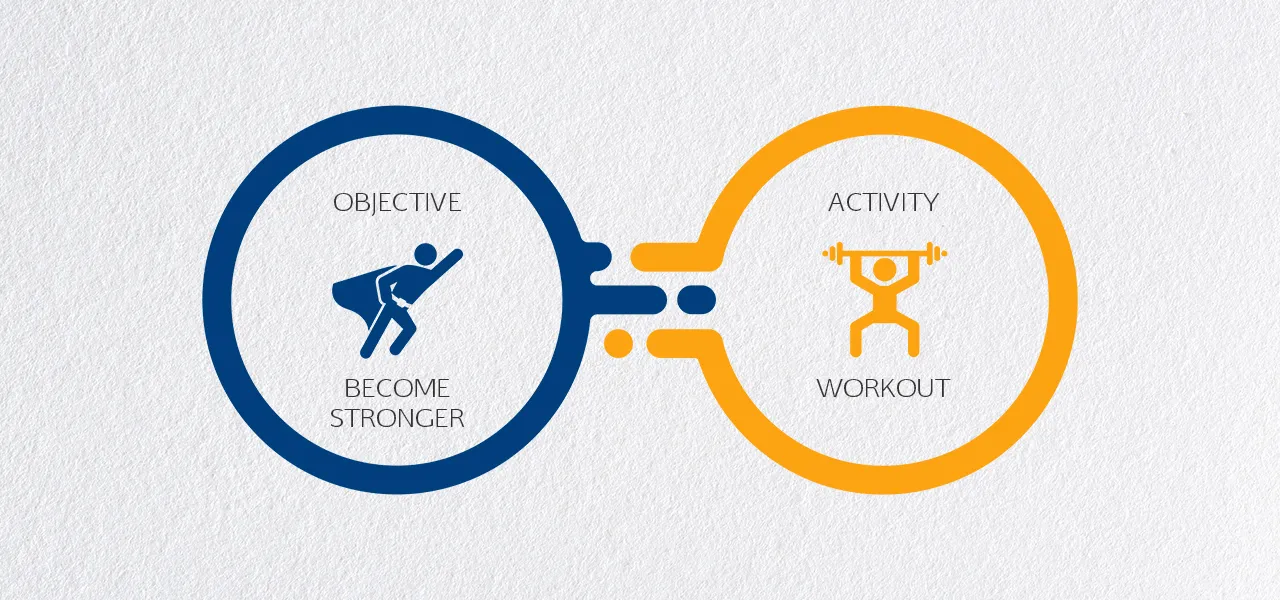
Learning objectives are clear and specific statements that describe the desired outcome of a training or educational program. They define what learners should know or be able to do upon completion of the training. For instance, the learning objectives for sales professionals partaking in a sales training program should be: “To be able to correctly identify key product features and effectively communicate them to potential customers.”
On the other hand, learning activities are the methods and techniques used to achieve the learning objectives. These are the actual tasks or exercises that learners will engage in to acquire the desired knowledge or skills. For the sales training example, a learning activity could be a role-play exercise where learners practice presenting the product to a simulated customer.
In summary, learning objectives and learning activities are two essential components of effective training and education programs. Clear and specific learning objectives help learners understand what is expected of them upon completing a training course, while engaging learning activities provide opportunities for learners to practice knowledge and skills in order to fulfill the learning objectives.
Understanding the Difference Between Learning Objectives and Learning Activities
“A goal without a plan is just a wish” – Antoine de Saint-Exupéry
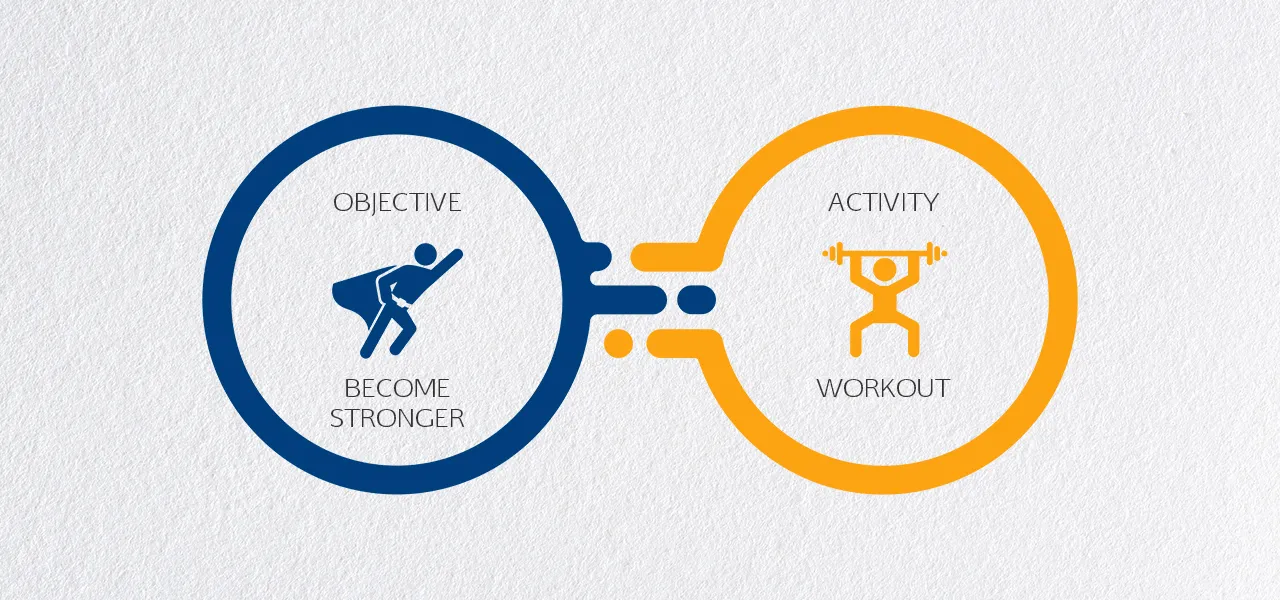
Positive learning outcomes are the desired goal for any learning program. However, in order to ensure that learning happens, taking a structured approach to designing learning plans becomes essential. For example, learning objectives and learning activities play a role in making lessons engaging and fruitful. As a result, an unstructured or undefined learning objective will disengage learners as they aren’t helping the learner understand ‘the importance of training that they are undertaking’. Additionally, an unstructured learning activity will further confuse learners since it may not make sense in relation to what they are learning.
Learning objectives and learning activities might seem like two sides of the same coin. But they are also fairly different. In this article, we will discuss the learning objectives vs learning activities premise as well as understand the important difference of both.
The What and Why of Learning Objectives
Defining clear learning objectives is the first and perhaps “the” most important tenet for designing a great eLearning course. Learning objectives describe the goal of the learning program and define the skills that a learner must gain in order to complete the program. Additionally the learner must continue to display these skills post completing the program.
Only when you have clear learning objectives can you build a structured eLearning module. Also, knowing the learning objectives helps in designing great learning activities that make learning an engaging and interesting proposition.
At the same time, it should be mentioned that learning objectives and learning goals are not the same things.
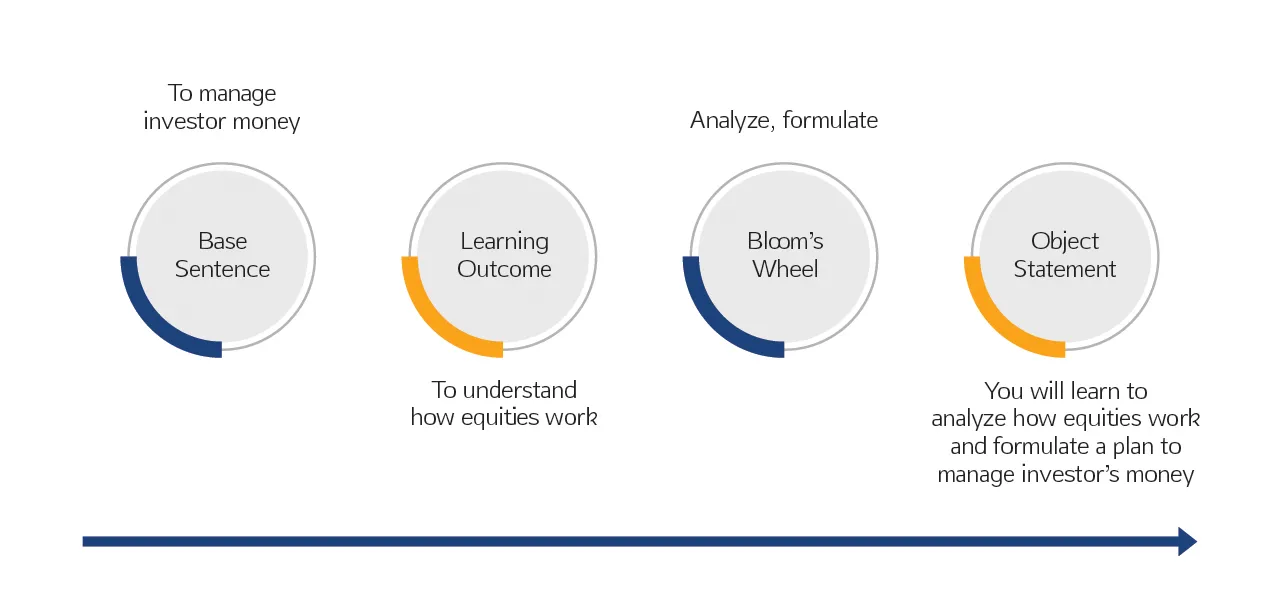
While learning goals and learning objectives are related, they are not the same thing. Learning goals are broader, more general statements about what a learner will achieve through a course or program, while learning objectives are specific, measurable statements that define the knowledge or skills a learner will acquire through the learning experience.
Learning goals focus on the overall purpose and outcomes of a course or program, while learning objectives outline the specific steps and targets that must be achieved to reach those goals. Goals are often more abstract and broad, while objectives are more concrete and specific.
For example, a learning goal for a language course might be “to develop proficiency in speaking and writing in a foreign language.” Specific learning objectives to achieve that goal could include “to be able to conjugate irregular verbs in the present tense” or “to be able to write a 300-word essay in the target language.”
While both learning goals and objectives are important in defining the scope and purpose of a course or program, learning objectives are more specific and measurable statements that describe the desired outcome of the learning experience.

The What and Why of Learning Activities
Learning activities are an essential component of any eLearning program and serve to support the achievement of learning objectives. Engaging and immersive learning activities promote better learning, while motivating learners to participate actively in the program. Learning activities also help to assess a learner’s existing knowledge on a given subject matter.
Incorporating learning activities into an eLearning program is crucial to transforming a dull or a cognitively demanding learning module into an interesting, easy to understand, and meaningful learning experience. There are numerous ways to incorporate learning activities that enhance the learning process and make it more enjoyable for learners.
To be effective, learning activities must first account for the experience level of the learners. Followed by identifying the learning objectives that a learner must achieve by using the learning activity. You also need to determine the optimal amount of time that learners must spend on each activity to achieve the desired objectives.
Using tools such as storytelling, gamification, virtual learning, augmented reality, etc. to create learning activities can promote better learning. These tools are effective at creating learning activities that reduce the cognitive load on the learners and promote better learning. However, when it comes to designing learning activities, you need to remember that much like everything else, learning activities also must carry the right context. For example, developing a game for compliance training is less effective as compared to using an interactive scenario where learners are put into a fictitious situation and made to decide what they would do. The latter would be contextually more relevant.
Additionally, using learning activities to create branching scenarios, comparative case studies, group collaborations via the social network, feature-rich eLearning games, personal learning paths, and more are just some of the learning activities that help in achieving learning goals. Also, identifying the media and the technology you want to incorporate in order to create an effective learning activity and a resulting experience also becomes an important contributing factor to a learning course’s overall effectiveness.
Using technologies such as big data can be immensely helpful when creating learning activities. Data helps you design more personalized learning material, identify faults in previously created learning activities, assess the kind of activity that is right for a training module, and come up with alternate activities when the effectiveness of the current activity is in question.
In order to use learning activities appropriately and impressively, it’s imperative to align it with learning objectives. To put it simply, learning objectives are the guide to drawing up learning activities that not only help test a learner’s existing knowledge but also assist in achieving the goal for the particular lesson which collectively leads to better engagement and learning.
Who are we?
In summary, learning objectives are the end goal of a learning experience, while learning activities are the means by which the goals are achieved. The two are interdependent and should be carefully aligned to ensure a well-designed and effective learning experience.
We are eNyota Learning, a leading eLearning design house and development agency serving the custom eLearning development space since 2007. Our client portfolio consists of some of the biggest and best brands in their respective spaces and we assist them in building custom eLearning-based training used to train their internal employees on a range of topics like selling, staying compliant, endorsing new processes, and workplace safety to name a few.
If your organization is looking to make a switch towards a more modern format of training such as eLearning, we’d be more than happy to help you make the switch. Reach out to us at [email protected] or click this form and we’ll get back to you. You can also try our learning management system here.
STAY IN THE LOOP
Subscribe to our free newsletter.
Don’t have an account yet? Get started with a 12-day free trial
Related Posts

Sales Office : 1900 E Golf Road. Suite 950. Schaumburg IL 60173
Phone : +1.551.236.1171 (US)
Corporate Office : 2391, East Street, Opp. Deccan Towers, Camp, Pune 411001, Maharashtra, India
Phone : +91.20.49022500/555 (India)
Email ID : [email protected]
Copyright © 2024 | All rights reserved. eNyota Learning Pvt. Ltd. | Privacy Policy
Select a file to upload*.
Services Interested in Custom / Bespoke eLearning Mobile Learning Translation & Localization Animated Explainer Videos Extended Course Development Center Custom / Bespoke Software Development Learning Management System
Preferred time to call
Designing Creative Learning Activities
Creative Commons
Attribution-NonCommercial-ShareAlike 4.0 International
Carolina Rodeghiero
by Carolina Rodeghiero
July 10, 2019
- Carolina Rodeghiero Visiting Scholar
- Leo Burd Director, Lemann Creative Learning Program
Share this post
By Carolina Rodeghiero
As a sequence to the Creative Village introduction to Creative Learning , the Brazilian Creative Learning Network is designing new tools within a professional development course to support educators on their first steps on adopting Creative Learning in their practices.
Which are the key elements that might help me on designing creative learning experiences for my students?
This and other questions are always there when educators do their first reflection about creative learning, usually after a first experience as it is the Creative Village hands-on workshop or other Creative Learning practices.
At the "Designing Creative Learning Activities" workshop, educators have the opportunity to share their own experiences of practices while brainstorming about key elements for creating or remixing an activity using creative learning. The participants also have the opportunity to prototype products that they expect their own students to be able to create, and they draw strategies to develop the Creative Learning spiral and the 4 P’s of Creative Learning: Projects, Passion, Peers, Play.
If you already participated in one of these workshops and are now using these materials and tips to design better experiences for your students, we would love to hear your feedback about how our resources are useful to your teaching practice.
Goals :
- Putting the educator in the role of designer, creating opportunities of creative learning for his/her students;
- Encouraging educators to be a designers, creating opportunities to develop the concepts of the Ps;
- Encouraging participants to take creative learning into their daily practice.
Applicability:
- These resources help teachers and non-formal educators to plan and create creative learning activities that they can put in practice.
Intended Audience:
- School teachers
- Facilitators/educators from non-formal learning environments
This initiative, as well as others from the MIT Media Lab and the Brazilian Creative Learning Network, is in constant update and evolution. The voices of educators who are experiencing our materials and workshops are very important to us, so we can cultivate the creative learning spiral through constantly sharing, reflecting, and improving these educational resources.
Did you participate in a "Designing Creative Learning Activities" workshop and would like to apply or remix it? Subscribe to this form so we can get in touch and send you some resources.
Would you like to know more about this initiative, give us some feedback, or chat about how to improve professional development for educators in Creative Learning? Send an email to [email protected].

Creative Learning Conference Brazil
#creativelearning #Brazil
2ª Conferência Brasileira de Aprendizagem Criativa
18 a 21 de setembro de 2019, em São Bernardo do Campo - SP
"Welcome to the Creative Village!": a hands-on introduction to Creative Learning
Help the Media Lab to improve professional development in Creative Learning
#79 Lemann Creative Learning Institute
From January 25-29, 2016, the MIT Media Lab invited 11 Brazilian educators, researchers, artists, and entrepreneurs to attend the first Lem…
- Skip to main content
- Skip to ChatBot Assistant
- Get Started
- Designing for Students
- Getting Started with Design
- Determining Learning Activities
- Selecting Content
- Using Diverse Resources to Promote Equity in Online Courses
- Regular and Substantive Interaction
- Determining Time on Task
- Ensuring Accessibility
- Building an Effective Virtual Study Group
- Using Open Educational Resources
- Library Resources
- Teach your Course
- Faculty Checklist
- Need Support?
Determining Learning Activities and Assessments

Designing Learning Activities
Learning activity types, assessment types, asynchronous discussions.
Learning activities encompass everything that students do in a course, the online and offline tasks and assignments. Whether students read a journal article, a textbook chapter, your lecture, write a paper or an essay, participate in a discussion, take a test, give a presentation, conduct a survey, do an observation, run an experiment and so on–these are all learning activities.
Learning activities that provide information on the student’s knowledge or skills to either the student or instructor. Examples of an assessment are: a graded essay, a multiple-choice quiz that is automatically graded, a carefully crafted discussion forum that asks students to defend their opinion with research that demonstrates the learner has mastered a course objective.
Before you set out to develop a course, you need to identify the outcomes, then plan out your learning activities and assessments within each module. At this stage, you might be asking some questions pertaining to the order in which the activities appear, their quantity, and pacing.
What to Consider
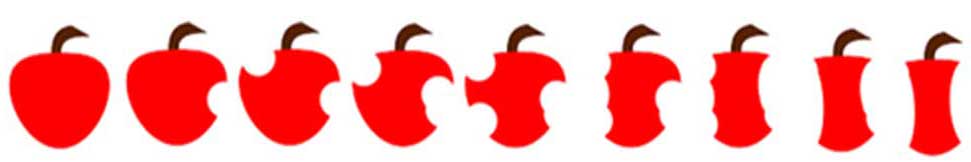
When considering the sequence of the learning activities for each module, think about answers to these questions:
What it is the learning outcomes? How will the student demonstrate it? What learning activities would help the student gain the knowledge/skill in order to demonstrate the way I want them to? What prior konlwege does the student need and do they have that prior knowledge? Does the information need to be sequenced/scafolled, etc?

Some relevant questions to ask yourself when considering the quantity of the learning activities for each module are:
How many are needed to achieve the learning goal? How much maintenance or elaborative rehearsal is required? How much work do I expect from students in my traditional class? (You should expect the same quantity and quality of work from your online students as your classroom students.) How many students will be in this class? (for example, depending on course objectives, your potential involvement in class discussions and the number of written assignments can fluctuate.) What are the relative weights in terms of activity importance and how will the activities be evaluated?
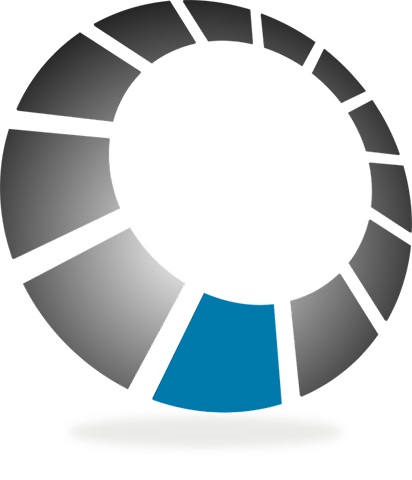
Some relevant questions to ask yourself when considering the pacing (or spreading) of the learning activities for each module are:
- How long does it usually take students to accomplish a given task/activity?
- Are there any issues specific to the online environment that would affect those expectations?
- How long will it take the instructor to respond, give feedback, interact, etc. with students and their work?
Generally speaking, we divide learning activities into two major categories – activities where learners are doing or observing something, and activities where learners reflect on the meaning of their learning. Below are some learning activities based on their typology as we see them most often in online courses.
Assessment is any activity that informs these questions:
- What are students learning?
- How well are they learning it?
Online students need the following:
- Clear statement of the learning goals and objectives.
- Appropriate feedback, focused on these goals, received early and often.
- Opportunities to assess their own learning.
- Clear statement of what will be measured and evaluated in their learning.
Assessment for learning is often formative assessment , i.e. it takes place during the course of instruction by providing information that teachers can use to revise their teaching and students can use to improve their learning (Black, Harrison, Lee, Marshall & Wiliam, 2004). Formative assessment includes both informal assessment involving spontaneous unsystematic observations of students' behaviors (e.g. during a question and answer session or while the students are working on an assignment) and formal assessment involving pre-planned, systematic gathering of data. Assessment of learning is formal assessment that involves assessing students in order to certify their competence and fulfill accountability mandates. Assessment of learning is typically summative , that is, administered after the instruction is completed (e.g. a final examination in an educational psychology course). Summative assessments provide information about how well students mastered the material, whether students are ready for the next unit, and what grades should be given (Airasian, 2005).
Formative Assessments
Formative assessment typically occurs during and throughout instruction. When incorporated into classroom practice, it provides the information needed to adjust teaching and learning while they are happening. In this sense, formative assessment informs both instructors and students about student understanding at a point when timely adjustments can be made. These adjustments help ensure that students reach appropriate standards-based learning goals within a set time frame. Research suggests that most assessments should be formative in nature (Garrison & Ehringhaus, 2007).
Formative assessment benefits the students as it provides timely feedback to students which allows them to take ownership of their learning progress and to evaluate their progress towards learning goals.
Formal Formative Assessments
- Self assessment and reflection via logs, records, journals
- Graphic organizers, web or concept map
Informal Formative Assessments
- Observation
A growing body of research shows that formative assessment does improve learning when students understand the intended learning and the assessment criteria, when feedback to students is accurate and descriptive, provides information about how performance can be improved, and (most importantly) when students are actively involved with their own assessment. You should start thinking about how you will assess whether or not your students are understanding the concepts being taught.
Summative Evaluation
Summative assessment is assessment that typically occurs at the end of instruction to measure a student’s understanding of a subject. Typically, the student receives a mark or a grade for the purpose of making a final statement with regards to the student’s achievement and the effectiveness of instructional practices.
Examples of summative assessment include, but are not limited to:
- Standardized state exams
- Midterms or final exams
- End of unit tests
- Performances
- Final copies
Writing Online Discussion Questions
Writing effective discussion prompts and questions for online and blended courses can help your students engage more deeply with the course and enhance their interactions with one another.
Additionally, discussion forums offer several affordances:
- Students can craft their responses in a more thoughtful way than in a face-to-face classroom discussion.
- Students can complete write their posts at a time convenient to them.
- Discussions can be read and re-read, referenced, and archived.
Discussion prompts and questions should ask students to engage with content at the higher levels of Bloom’s Taxonomy, such as analysis, evaluation, interpretation, and creation (Ertmer, Sadaf & Ertmer, 2011; Greenlaw & Deloach, 2003).
The Bloom's Taxonomy pyramid has lower-order thinking skills at the base and moves to higher-order thinking skills at the top. From the base to the top, the skills are: Remeber (Recalling specific facts), Understand (Grasping meaning of instructional materials), Apply (Using information in a new but similar situation), Analyze (Taking apart the known and identify relationships), Evaluate (Examining information and make judgements) and Create (Using information to create something new).
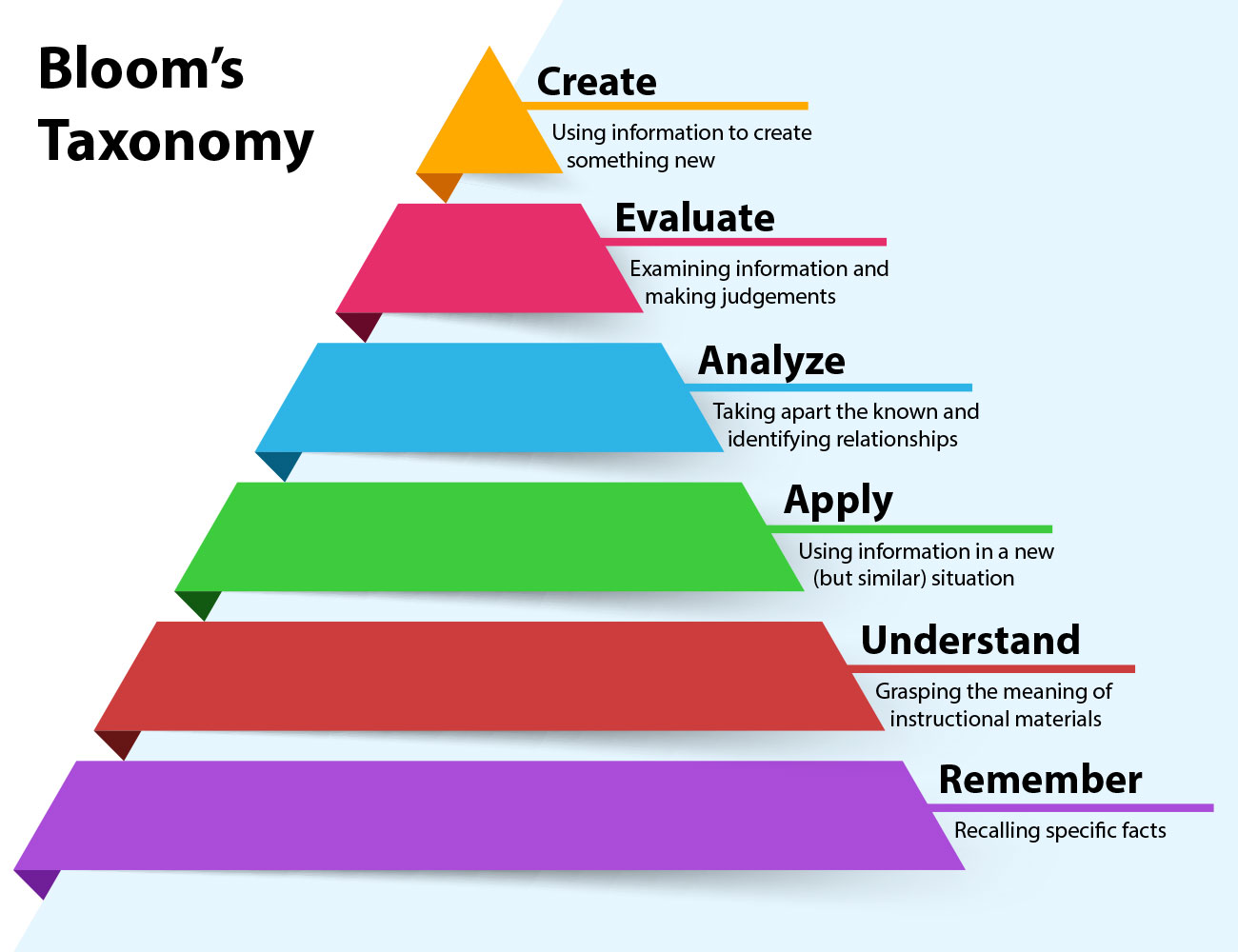
Points to Consider
- Determine the objective for the discussion activity first – then write the discussion questions(s)
- When the objective of the discussion is determined you can select the type of questions. There are many question types: Exploratory, Challenge, Relational, Diagnostic, Action, and Summary.
- Open-ended questions encourage students to support their answers with content from the course and outside resources
- Provide introductory text and suggested readings that help students to engage with the questions.
- Encourage students to incorporate their own experiences, which helps to further contextualize the material within the students’ prior learning (Hew & Cheung, 2012).
- Avoid more than 2 or 3 questions. Any more than that and the students lose focus of what is important and either they end up submitting mini-essays or they skip some of the prompts to keep the post short.
- Provide clear directions on how students should craft their response post and their responses to other posts – including any requirements for citing sources to support their writing.
Now that you have determined learning activities, move on to the next step : Selecting Content
Garrison, C., & Ehringhaus, M. (2007). Formative and summative assessments in the classroom
Deeper Learning Through Questioning https://lincs.ed.gov/sites/default/files/12_TEAL_Deeper_Learning_Qs_complete_5_1_0.pdf
Using Effective Questions
https://teaching.cornell.edu/teaching-resources/engaging-students/using-effective-questions
“Does your dog bite?” Creating Good Questions for Online Discussions
https://files.eric.ed.gov/fulltext/EJ1068072.pdf
Ertmer, P. A., Sadaf, A., and Ertmer, D. J. (2011). Student-content interactions in online courses: The role of question prompts in facilitating higher-level engagement with course content. Journal of Computing in Higher Education, 23 (2-3), 157-186.
Greenlaw, S. A., and DeLoach, S. B. (2003). Teaching critical thinking with electronic discussion. Journal of Economic Education, 34 (1), 36-52.
Hew, K. F., and Cheung, W. S. (2012). Student participation in online discussions: Challenges, solutions and future research. New York: Springer.
Howard, J. R. (2015). Discussions in the college classroom: Getting your students engaged and participating in person and online. San Francisco: Jossey-Bass.
Nathan Gonyea, Assessment: Basic Assessment Concepts. OpenStax CNX. Mar 26, 2012 http://cnx.org/contents/9741555b-741c-4f7c-b35c-5e4caded8121@ 1.Airasian, P. W. (2005). Classroom Assessment: Concepts and Applications (3rd ed). Boston, MA: McGraw Hill.

Smart Cookies
They're not just in our classes – they help power our website. Cookies and similar tools allow us to better understand the experience of our visitors. By continuing to use this website, you consent to SUNY Empire State University's usage of cookies and similar technologies in accordance with the university's Privacy Notice and Cookies Policy .
Teaching Commons Conference 2024
Join us for the Teaching Commons Conference 2024 – Cultivating Connection. Friday, May 10.
Instructional Design Framework
Main navigation.
Course design is a complex endeavor. With ADDIE and other design methodologies, you can take a systematic approach to developing and improving your courses.
What is course design?
When designing any course, it is important to first understand:
- the learning context and learners' needs
- why you will engage learners in certain kinds of activities
- what support learners will need to meet the goals of the course.
In designing and implementing a learning experience, observed or gathered feedback of the students' and instructors' experience of the course is necessary to evaluate learning and refine the course.
This whole process, from initial understanding to implementation and evaluation, might collectively be called course design .
A systematic approach to designing learning experiences
ADDIE is a foundational instructional design methodology that provides a structure for reliably creating effective learning experiences for you and your students. ADDIE stands for:
- Analyze : This first step in the course design process encourages you to analyze the learning needs of the course by identifying who you anticipate the learners in your class will be, their likely prior knowledge and level of preparation, and the outcomes and goals of your class.
- Design: Map out exactly what your course outcomes will be; that is, what do you expect students to be able to do and know by the time the course is over. Build your syllabus and outline your course schedule. Consider how your proposed activities and assignments will align with your course learning goals.
- Develop: Create and refine your course learning activities and assignments in line with your course syllabus and schedule.
- Implement: Deliver your class in whatever mix of modalities is most appropriate, paying attention to how students are receiving the course content, and responding along the way.
- Evaluate: Ask students for feedback on their learning experience (even after an individual activity). Reflect on the feedback and your own experiences, and determine what changes you might like to make. Start the ADDIE process over again to iterate and revise the course and instruction.
The reality of building and improving a course tends to be incremental and iterative, so expect to move through these different phases at different times for various elements of the course. For example, you may be implementing a new small-group learning activity for one unit, while simultaneously developing a lecture presentation based on student feedback for another unit.
Rather than a single linear process akin to flowing one way down a waterfall, you'll likely go through multiple simultaneous ADDIE cycles throughout the entire course and across different iterations of the course.
- Introduction
- Part I. Instructional Design Practice
- Understanding
- 1. Becoming a Learning Designer
- 2. Designing for Diverse Learners
- 3. Conducting Research for Design
- 4. Determining Environmental and Contextual Needs
- 5. Conducting a Learner Analysis
- 6. Problem Framing
- 7. Using Task Analysis to Inform Instructional Design
- 8. Documenting Instructional Design Decisions
- 9. Generating Ideas
- 10. Instructional Strategies
- 11. Instructional Design Prototyping Strategies
- 12. Design Critique
- 13. The Role of Design Judgment and Reflection in Instructional Design
- 14. Instructional Design Evaluation
- 15. Continuous Improvement of Instructional Materials
- Part II. Instructional Design Knowledge
- Sources of Design Knowledge
- 16. Learning Theories
- 17. The Role of Theory in Instructional Design
- 18. Making Good Design Judgments via the Instructional Theory Framework
- 20. The Nature and Use of Precedent in Designing
- 21. Standards and Competencies for Instructional Design and Technology Professionals
- Instructional Design Processes
- 22. Design Thinking
- 23. Robert Gagné and the Systematic Design of Instruction
- 24. Designing Instruction for Complex Learning
- 25. Curriculum Design Processes
- 26. Agile Design Processes and Project Management
- Designing Instructional Activities
- 27. Designing Technology-Enhanced Learning Experiences
- 28. Designing Instructional Text
- 29. Audio and Video Production for Instructional Design Professionals
- 30. Using Visual and Graphic Elements While Designing Instructional Activities
- 31. Simulations and Games
- 32. Designing Informal Learning Environments
- 33. The Design of Holistic Learning Environments
- 34. Measuring Student Learning
- Design Relationships
- 35. Working With Stakeholders and Clients
- 36. Leading Project Teams
- 37. Implementation and Instructional Design
- Author Biographies
- Translations
Designing for Diverse Learners
Choose a sign-in option.
Tools and Settings
Questions and Tasks
Citation and Embed Code

Designing educational programs and curricula involves developing understandings of the learner and instructional environment characteristics that could impact learning success. While there may be some commonalities among learners, it is important for designers to recognize that there will likely be a great diversity of learning preferences, abilities, and experiences that learners will bring to a course or other learning experience. Rose (2015) remarked that the notion of an “average” learner is a misnomer, and learner diversity (rather than uniformity) is actually the norm. When learner variability is not addressed in a design, it is inevitable that many learners will experience obstacles to their learning, limiting the effectiveness of the learning experience for them and inducing additional costs in time and resources to make adjustments and accommodations (Brinck, 2005). Planning for learner variability from the outset is therefore a valuable step in the design process that can lead to more robust, accessible, and impactful designs. Being able to plan for diverse learners begins with developing empathetic understandings of the characteristics in which learners will vary. This chapter first describes ways that instructional designers can become familiar with the diverse needs of target learners and then offers recommendations for next steps in implementing inclusive design practices as part of curricular planning.
Recognizing Learner Needs
Learners vary along many different dimensions, with a learner’s profile as “individual as DNA or fingerprints” (Rose & Strangman, 2007, p. 388). In general, people have different preferences and habits for how they approach learning that are worth noting in the design. Some learners may have specific disabilities that can impact how they absorb, process, and express information. Disabilities can affect sensory areas such as vision, hearing, speech, and motor control. They can also be characterized by neurodiversity in that there are distinct differences in an individual’s neural networks involved with cognitive processes that impact how learners attend to, organize, and remember information. Learners may have varied needs in their social-emotional tendencies, which can drive how they work in groups, initiate and sustain engagement through the learning process, and create meaningful connections with content. It is also important for designers to recognize learner diversity in linguistic proficiency and cultural backgrounds that can play into how learners bridge their prior knowledge with new learning and the kinds of scaffolds and tools that could enable learning success.
Further, the use of technology as part of instruction and learning can pose challenges to ensuring equal access among learners. Digital educational materials and tools can introduce accessibility and usability issues. For example, some learners may use screen readers or closed captioning to review content; some learners may use voice-command, keyboard navigation, or gestural movements to interact with digital applications. When instructional designs do not support these varied means of access and interactivity, learners will experience barriers to being able to fully engage and benefit from the instruction.
Educational programs that require the use of specific technology equipment for access of computer-based instruction can be met with barriers to obtaining the equipment in parts of the world that have limited financial resources or under-developed infrastructures. For instance, the International Telecommunications Union (ITU, 2018) reports that just under half of households worldwide have a computer in the home. Similarly, web-based instruction is often dependent on learners having sufficient bandwidth through which to access the materials and activities, and this is not yet available in some areas. In the Americas, for example, about 70% of broadband subscriptions in 2017 reported access 10 Mbit/s or faster (ITU, 2018), which is generally sufficient speed for streaming video and making fast downloads. However, in least developed countries (LDCs, as designated by the United Nations according to their low socioeconomic development and Human Development Index ratings), access to high-speed Internet is not as prevalent. In 2017, 30% of broadband connections were at very slow speeds of less than 2 Mbit/s, which would make content streaming and course material downloads quite difficult. Designers can simulate slow internet in a variety of ways to understand how this impacts their learners.
Therefore, it is important in instructional design practice to recognize such elements and characteristics of the target learners and learning environments that relate to how learners will access, participate in, and show what they have learned through the instruction. Planning strategically to enable learners to navigate learning pathways that best meet their needs may involve greater investment of designer attention, time, and resources at the front-end. However, accessibility is necessary, and workaround solutions and accommodations are often costly and can have social implications that make them less than equal access for all learners.
Intentional effort in developing empathetic understandings of target learners during initial design phases can support more sustainable implementation of the educational program. This approach is characterized as universal design (UD), or designing for all people. UD “defines ways of thinking about and designing environments and products that work for the greatest number of people possible” (Null, 2014, p. 12). Robert Mace coined the UD term, noting that UD is “a process, rather than an achievement” (Story et al., 1998, p. 2). Applied to education, UD involves designing instruction that will be usable to the greatest extent possible by the target learners. The design should facilitate equitable use, offering equivalent means of access and engagement for learners with diverse abilities, and flexible use, providing options that accommodate varied learning preferences and abilities (Story et al., 1998). Thus, designing for diverse learners yields great benefits. Harris (2018) provides an example from nursing education, “Implementing UD concepts in nursing classrooms which support equity and inclusion of students with diverse learning needs is a practical and sustainable alternative to granting reasonable adjustments to students on a case-by-case basis” (p. 180).
Developing Empathy in Design
Designers of all types, and especially novice designers, can be somewhat self-centered. This is not to say that they are selfish, but they can be self-referential, reflecting their own needs, experiences, and preferences in their designs rather than those of the learners. For example, Molenbroaek and de Bruin (2006) related the story of a hearing aid designer who fit the shape of his designed hearing aid to the comfort of his own ears instead of those of older people who would actually wear them. This created great frustration for those who purchased the hearing aids when they found that they could not find a comfortable fit in their ears. (For more examples, search for “bad design style” or read The Design of Everyday Things by Don Norman.)
So, too, in designing for education, attempts at universally designed instruction can fail to meet the actual needs of the learners. While self-referential design can certainly be used as a starting point, designers should not stop there but continue to develop empathic understanding for the target learners who will be using their designed materials. Empathic understanding is not binary, that is, it is not simply present or absent; rather, it is a skill that can be developed and deepened over time through experience and effort. As Brinck (2005) related in the book Cost-Justifying Usability , the investment of time and attention will be well worth it.
There are many ways that instructional designers can build empathic understanding for target learners. Fila and Hess (2015) described five techniques often used by instructional designers. First, designers can directly observe learners, both within the target learning context and in related places beyond. By watching how learners interact with environments, tools, and problems, designers can see barriers and points of confusion, as well as learner-initiated workarounds and strategies. Another technique is for designers to directly interact with sample target learners. Face-to-face, phone, and email conversations can lead designers to ask pointed questions that can help them learn more about the learner’s experiences. Having a conversation with someone close to a target learner can also yield insights, such as discussing learning needs with parents of young target learners.
Designers may also project themselves into the viewpoint of a target learner in order to envision what his/her experience within the planned instruction might be like. To do so, designers can imagine how learners with various characteristics and abilities would experience the exercise, activity, or lesson and where they may encounter barriers, misalignments, or other frustrations. Finally, designers can simulate participation by piloting drafted designs and materials to gain understanding for how learners may experience interacting in the learning context.
Tools for Understanding Target Learners' Experiences
- Vision Disabilities
- Hearing Loss
- Slow Internet
For example, Dr. Temple Grandin uses a simulation technique when designing livestock facilities to build understandings for how to improve the designs for the users (Raver, 1997). Her ability to empathize with the reactions of livestock have made her an international expert on designing humane animal processing plants.
Explanatory Videos With Dr. Temple Grandin
Animal behavior.

Visual Thinking and Animal Behavior

Applying Empathy in Design
Empathic understandings of target learners can then be applied to design parameters, such as how content will be communicated to learners through the designed instructional experience, how learners will practice concepts and skills during a lesson, or how learning will be assessed formatively and summatively. As designers generate ideas for these parameters, they can integrate their empathic understandings of the target learners with expectations and requirements from stakeholders and the realistic constraints of available resources and the target learning environment. See Table 1 for a sample of learner characteristics, potential instructional barriers, and supports that can be built into a learning experience.
Non-Exhaustive List of Potential Considerations, Barriers, and Supports
Learner voice can be a valuable contributor to applying empathy in design. Checking in with learners and giving them a chance to respond to the design throughout the development process will likely result in meeting pertinent needs and avoiding miscommunications and misinterpretations. This can be done through formal and informal presentations of a drafted design to learners for feedback and further suggestions. Thus, instructional design is an iterative process of continual refinement through such feedback loops and checks for congruency and alignment across components of a module or educational program.
To illustrate how empathy can be applied in the instructional design process, two cases will be described. First, a case mentioned in Meeks, Jain, and Herzer (2016) related how medical students with color blindness experienced difficulty in histology courses when they were asked to identify microscopic structures, as the slides used to depict these structures were often stained using red or green colors that tended to obscure some key distinguishing features. The instructors addressed this barrier by converting the slides into grayscale, which enabled all students to view the structures. Thus, a recommended practice in designing instructional materials is to use shapes, labels, or other means to differentiate elements in illustrations, graphs, and other visuals, rather than color only. Doing so will facilitate a more universally designed experience for target learners.
Using Stain to Help Students with Color Blindness Identify Microscopic Structures
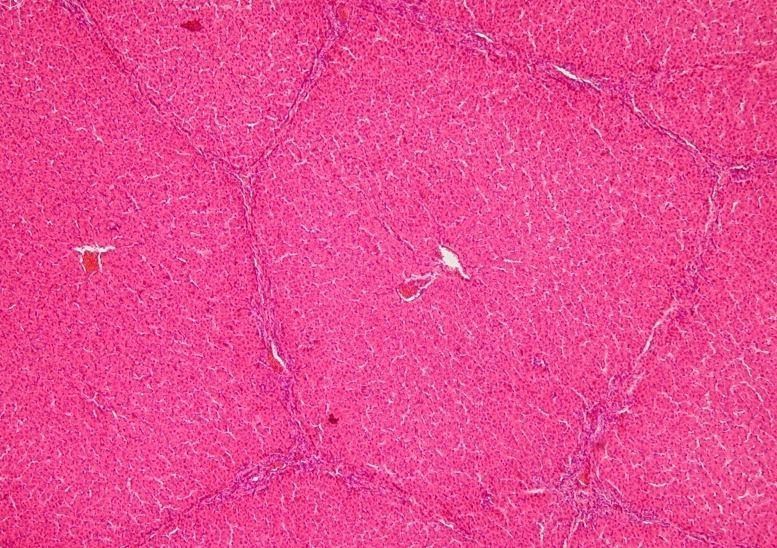
The UDL framework contains three key principles:
- Provide multiple means of engagement that stimulate interest and persistence in learning, thereby producing learners that are purposeful and motivated;
- Provide multiple means of representation so that content is delivered in varied formats, enabling learners to become resourceful and knowledgeable; and
- Provide multiple means of action and expression in which learners can show their developing knowledge in varied ways, supporting them to become strategic and goal-directed (CAST, 2018).
Each principle has guidelines and checkpoints that detail implementation strategies.
To access the UDL framework, visit http://udlguidelines.cast.org/ .
Hall, Strangman and Meyer (2003) offer four steps for implementing UDL in the planning and delivery of curriculum: set goals, analyze status, apply UDL, and teach the UDL lesson. When setting goals, it is important to establish the context for the instruction. Designers may need to consider, for example, if target goals would need to align with state or organizational standards. Designers can also consider if the methods that students use to accomplish the learning goals can be separated from the goals themselves. For instance, a goal that requires students to “write a paragraph about how the circulatory system works” may be reframed to prompt learners to “describe a complete cycle in the circulatory system,” which would facilitate flexibility in the means that learners could achieve that goal.
Analyzing the status of instructional materials involves evaluating the methods, materials, and assessments that will be used, considering their accessibility and flexibility in the ways that students engage and demonstrate their learning and identifying potential barriers. UDL can then be applied to elements of the instruction wherein potential barriers and opportunities for flexibility have been identified. Ultimately, the intentional flexibility in the UDL approach to design is aimed to position learners to be more self-directed and self-regulated, as learners are provided options for their learning pathways that align with their individual needs.
So, how might that look in practice? To provide multiple means of engagement, students are provided with tools that enable them to take ownership of their learning. Challenge levels should match their readiness, and there should be built-in opportunities for mastery-oriented feedback. This could begin with a well-designed syllabus that clearly states learning goals and objectives, course expectations and structure, information on how to navigate the learning environment, methods of assessment, and options for participation. Learning environments should support varied navigation and control methods that are accessible to all learners. Designers may also consider incorporating checkpoints that can help learners chart their progress in a course and provide opportunities for feedback and self-reflection after completing a unit of study.
Providing multiple means of representation offers learners options to customize the display of information, make sense of language and symbols, and enhance their levels of comprehension. Course materials can be presented in a variety of formats to provide varied means for students to connect with the content. Materials may be customizable, enabling learners to adjust text size, color, contrast, etc. and access content in varied forms, such as video, interactive simulations, audio, and text-to-speech.
In providing multiple means of action and expression, designers can incorporate planned flexibility in learner response options, navigation, access to tools and assistive technologies, forms of communications, and demonstration of learning. One strategy to achieve this is to maintain uniformity in the design of the content, both across functionalities and through consistency of visual appearance. Another strategy is to offer multiple options for learners to demonstrate their mastery of the content, such as through text, mind maps, audio, and video.
Culturally Relevant Education
Culturally relevant education is built on the premise that culture is an essential component of students’ learning, as instructional practices, curriculum, and modes of assessment that are couched in “mainstream ideology, language, norms, and examples often place culturally diverse students at a distinct educational disadvantage” (Howard, 2012, p. 550). Culturally relevant education is characterized by several frameworks, including culturally responsive pedagogy, culturally relevant teaching, and culturally congruent teaching. It is empowering to students intellectually, socially, politically and emotionally by using culturally relevant frameworks to convey knowledge, abilities, and attitudes (Ladson-Billings, 2009). Consequently, a culturally relevant education recognizes the culture, attributes, and knowledge that ethnically diverse students bring to their learning experiences and uses those resources to maximize their learning (Howard, 2012).
Culturally Relevant Pedagogy With Irvine, Gay, & Gutierrez

The question then becomes, how can instructional methods and materials be designed for cultural relevancy to learners, especially those on the fringes of dominant culture? An initial step for designers is to develop cultural sensitivity through becoming familiar with target learner interests, core values, traditions, modes of communication, and backgrounds. Knowledge about the learners can then be strategically integrated into plans for instructional methods and materials (Gay, 2002). To help learners see the relevance of instructional materials to themselves, instructional resources can be situated within the cultural and ethnic contexts of the target learners. Designers can incorporate materials and activities that reflect multiple voices and perspectives rooted in the personal experiences and cultures of the learners. Learner autonomy can be enhanced through the provision of varied options for expression. For example, learners can be provided an array of materials and activities to choose those that are relevant to their backgrounds of experience. Designers can also plan for ways that learners can share personal experiences as they are related to course topics, creating meaning-making opportunities.
Universally designing instruction involves recognition and intentional planning for components and features that often do create accessibility challenges for learners so that all learners can access and engage in learning experiences equitably. As learners vary in their characteristics, preferences, and experiences, so do the approaches through which designers can develop empathetic understandings and incorporate flexibility to meet diverse learner needs. This chapter offers an initial look into these strategies, and designers are encouraged to revisit these strategies in the instructional design process so that they can anticipate variability in their target learners and address this variability strategically.
Activity/Exercise Ideas
- Mac OS: https://www.apple.com/accessibility/mac/
- Windows: https://www.microsoft.com/en-us/accessibility/
- iOS: https://www.apple.com/accessibility/iphone/
- Android: https://www.android.com/accessibility/
- Chrome OS: https://edu.google.com/why-google/accessibility/chromebooks-accessibility/
- Other Google tools: https://www.google.com/accessibility/products-features/
- Share in a discussion board post, blog, video post, Tweet, etc. about what you learned in your exploration of the built-in accessibility features. Did you find any that you would like to use in the future?
- Experience accessibility of digital resources. Choose a website, app, or program, and access it in a different way than you usually do. For example, you can use some of the built-in accessibility tools from Activity #1, such as trying to do research through an online library website using a screen reader and voice-input (such as VoiceOver and Dictation on MacOS). You could also try navigating around a course site using keyboard-only (no mouse, touchscreen, or touchpad). Or, you could try using a web application on a mobile device that you usually access via laptop/desktop computer. Spend about a half hour accessing the digital resource in one or more different ways and then reflect on your experience. How accessible was the resource for the means that you accessed it? What did this experience prompt you to think about in regards to your own design of digital educational resources? Create and share a summary of your experience and related thoughts as an audio clip, discussion board posting, graphic (could include screenshots or sound clips), etc.
- Observe universal design. Spend 30-60 minutes observing people using universally designed features in different contexts, such as the automatic door openers, ramps, buses, playgrounds, water fountains, food service centers, libraries, etc. What do you notice about who is using them and how? Collect pictures of examples and non-examples of universally designed features around campus. How might these impact people with different needs?
- Using technology to implement UDL. Choose a guideline (see http://udlguidelines.cast.org/ ) associated with one of the UDL principles and find a technology tool that supports the implementation of the guideline. For example, you may find a tool that supports the guideline "recruiting interest" under the principle of engagement. How would the tool optimize individual choice and autonomy, optimize relevance, value and authenticity, and minimize threats and distractions?
- Create accessible materials. Use the Accessibility Evaluation and Implementation Toolkit (AIET) to evaluate and improve accessibility in one of your own Word documents , PowerPoint presentations , Excel spreadsheets , a WordPress website , or a Canvas module . Use the links in the checklist to identify accessibility barriers and then resolve all errors.
- Accessibility Resource List from Designers for Learning based on “POUR” - Perceivable, Operable, Understandable, Robust recommendations related to website accessibility.
- Culturally Responsive Teaching & the Brain by Zaretta Hammond offers tools and recommendations for applying CRT into instruction.
- Dive Into UDL by Kendra Grant and Luis Pérez provides a UDL self-assessment and a variety of resources to explore UDL more deeply.
- Global Accessibility Awareness Day (GAAD) is an annual event in May that focuses on the design, development, and usability of technology for users around the world.
- Inclusive Learning Network of ISTE (International Society for Technology in Education) provides professional learning opportunities and resources on inclusive design and technology.
- National Center on Accessibility Education Materials (AEM) provides resources and technical assistance on producing learning materials that meet accessibility standards.
- Techniques for Empathy Interviews in Design Thinking is a resource with ideas for how to set up and conduct exploratory interviews with potential learners.
- The UDL Toolkit is a collection of UDL resources for teachers, coaches, and instructional leaders.
- UDL-IRN (The Universal Design for Learning Implementation and Research Network) provides resources and professional learning opportunities to connect with other educators and designers regarding implementation of UDL.
- UDL Progression Rubric by Katie Novak and Kristan Rodriguez provides specific examples of UDL practices across the three principles of providing multiple means of engagement, representation, and action and expression.
Brinck, T. (2005). Return on goodwill: Return on investment for accessibility. In R.G. Bias & D.J. Mayhew (Eds.) Cost-justifying usability: An update for an internet age (2nd ed.) (pp. 385-414). Morgan Kaufmann Publishers.
CAST. (2018). Universal design for learning guidelines version 2.2 . Retrieved from http://udlguidelines.cast.org
Gay, G. (2002). Preparing for culturally responsive teaching. Journal of Teacher Education, 53 (2), 106–116. doi: 10.1177/0022487102053002003
Hall, T., Vue, G., Strangman, N., & Meyer, A. (2003). Differentiated instruction and implications for UDL implementation . Wakefield, MA: National Center on Accessing the General Curriculum. Retrieved from http://aem.cast.org/about/publications/2003/ncac-differentiated-instruction-udl.html
Harris, C. (2018). Reasonable adjustments for everyone: Exploring a paradigm change for nurse educators. Nurse Education in Practice, 33 , 178-180.
Fila, N. D., & Hess, J. L. (2014). Exploring the role of empathy in a service-learning design project . Design Thinking Research Symposium 10. Purdue University, West Lafayette, IN, United States. doi: 10.5703/1288284315952
Howard, T. C. (2012). Culturally responsive pedagogy. In J.A. Banks (Ed.), Encyclopedia of Diversity in Education (pp. 549-552). SAGE Publications. doi: 10.4135/9781452218533.n174
International Telecommunication Union (ITU). (2018). Measuring the information society report (Vol. 1). ITUPublications.
Ladson-Billings, G. (2009). The dreamkeepers: Successful teachers of African American children (2nd ed.). Jossey-Bass Publishers.
McDonogh, D. (2015). Design students foreseeing the unforeseeable: Practice-based empathic research methods. International Journal of Education through Art, 11 (3), 421-431. doi: 10.1386/eta.11.3.421_1
Meeks, L., Jain, R., Herzer, K. (2016). Universal design: Supporting students with color vision deficiency (CVD) in medical education. Journal of Postsecondary Education and Disability, 29 (3), 303-309.
Meyer, A., Rose, D.H., & Gordon, D. (2014). Universal design for learning: Theory and practice . CAST Professional Publishing.
Molenbroek, J., & de Bruin, R. (2006). Anthropometry of a friendly restroom . Assistive Technology, 18(2), 196-204. doi:10.1080/10400435.2006.10131918
Null, R. L. (2014). Universal design: Principles and models . CRC Press.
Raver, A. (1997, August 5). Qualities of an animal scientist: Cow's eye view and autism. The New York Times , pp. 1C.
Rose, L. T. (2015). The end of average: How we succeed in a world that values sameness . HarperCollins Publishers.
Rose, D. H., & Strangman, N. (2007). Universal design for learning: Meeting the challenge of individual learning differences through a neurocognitive perspective. Universal Access in the Information Society, 5 (4), 381-391.
Stradling, B., & Saunders, L. (1993). Differentiation in practice: responding to the needs of all pupils, Educational Research, 35 (2), 127-137, doi: 10.1080/0013188930350202
Story, M. F., Mueller, J. L., & Mace, R. L. (1998). The universal design file: Designing for people of all ages and abilities (Revised ed.). NC State University, The Center for Universal Design.
Tomlinson, C. A., & Allan, S. D. (2000). Leadership for differentiating schools & classrooms . Association for Supervision and Curriculum Development.
Tomlinson, C. (2017). How to differentiate instruction in academically diverse classrooms (3rd ed.). ASCD.

University of Houston
Dr. Susie Gronseth is a Clinical Associate Professor in the Learning, Design, and Technology program area in the College of Education at the University of Houston (Houston, Texas, USA). She specializes in learning technologies, teaching strategies, instructional design, health sciences education, and applications of Universal Design for Learning (UDL) to address diverse learner needs in online, face-to-face, and blended contexts. Her research interests involve learner engagement, accessibility, inclusive instructional design, distance education, and self-directed learning. She has a background in primary education, specializing in supporting students with disabilities, and coordinated educational technology programs at middle school and college levels. She completed her Ph.D. in instructional systems technology at Indiana University, honored with the Distinguished Alumni Award. She has received recognition for her course design and university teaching, including the International Society for Technology in Education (ISTE) Online Learning Network Award and the University of Houston College of Education Teaching Excellence Award. Her recent book, Universal Access Through Inclusive Instructional Design: International Perspectives on UDL (Routledge, 2020), addresses inclusive instructional foundations, policies, design approaches, technology applications, accessibility challenges, curricular quality issues, research, and case studies from around the world. More information is available at https://bit.ly/SGronseth .

University of Tennessee
Currently a PhD student at the University of Tennessee Knoxville, Esther is exploring issues of accessibility, empathy, Universal Design for Learning, and student interaction in the context of instructional design. A former special education teacher, she received a M.Ed in the Mind, Brain, and Education program from the Harvard Graduate School of Education and an M.S in Instructional Psychology and Technology from Brigham Young University.

This content is provided to you freely by EdTech Books.
Access it online or download it at https://edtechbooks.org/id/designing_for_diverse_learners .

How to Design Mesmerizing Microlearning Masterpieces [Infographic]

Mastering microlearning design requires more than just condensing content – it's about captivating learners. Let’s learn how to go about it.

I n today's fast-paced and highly distracting digital age, meeting the learning needs of individuals has become increasingly challenging. L&D professionals are turning to microlearning as a potential solution to address this issue. With shorter, more engaging learning modules, learners can easily engage with bite-sized content, ensuring a comprehensive learning experience despite the constraints of time and attention.
Effective design plays a crucial role in maximizing the impact of microlearning, ensuring that each module delivers meaningful learning outcomes in a concise and compelling format.
What is Microlearning?
Microlearning focuses on offering learners bite-sized relevant chunks of information to meet specific learning objectives, typically ranging from a few seconds to a few minutes in duration. It enhances both individual and organizational performance efficiently and effectively.
What are the Different Formats of Microlearning?
Microlearning videos delivers information quickly and visually, making complex topics easier to understand. They can include demonstrations, explanations, or interviews, providing engaging and dynamic learning experiences.
They provide immediate feedback, reinforcing learning and identifying areas for improvement. Quizzes can be in various formats such as multiple-choice, true/false, or others.
3. Infographics
Visual representations of information through infographics make complex concepts more digestible. They are a mix of text and graphics to convey key points concisely, enhancing retention and understanding.
4. Animations and GIFs
Animated visuals and GIFs add a level of interactivity and engagement to microlearning. They can illustrate concepts, or provide humorous examples, making learning more enjoyable and memorable.
5. Job Aids
Job aids help learners apply knowledge in real-world situations. They can take the form of checklists, flowcharts, or templates, providing just-in-time learning to enhance performance and productivity.
→ Download Now: Microlearning in Your Learning Strategy [eBook]
How to design microlearning that grabs attention.

Are Your Microlearning Efforts Hitting the Mark? Measuring the Effectiveness
After designing and implementing microlearning modules, it's crucial to assess their effectiveness to ensure they are meeting the desired learning outcomes. One way to measure effectiveness is through learner engagement metrics such as completion rates, time spent on each module, and user feedback. Analyzing these metrics can provide insights into the level of learner engagement and interest in the content. Additionally, assessing knowledge retention and application is essential to gauge the impact of microlearning on performance improvement. This can be done through quizzes or assessments that test learners' understanding and ability to apply the knowledge gained from microlearning modules. By evaluating both engagement metrics and knowledge retention, organizations can determine the effectiveness of their microlearning modules and make necessary adjustments to optimize learning outcomes.
Designing Microlearning for the Win!
Microlearning courses, when designed effectively, offer a winning formula for engaging and impactful learning experiences. By breaking down complex topics into bite-sized, easily digestible nuggets of information, microlearning caters to the modern learner's short attention spans and on-the-go lifestyles. Learners can access relevant content quickly, reinforcing key concepts and skills in a way that fits seamlessly into their busy schedules.
For more insights, here’s our eBook that delves deep into the world of microlearning and unveil the secrets to creating compelling and effective microlearning experiences. Get ready to revolutionize your corporate training programs with microlearning and witness big results from small learning bites!

Related posts

10 Learning Design Strategies to Engage Learners [Infographic]

3 E-learning “Must Know” Laws for an Instructional Designer

Five Elements of Motivation for Games in E-Learning
- Current Students
- U.S. Locations
- UMGC Europe
- Learn Online
- Find Answers
- 855-655-8682
Discover UMGC's MS in Learning Design & Technology

- Education and Teaching |
As information technology continues to advance and proliferate, employers in the field of education are increasingly seeking professionals who have the knowledge and skills to bring the power of technology to the classroom for the benefit of students and teachers alike.

To that end, University of Maryland Global Campus (UMGC) offers the Master of Science in learning design and technology (LDT). This program was created for those interested in a career where they can apply their talents and training toward designing and implementing innovative, transformative, and highly personalized learning experiences in any level or mode of education.
Brandie Shatto, EdD, has been a professor and program director at UMGC since 2017. Starting as the chair of the Master of Education (MEd) in instructional technology , she became the program director for LDT in 2020. We talked with Shatto about this exciting master’s program—what it entails, the coursework that’s covered, and who would most benefit from earning this degree.
What do you love most about the field of learning design and technology?
I personally love this field because it allows me to combine my knowledge of teaching and my enthusiasm for technology to create learning experiences that are authentic, meaningful, and that help meet a learner’s goals.
It’s also an exciting field. There are new technologies influencing the field — including generative AI, spatial computing, and adaptive learning — and new insights about learning being discovered every day, so there’s always something new to learn and try. You never get bored in learning design.
The LDT program deals with the science of learning—things that are very current and cutting-edge. What are some things that never change in education that students will learn in this program?
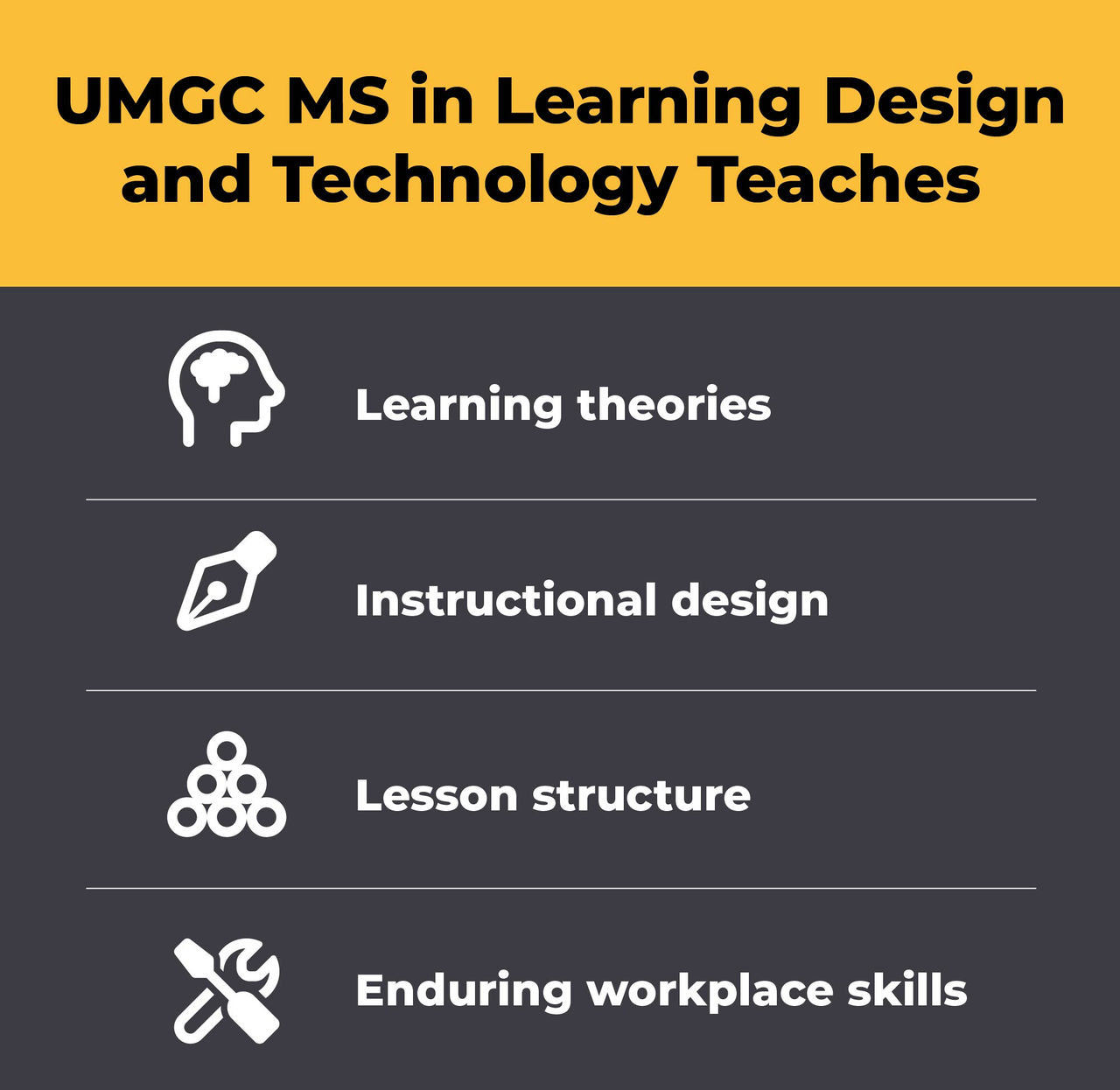
First, they’ll learn about the various learning theories—the foundational theories that underpin the field of learning design, including behaviorism, cognitivism, connectivism, etc. Researchers have been studying how people learn for a long time, and several theories have become standard in helping to explain how learning works. We cover these early in the program.
They’ll also learn about instructional design (ID) models. We cover several ID models that have become standard in the field and discuss their essential components. We also compare models and discuss their practical application in the workplace.
We focus on lesson structure. All instructional units generally consist of certain components (objectives, instructional strategies, resources, etc.), and we really focus on making sure that our students understand the key components of a well-designed learning experience.
In addition, there are certain enduring workplace skills that most educators agree are important to any field, including communication, collaboration, critical thinking, and problem-solving. We practice these skills as they relate to learning design. While technology changes frequently, the theories and principles that guide effective design don’t change, and our goal is to make sure that our learners leave the program with the foundational knowledge, skills, and dispositions to be effective learning designers.
How would you describe the types of folks who are typically a good fit for the LDT program? What characteristics do they share?

Successful LDT candidates are interested in how people learn. They enjoy using technology and tend to have an aptitude for it. They’re also organized, collaborative, and enjoy the challenge of solving problems.
Is it necessary to have a tech background to pursue this degree?
It is not necessary to have a tech background for this program, but it is important to be open to using new technology tools, experimenting with them, and learning by doing.
What kinds of education jobs can graduates pursue with these advanced skills?
First, it's important to note that the LDT master’s degree is not a teacher prep program, meaning it doesn’t lead to teacher certification. (Students interested in teaching as a profession should consider UMGC’s Master of Arts in Teaching degree.) However, we have had teachers go through the program who were interested in becoming instructional designers, and their skills are often a good fit, because they already have a background in learning and can translate that experience into designing courses.
The primary job that graduates look for when they complete the program is instructional designer. However, graduates already employed in an instructional design role often become senior instructional designers or pursue leadership positions within their departments and organizations. Graduates from UMGC’s LDT program have found jobs in every sector, including education, government, corporate, nonprofit, etc. Graduates also seek positions as training developers, curriculum managers, training consultants, and more.
How important is creativity in the skills and practices students can learn in this program?
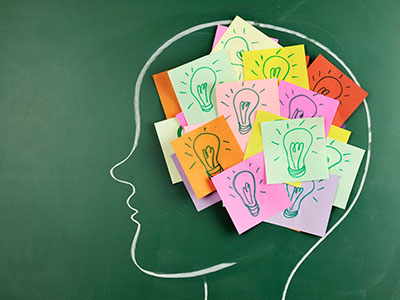
Creativity is very important to the skills and practices students learn. Learning design provides so many opportunities to practice creativity—in multimedia design and creation, in the development of learning content and activities, in solving design challenges and prototyping. We help guide our learners through some of these important creative decisions and share strategies for enhancing creativity.
What are the main topics covered in the coursework, and how do they translate into practical application?
The LDT master’s program is practitioner-based, meaning it is designed so that students are producing projects and deliverables that are practical and replicate workplace activities. From the first course, they begin applying what they learn to an actual design project, and they continue to build on their skills throughout the entire program to include, not just learning experience design, but also best practices for managing design projects, using analytics, collaborating with subject-matter experts, etc.
The program consists of 30 credits of coursework and covers
Learning theory
Instructional design models
Instructional media
Course development & design
Advanced design (gamification, spatial computing, AI, etc.)
Project management
Data analytics
Design thinking
Pedagogy & teaching online
What are some of the advantages for your students of online learning and what makes UMGC's online program different?
First, the program being practitioner-based (as described above) is a big advantage, because instead of reading about design, learners are engaged in designing learning experiences. Also, student projects are authentic—addressing real-world issues and challenges that educators face on a regular basis.
Many organizations are moving their training programs online to take advantage of the affordability and convenience that online learning provides. Learning designers are needed within public, private, and nonprofit organizations to ensure that these online training programs are effective.
Studying and engaging online in a collaborative virtual classroom helps prepare students to communicate effectively online, explore digital strategies, and evaluate and design media and technologies to support online learning. Students also develop a portfolio of work showcasing their job-ready skills.
The online courses are taught by our faculty of highly successful and experienced scholar-practitioners who are leaders in their fields. The curriculum is continually updated and designed with input from leading employers and educators.
Courses are structured to provide greater flexibility for students to move through the program at a speed that is right for them. Some students may choose to accelerate, and the format allows them to schedule multiple courses during a term.
Overall, the program is designed to be “radically practical,” that is, students will leave the program with job-transferrable skills in the field.
UMGC also offers a graduate certificate in LDT. Who should consider the certificate program and how would they benefit?
For people who are interested in the field but not sure they want to commit to a full degree program, the LDT certificate is a great way to get a taste of what the field is like. It’s also recommended for people who are interested in learning the foundations of course development and have a limited amount of time. Credits earned in the certificate program can be applied to the degree.
How can this program help students prepare for careers in workforce development/upskilling?
Often, people associate the field of learning design with developing courses for K-12 or higher education, and there are certainly many learning designers in these fields. But learning designers are needed in nearly all disciplines and industries to help train, retrain, and/or upskill workers. UMGC’s online program in LDT is created to help students develop their skills in several areas of study, including instructional design, multimedia production, learning analytics, and instructional technology—skills that are very much in demand in today’s workplace.
Reference on this webpage to any third-party entity or product does not constitute or imply endorsement by UMGC nor does it constitute or imply endorsement of UMGC by the third party.

Learn More About the Master’s in Learning Design & Technology at UMGC
A UMGC admissions advisor can answer your questions and help you get started.
Related Articles

By using our website you agree to our use of cookies. Learn more about how we use cookies by reading our Privacy Policy .

IMAGES
VIDEO
COMMENTS
Learning activities need to align with their assessment, with the learning outcomes for the course/program overall, and with the students' needs at this stage of their learning. Designing learning activities - Institute for Teaching and Learning Innovation - University of Queensland
Use the Couse Design Template to determine the activities that will support your learning outcomes and assessments. Step 1: Using the above resources to identify activities for your course. Make sure to consider: A. The teaching methods you've chosen for each learning outcome. B.
Chunking can take many forms. For example, it might mean creating shorter, topic-specific video lessons instead of hour-long lectures, or designing modular learning activities that students can progress through at their own pace. Interactive learning activities are another instructional design strategy that can foster engagement in online courses.
Buzz/Brainstorm Sessions: A small group of students work within a determined time limit to answer a question or solve a problem and come to a conclusion. Group Work Exercise: Students are given a problem or situation to solve in a 5 - 10 minute period of time. All directions and rules are printed in a visual and explained by the instructor.
Learning activity. The first principle of design for learning is that all learning involves some form of activity. Learning activities can be defined as 'specific interactions of learners with other people, using specific tools and resources, oriented towards specific outcomes'. ♦ Activities do not have to be 'designed' by a teacher.
One of the most exciting parts of course design is thinking about what students actually do while learning. It is more impactful for students to be engaged and actively participate in the learning process. Also, with diverse students, it is essential to develop learning activities that engage in various ways. This section offers some ...
With these categories in mind, we can design learning activities that have low difficulty but are still challenging enough for stronger students. This is achieved by providing just enough scaffolding and guiding resources, such as a Q&A resource page, that weaker students can refer to for help. This mirrors the way computer games leave clues ...
Chapter 6 considers working with learning groups in more detail. This chapter considers two main topics: general design principles behind developing and using different learning activities; and an alphabetical list of activities and their application in blended learning programmes. Chapter 6 considers group activities such as team-building ...
Designing Instructional Activities 26. Designing Technology-Enhanced Learning Experiences 27. Designing Instructional Text 28. Audio and Video Production for Instructional Design Professionals 29. Using Visual and Graphic Elements While Designing Instructional Activities 30. Simulations and Games 31. Designing Informal Learning Environments 32.
The teacher's fundamental task is to get students to engage in learning activities that are likely to result in achieving [the intended learning] outcomes. It is helpful to remember that what the student does is actually more important than what the teacher does. (Schuell, 1986, p.429) Learning activities should: align to outcomes and assessment.
This work involved: Design. Identifying learning goals, activities, and assessments for consideration and refinement by the teaching team. Dividing the material into strategically-sized "chunks" according to best practices in online learning design (see multimedia learning theory, attention span of the online learner ).
Designing learning activities. Enabling learners to achieve their learning outcomes through engagement with meaningful learning activities. Once the course aims and learning outcomes have been established, you should plan and design the learning activities and assessments that will enable students to achieve them.
1 Introduction. In this chapter, the focus will be first on some general principles of learning activities design and then on principles to consider when designing instructional systems. The first part of this chapter focuses on planning and implementing learning activities in accordance with Bloom's ( 1956) revised taxonomy (Anderson ...
For example, in STEM classrooms, teachers have designed and implemented problem-based learning activities (based on engineering design processes) where students reflect on and productively learn from their successes and failures (Henriksen et al., 2021).
Designing Instructional Activities. Instructional designers have developed a large number of practical techniques for designing specific kinds of learning activities. The chapters in this section focus on tips, principles, or other considerations important for making the activities they design as effective as possible.
Once you have made headway in determining what assessments will work in your flexible or online course, think about how you will design your instructional activities (or your students' learning activities) to give students the knowledge and skills they will need to perform well. Stay centered on the skills and concepts you want students to ...
Learning activities also have a similar purpose to formative assessment in that they provide the instructor with information on students' current progress in the course and understanding of key concepts and skills. ... Harriet W. Sheridan Center for Teaching and Learning. Designing Grading Rubrics. Douglas, T. A., Mather, C. A., Earwaker, L ...
eLearning Instructional Design involves creating online courses that are structured, interactive, and learner-centered. It encompasses the planning, development, and implementation of instructional materials and activities that facilitate effective learning in an online environment. Here are some key principles to keep in mind when designing ...
1. The Analysis phase is the starting point in which factors such as instructional outcomes, learner characteristics, and available resources are considered. 2. The Design phase involves the creation of a scope and sequence for the learning to be presented. The iterative nature of ADDIE means that the design could be revisited and improved several times.
In summary, learning objectives are the end goal of a learning experience, while learning activities are the means by which the goals are achieved. The two are interdependent and should be carefully aligned to ensure a well-designed and effective learning experience. We are eNyota Learning, a leading eLearning design house and development ...
At the "Designing Creative Learning Activities" workshop, educators have the opportunity to share their own experiences of practices while brainstorming about key elements for creating or remixing an activity using creative learning. The participants also have the opportunity to prototype products that they expect their own students to be able ...
Designing Learning Activities. Before you set out to develop a course, you need to identify the outcomes, then plan out your learning activities and assessments within each module. At this stage, you might be asking some questions pertaining to the order in which the activities appear, their quantity, and pacing.
To align your cooperative learning activities with your learning objectives, you need to consider three aspects: the task, the group, and the assessment. The task is the activity that you assign ...
Design: Map out exactly what your course outcomes will be; that is, what do you expect students to be able to do and know by the time the course is over. Build your syllabus and outline your course schedule. Consider how your proposed activities and assignments will align with your course learning goals. Develop: Create and refine your course ...
The design should facilitate equitable use, offering equivalent means of access and engagement for learners with diverse abilities, and flexible use, providing options that accommodate varied learning preferences and abilities (Story et al., 1998). Thus, designing for diverse learners yields great benefits.
I n today's fast-paced and highly distracting digital age, meeting the learning needs of individuals has become increasingly challenging. L&D professionals are turning to microlearning as a potential solution to address this issue. With shorter, more engaging learning modules, learners can easily engage with bite-sized content, ensuring a comprehensive learning experience despite the ...
Learning design provides so many opportunities to practice creativity—in multimedia design and creation, in the development of learning content and activities, in solving design challenges and prototyping. We help guide our learners through some of these important creative decisions and share strategies for enhancing creativity.
To address this gap, this study advances a student-led rubric co-design process to promote student agency and learning. Principles from sustainability are applied to orient the activities of students in this approach by emphasizing the participative, normative and integrative features of the process.
There is a lack of research that proposes a complete and interoperable robotics experimental design method to improve students' learning outcomes. Therefore, this study proposes a student-oriented method based on the plan-do-check-act (PDCA) concept to design robotics experiments. The proposed method is based on our teaching experience and multiple practical experiences of allowing students to ...
A quick tutorial getting you up to speed with some of the new motion design toys introduced in Unreal Engine 5.4 Preview, we will get into effectors, cloners and make a simple lego scene in 10 minutes. by Shaun Ansari Apr 01, 2024 • Last Updated: Apr 01, 2024. • Applications Unreal Engine: 5.3, 5.4. Want to create your own community tutorial?