- Ebooks & Courses
- Practice Tests
- Technology Vocabulary
It is definitely worth learning technology vocabulary. Technology is such a big part of our daily lives that there’s a good chance it will feature in your IELTS exam.
It’s a broad subject. Here are some common areas that appear regularly:
- How and when you use a computer
- Your favourite websites
- What you use the internet for
- How technology has impacted on education
- Technology in the workplace
- Modern devices and gadgets
There are many other things you could be asked about, as you’ll discover on this page. Learning and being able to use a wide range of technology vocabulary will enable you to answer questions effectively and coherently and earn yourself high marks.
You may be asked to talk about technology related topics or write about them, and technology, computers or the internet could also be the topic of your reading or listening tests.

To help you prepare for your exam, I've included four things on this page:
- IELTS-style questions on the topic of technology
- Sample answers
- A list of common technology vocabulary with definitions & sample sentences
- Links to online reading and listening resources
You’ll find PDF downloads of both the questions and sample answers and the technology vocabulary list at the bottom of the respective sections.
The questions relate to the Speaking test because this part of the exam offers the broadest range of possible questions on the topic of technology. They give the best opportunity for me to demonstrate the vocabulary and for you to practise using it.
I’ve included IELTS-style questions and answers for all three parts of the Speaking test. I've highlighted key words and phrases in bold .
You'll find these words and phrases, and many others, in the vocabulary list beneath. The list also includes explanations and sample sentences and there’s an audio to listen to the pronunciation.
The technology vocabulary list contains words and phrases relevant to all parts of the IELTS exam.
Finally, at the bottom of the page I've added links to topical articles, short videos and podcasts that will help you to improve both your technology vocabulary and your reading and listening skills.
Here’s something to think about as you work through this page:
Learning vocabulary for IELTS doesn’t just involve learning new words and phrases, it’s also about how you use vocabulary to develop good answers.

IELTS-Style Speaking Test Questions and Answers
Common technology vocabulary is highlighted in bold .
1) How often do you use a computer and for what purpose?
I use a computer every day, mostly for my work. I’m a copywriter so my job involves a lot of word processing . In my leisure time, I love to connect with my friends and family back home on social media .
2) Have you ever taken a course to improve your computer skills?
I’ve never taken a proper course like at a college but did once pay someone to teach me how to use some specific software I needed for my business. Mostly, I’ve learnt by trial and error and watching YouTube videos. I’m no computer buff but I can do everything I need to.
3) Which device do you prefer to use for browsing the internet?
I’d sooner use my laptop to surf the internet as you can see so much more on the large screen than on a smaller device . If my laptop is switch off I tend to browse on my iPad to saving booting up the computer.
4) Do you enjoy using the internet?
I find it exciting using the internet because I love to learn new things. These days you can find out almost anything online so computers have been a real game changer for people like me who enjoy discovering new information.
5) What sorts of things do you buy online?
The items I buy most often online are books, sometimes e-books that I read on my Kindle. I also browse the internet when I need a new gadget to help me develop my website , such as the microphone I bought the other day.

Describe an item of technology you have that is very important.
You should say:
- what the technology is
- when you got it
- how often you use it
and say how different your daily life would be without it.
I have several electronic devices that I use on a daily basis but the one I’m going to describe is my mobile phone.
I’m never the quickest to adopt new technology and all my friends had them long before I did. I eventually bought one back in 1999 after my dad had a stroke and was rushed into hospital. I needed to be in constant contact with my family during this difficult time so I had to join them in owning a mobile.
I now have an iPhone and keep it with me at all times in case of emergencies but mainly use it for texting and keeping in touch with my rowing club friends via WhatsApp. The phone is so high tech that, not being a techie , I only understand and use a few of the functions. It’s incredible what it can do though, and every now and then I discover something new about it. In fact, this happened just the other day when I was out walking my dog.
I often get ideas for my work when I’m out and about and usually carry a notebook and pen to jot them down before I forget them. If I forget to take the notebook, I type short notes on my iPhone to remind me of my thoughts. Then last week, I notice a microphone icon and thought I’d try recording my ideas to play back later.
When I tried this, I found that my mobile actually types out the words as I say them. I was amazed and over the moon as I’d discovered a quicker and easier way to make notes. It saves me lots of time and means that I never lose a good idea. I can record as I’m walking along rather than having to stop and write things down, so my dog’s happier too as he used to get fed up with me stopping all the time.
It’s quite incredible the advances in technology since I bought that first mobile all those years ago. Back then you could just make calls and send texts. Having started as a reluctant user, I now consider my mobile an indispensable part of my life and wouldn’t be without it. My life wouldn’t actually be very different if I didn’t have it as I’m not addicted to the internet or social media like many people. However, I do feel a sense of security having one and it also gives me peace of mind knowing that any of my family can contact me if they have a problem.

1) Do you think most electronic devices are user-friendly?
For the most part, I’d say that they are once you’ve learnt how to use them. The problem for me is always getting started. I’m a bit of a technophobe and don’t find it easy to understand new technology . You rarely get a written instruction manual with a new device and the help is generally online . You often have to really search for what you need.
Also, technology advances so quickly that as soon as you’ve mastered the device, the software is upgraded and you have to learn new stuff to be able to use it.
I really envy young people today as they are natural techies . They seem to know how to operate electronic devices without even being shown. I certainly think that many people of the older generation would say that modern electronic gadgets are not user-friendly .
2) Do you think parents should control what internet sites their teenagers use?
Internet safety is a huge concern for parents these days. Computers and the internet have so many benefits for young people, for their education and for staying connected with friends and family, but there are some unpleasant people online who target children on social media and trick them into building harmful relationships.
Teenagers are particularly vulnerable because they have a lot of freedom as to who they connect with and they can be too trusting. Most own mobile devices so can go online when they’re away from home and their parents can’t see what websites or social media platforms they’re browsing . Many youngsters are pressured into posting pictures of themselves naked or lured into sexual relationships, which is just awful.
I do think that parents should monitor what internet sites their teenagers use, although this is difficult because of this freedom their kids have and how easy it is to get online. On laptops and PCs there are settings for limiting access to parts of the internet , which parents should activate. I’m not sure if you can do this on mobile devices .
Perhaps the best things parents can do is to discuss internet safety with their children and make them aware of the dangers they could face online .
3) Could you suggest reasons why some people are deciding to reduce their use of technology?
Many people’s whole lives are controlled by technology , especially the internet . With so many different devices available and the number of wifi hotspots increasing all the time, people can surf the internet anytime they want to. It’s easy to waste hours browsing or posting trivia on social media . This is often for no real purpose but simply because people are addicted to it. Everywhere you go you see people tapping away on their mobile phones rather than engaging with the people around them.
I think some people realise that they’re slaves to technology and have made a conscious decision to cut down on their use of the internet and their mobiles in particular. It’s hard to relax with emails, social media posts and texts pinging at you all the time. There’s more understanding these days of mindfulness and the need to regularly step back from our frantic, stressful lives. Reducing the use of our electronic devices can certainly help a great deal with this and I believe this is many people’s motivation for doing so.

Click this link to get a PDF download of these practise questions & sample answers.
Download PDF Now
* Important
- Do not try and learn this list of technology vocabulary.
- Identify the vocabulary you find useful for answering practise questions about technology.
- Record these in your vocabulary notebook and practise using them regularly.
I recommend that you create your own answers to the Speaking questions on this page. You will find many other IELTS-style practise questions by searching online.
For help on how to learn vocabulary, what to learn and how to record it, visit these pages:
How to Learn Vocabulary for IELTS
Top 6 Types of IELTS Vocabulary & Topic Word Lists
Technology Vocabulary – Common Words & Phrases
Technology Vocabulary Set 1: Technology
technology – the application of scientific discoveries for practical purposes, especially in industry.
- Technology is advancing at such a rate that it’s difficult to imagine what our lives will be like in 20 years time.
technological – relating to or involving technology.
- Recent technological advances in computing and telecommunications mean that some of our staff work mainly from home and don’t need to travel into the office every day.
technophile – a person who is enthusiastic about new technology.
- My brother is a true technophile and can tell you about every new gadget on the market.
a techie – a person who knows a lot about technology, especially computers or other electronic equipment.
- I’m not surprised Sue Lin is working for a top computer agency as she was always a real techie at school.
tech-savvy – well informed about or proficient in the use of modern technology, especially computers.
- My kids are far more tech-savvy than I am, having grown up with computer technology.
technophobe – a person who fears or dislikes new technology, especially computers, and does not want to use it.
- I keep telling him how easy it is to send an email but he’s an ardent technophobe and refuses to even have a go.
Technology Vocabulary Pronunciation
Technology Vocabulary Set 2: Progress
progress – to develop towards an improved or more advanced state.
The pace of technological progress over the past 20 years has been astonishing.
innovation – the development and use of a new idea or method.
Further innovation is needed in the farming industry if we are to be able to feed ourselves in the future.
innovative – the adjective form of innovation.
Guti was a much-valued member of the team as he often came up with innovative solutions to a problem.
an advance – a development or improvement.
Scientists have made major advances in recent years in their search for a cure for Alzheimer’s.
develop – to change into a stronger or more advanced form.
- I can confidently predict that computers will continue to develop at a rapid rate.
development – the process of developing something.
- Future developments in space travel may mean that our ancestors live on other planets.
revolutionary – involving or causing a complete or dramatic change and improvement.
- The development of personal computers has proved revolutionary for business owners.
revolutionise – to radically change something so it is much better.
- There’s no doubt that computers have revolutionised our lives.
breakthrough – important development or discovery.
Some people argue that the invention of the internal combustion engine was the most important technological breakthrough of all time.
modern – of the present time; using recent ideas and methods.
- Modern science is transforming the way we understand our world.
modify – to change something in order to make it better.
- Being disabled, I need a car that can be modified to meet my specific needs.
cutting-edge – very modern.
- Our new mobile phone is still in development but it is at the cutting-edge of technology.
state-of-the-art – the latest stage of development of a product, using the most recent ideas and method and including the latest features.
- The new aircraft design was state-of-the-art and was expected to revolutionise passenger’s experience of flying.
advanced – modern and well developed.
- In the developing world, simple technologies such the mechanical water pump are often more practical solutions to everyday problems than the advanced computer technologies of the western world.
high tech – using or involving advanced technology.
- Some high tech solutions are less reliable than the basic technology they replace.
indispensable – something you could not manage without; absolutely necessary.
For many people, their mobile phone is indispensable .
outdated – out of date; old-fashioned.
Jared didn’t want to buy a new iPhone but his mobile looked so outdated compared to those of his friends that he felt pressured into updating it.
obsolete – not in use any more, having been replaced by something better.
Jerry had to close down his small printing business as his old printer had become obsolete and he couldn’t afford to replace it with the latest state-of-the-art equipment.
Technology Vocabulary Set 3: Effect
impact – the effect of something.
- Modern technology has had a massive impact on the way we communicate with each other.
to transform – to markedly or dramatically change.
- There can be no denying that computers have transformed the way we work and study.
game changer – a new idea or factor that significantly changes an existing situation or way of doing something.
- The professor’s new theory was a game changer and if proved correct, brought the possibility of time travel one step closer.
affect – to influence or cause a change in something.
- Social media has radically affected both how we communicate and who we communicate with.
influence – the power to have an effect on the character, development or behaviour of someone or something.
- The influence of modern technology is evident in almost every aspect of our daily lives from how we shop to how we spend our leisure time.
Technology Vocabulary Set 4: Computers
computer literate – to have sufficient knowledge and understanding to be able to use a computer effectively.
- The application form specified that candidates must be computer literate to be considered for the job.
computer buff – someone who knows a lot about computers and might be considered an expert.
- Although I have a good understanding of the software I use at work, I certainly wouldn’t call myself a computer buff .
laptop – portable computer.
- With a laptop , I can work almost anywhere as long as I have an internet connection.
PC – personal computer; not usually portable like a laptop.
- I have a PC in my office at work but prefer a laptop for home so that I can use it in different locations around the house.
to boot up – to start a computer.
- Of course I’ll show you how to send an email. You boot up the computer and I’ll be with you in a minute.
word processing – the process of producing, editing and storing text on a computer.
- I have to write a lot of reports for my job so word processing is what I use my computer for more than anything else.
to upgrade – to obtain a more powerful or feature-rich computer, electronic device or piece of software.
- My mobile phone company is always trying to persuade me to upgrade to the latest model.
software – the programmes and other operating information used by a computer and related devices.
- Bella was able to create some amazing photographic effects after installing the new software on her computer.
hardware – the physical parts of a computer and related devices.
- Computer hardware includes the monitor, keyboard, disk drive, mouse and wiring.
to crash – to suddenly stop working.
- Guti was in the middle of his online English lesson when his computer crashed .
Technology Vocabulary Set 5: The internet
internet – the extensive global system of connected computers that allows people to share information and communicate with each other.
- I love the fact that I can get free English lessons on the internet .
to surf the internet – to look at a series of websites one after the other.
- I spent hours surfing the internet searching for the best holiday deals.
online – connected to the internet.
- Most of my friends do their grocery shopping online but I prefer to go to the supermarket and choose my food items myself.
website – a set of pages of information on the internet about a particular subject, published by a single person or organization.
- I found an excellent website about how to train puppies the other day.
to browse – to look for and look at information on the internet.
- I often browse the internet for gift ideas when a friend has a birthday coming up.
wifi – using radio or microwaves rather than wires to connect to the internet.
- Having a wifi connection gives me so much more freedom in the way I work as I’m no longer tied to my desk.
wifi hotspot – an area with an accessible wireless network, often a public place.
- Whenever the ship was in port, the crew flocked to the nearest wifi hotspot to connect with their families back home.
internet connection – the link between a computer and the internet.
- There is such a poor internet connection where I live that I have to go to the library when I want to get online.
social media – websites and computer programmes such as Facebook or Twitter that allow people to connect and share content online.
- I have to admit that I connect with my friends on social media more often than I see them face-to-face.
viral – an image, video or piece of information that becomes very popular very quickly on the internet.
- The video of her cat riding on a giant tortoise went viral and achieve nearly a million views.
e-commerce – commercial transactions conducted electronically on the internet.
- Their business really took off when they built an e-commerce website and started selling their products online.
e-book – a book published in digital form and read on a computer or other dedicated electronic device.
- The best thing about e-books is that you can download them instantly and start reading them immediately.
Technology Vocabulary Set 6: Internet security
privacy – the right to keep personal information secret.
Many internet users are very concerned about the privacy of their personal information.
censorship – suppressing or stopping certain information being available to the public.
- The Chinese have their own social media channels as government censorship means they can’t access Facebook, Twitter or Instagram.
internet security – computer systems implemented or actions taken by computer users to protect their data while using the internet.
- Internet security is a real concern for people making credit card purchases online.
internet safety – computer systems implemented or actions taken by computer users to stay safe while using the internet.
- I want to learn more about internet safety as I’ve heard many stories about children being befriended by paedophiles online and I want to protect my own kids
hacker – a person who illegally gains access to a computer system to steal information or tamper with the system.
- Computer hackers cause huge disruption within the organisations they target and could even pose a threat to our country’s security.
computer virus – a piece of code which is capable of copying itself and typically has a detrimental effect, such as corrupting the system or destroying data.
- Timor's computer was infected with a computer virus and many of his files were damaged.
cyber – involving, using, or relating to computers, especially the internet.
- Many business owners live in fear of a cyber attack, especially infection of their computer network with a virus.
cybersecurity – the measures taken to protect against the criminal or unauthorised access of electronic data.
- Cybersecurity has become a major industry as computer hackers have become more and more skilled at breaking into supposedly secures computer systems.
cybercrime – criminal activities carried out by means of computers or the internet.
- Identity theft, where someone steals and misuses your personal information, is one of the most common types of cybercrime .
Technology Vocabulary Set 7: Other useful words
device – a thing made or adapted for a particular purpose, especially a piece of mechanical or electronic equipment. It is usually quite small.
- A FitBit is a device that helps people improve their health by tracking their activity, exercise, food, weight and sleep.
labour-saving device – a device or piece of equipment that reduces the effort needed to do something.
- The labour-saving device I’m most grateful for is my washing machine.
gadget – a small mechanical or electronic device or tool, often ingenious, novel or fun as well as being useful.
- Paulo is always buying the latest gadget to go with his digital camera.
user-friendly – simple to understand and easy to use.
- I didn’t find my new mobile phone user-friendly at first but my grandson was able to show me how to use it and now I understand what to do.
microchip – a very small piece of silicon with electronic circuits on it that can hold large quantities of information or perform mathematical and logical operations.
- One of the greatest technological breakthroughs of modern times was the development of the microchip .
the digital age – the time since personal computers were introduced and became central to people’s lives.
- I envy people born in the digital age as they’ve grown up with computers and seem to find it easier to adapt to new technologies than us older generation.
AI (artificial intelligence) – the development of computers or computer-controlled robots to perform tasks that normally require human intelligence.
- Although AI is still largely confined to science fiction, some people believe there will come a time when computers will rule the world.
electronic – a device that operates by electric current passing through it.
- Electronic games are extremely popular with both adults and children.
appliance – typically a piece of electrical equipment, such as a kettle or toaster, that uses less advanced technology.
- Modern kitchen appliances make cooking and baking much easier than they would have been 100 years ago and save so much time.
Click this link to get a PDF download of this list of technology vocabulary.
Ways to Improve Your Technology Vocabulary
One of the best ways to improve your vocabulary is through reading. Watching topic related YouTube videos and listening to podcasts is also hugely beneficial.
Here are some online resources I recommend.
Technology Articles
BBC News – Technology
New Scientist
Tech News World
The Economist – Science & Technology (3 free articles a week when you sign up)
I love TED Talks. They are short videos with a powerful message and are generally very interesting. They’re ideal for improving your vocabulary and give valuable listening skills practise.
Search YouTube TED Talks Technology to help you improve your technology vocabulary.
All Topic Vocabulary

Would you prefer to share this page with others by linking to it?
- Click on the HTML link code below.
- Copy and paste it, adding a note of your own, into your blog, a Web page, forums, a blog comment, your Facebook account, or anywhere that someone would find this page valuable.
Like this page?
- IELTS Vocabulary
- Back To Top
* New * Grammar For IELTS Ebooks
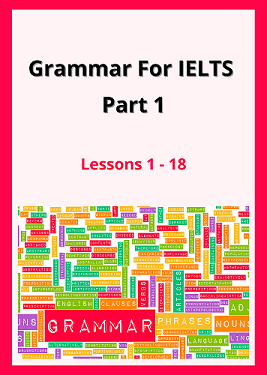
$9.99 each Full Set Just $ 23.97
Find Out More >>
IELTS Courses
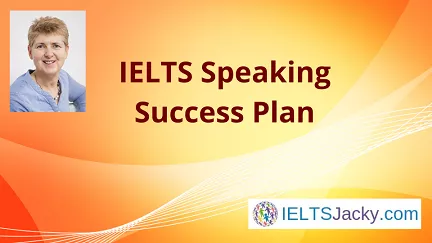
Full details...
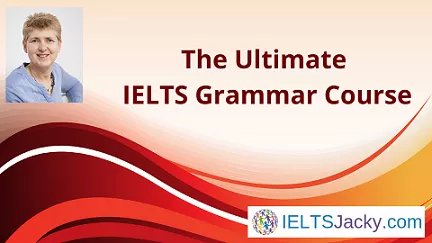
Vocabulary Topic Packs
Learn vocabulary for common topics while getting valuable practice answering the different types of IELTS questions.
Just $5 each
Find out more >>
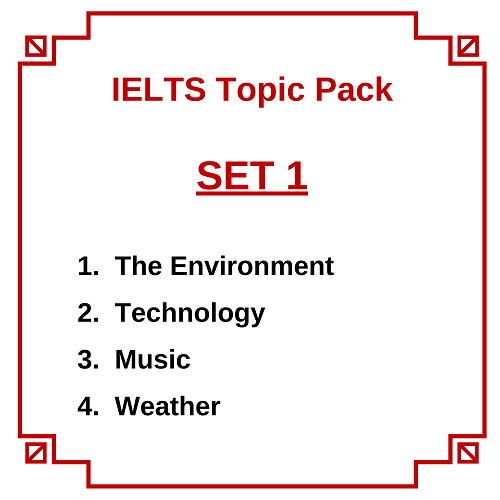
Testimonials
“I am very excited to have found such fabulous and detailed content. I commend your good work.” Jose M.
“Thanks for the amazing videos. These are ‘to the point’, short videos, beautifully explained with practical examples." Adari J.
"Hi Jacky, I bought a listening book from you this morning. You know what? I’m 100% satisfied. It’s super helpful. If I’d had the chance to read this book 7 years ago, my job would be very different now." Loi H.
"Hi Jacky, I recently got my IELTS results and I was pleased to discover that I got an 8.5 score. I'm firmly convinced your website and your videos played a strategic role in my preparation. I was able to improve my writing skills thanks to the effective method you provide. I also only relied on your tips regarding the reading section and I was able to get a 9! Thank you very much." Giano
“After listening to your videos, I knew I had to ditch every other IELTS tutor I'd been listening to. Your explanations are clear and easy to understand. Anyways, I took the test a few weeks ago and my result came back: Speaking 7, listening 9, Reading 8.5 and Writing 7 with an average band score of 8. Thanks, IELTS Jacky." Laide Z.
Contact
About Me
Site Map
Privacy Policy
Disclaimer
IELTS changes lives.
Let's work together so it changes yours too.
Copyright © 2024 IELT Jacky
All Right Reserved
IELTS is a registered trademark of the University of Cambridge, the British Council, and IDP Education Australia. This site and its owners are not affiliated, approved or endorsed by the University of Cambridge ESOL, the British Council, and IDP Education Australia.
Speaking Tech: Equipping ESL Students with Language Skills for the Digital Age
26th December 2023
This page consists of vocabulary, listening, reading and speaking exercises that encourage students to discuss the latest advances in technology.
1 Cybersecurity language exercises
This is an important issue for everyone these days. It’s also interesting and engaging and has everyone has their own experiences and opinions about aspects of cybersecurity. Find all the exercises on cybersecurity here.
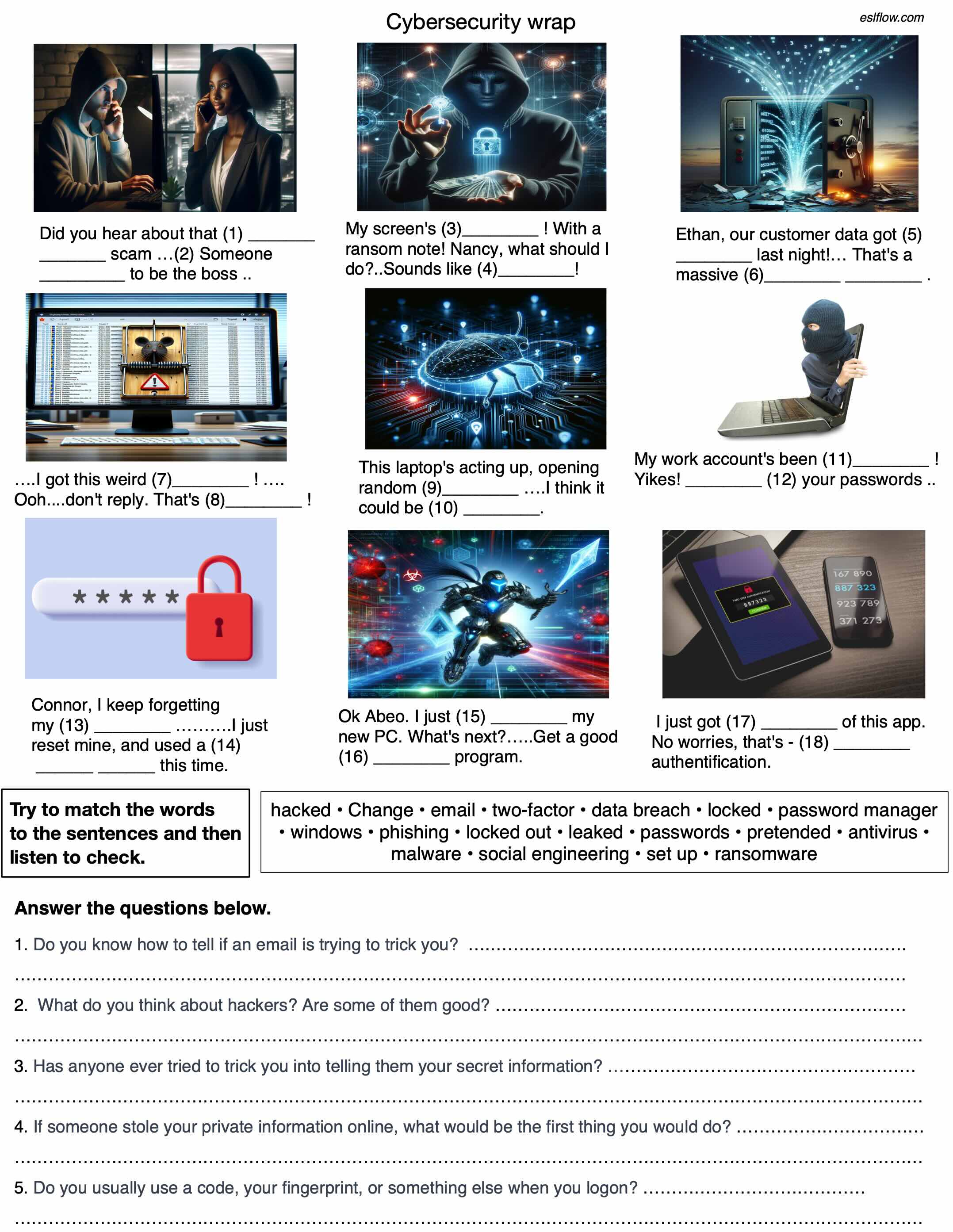
See the video on YouTube
Extract from Cybersecurity
Subscribe to Eslflow
Subscribe to get full access to complete (not just extracts) lessons with picture/vocabulary exercises and answers. Many lessons include and audio and video. There are no ads in the newsletter and you will receive high quality, and up-to-date teaching resources regularly. And, if you subscribe, you will get access to ideas for creating artificial intelligence prompts , that will enable you to create English language teaching materials quickly! In addition, you will get access to the complete sets of exercises, with a wider variety of exercises and activities. Also, if you take out a paid subscription, you can download large collections of PDF, audio and video materials in zip files.
2 Semiconductors
If you want to understand how the world of technology works, you need to understand semiconductors.
Extract from PDF lesson
See the YouTube video
3 Expressing opinions about virtual reality
Students complete each opinion with the vocabulary at the bottom of the page and decide whether they agree or disagree with each opinion. Also, see the Virtual Reality post for more exercises.
( download PDF )
4 Every day artificial intelligence applications
Artificial intelligence is now a part of everyday life. This is a vocabulary/listening/speaking exploring ideas about AI apps that people use everyday.
(download PDF)
(see the video of this exercise on YouTube)
5 Gerunds and infinitives for gadgets and devices ( with audio and answers)
This is a fairly elementary gerunds and infinitives listening/speaking activity. It’s also a pretty good fluency exercise or review as gerunds and infinitives are so commonly used in everyday speech.
Gerunds and infinitives listening/speaking exercise (PDF)
(see the YouTube video)
6 What’s it used for? (with audio and answers)
This is a listening/speaking exercise introducing language and expressions for describing contemporary technological devices used in everyday life . Students match the vocabulary to the pictures. Then they can listen to the audio and match a use or several uses to each item. Finally, they can complete the questions at the bottom with their own ideas and ask and answer the questions with a partner.
(What’s it used for YouTube video)
7 Computing expressions and language exercise (with audio and answers)
Computing expressions listening/speaking and vocabulary exercise. Students listen to the audio and match the vocabulary to the pictures.
Computing expressions and language exercise with answers (PDF)
8 Verbs for computing (with audio and answers)
This is a listening/speaking exercise for verbs and computers (or technology) . Students listen to the audio and match the verbs (or sentences) to the appropriate pictures.
Verbs for Computing (PDF)
9 Computer and technology vocabulary exercise (with answers)
Click on the image or the link to download the printable PDF file.
Computer and technology vocabulary exercise with answers (PDF)
10 Dall-e: the revolution will be visual!
This is a reading listening comprehension exercise about the new artificial intelligence text to image application Dall-e.
(see the video on YouTube)
10 Brainstorming the benefits of automation and robotics (with answers)
This is an English language discussion and brainstorming exercise for the benefits of robotics and automation. Students use the pictures to give them ideas .
Brainstorming the benefits of automated devices (PDF)
(See the YouTube video)
Related Resources
Virtual reality language exercises
Listening and speaking exercises for ESL classes
8 Business English vocabulary exercises
5 Cool Advertising & Branding Vocabulary & Language Exercises
5 Describing Graphs Language Exercises
8 Business English Speaking Skill Worksheets
11 Classroom Debate and Discussion Language Activities
11 More useful vocabulary for computing and technology (with answers)
This is an exercise for verbs and computers. Students match the verbs to the appropriate pictures and then write short sentences for the actions taking place in each picture.
More useful computing vocabulary and expressions (PDF)
Related Computer Science Language Resources
Computers and the Internet (various language exercises)
Online Reading Comprehension Test about Google
12 Computers and the internet vocabulary and writing exercise (with possible answers)
This is an ESL writing exercise for for some common words used for discussing the internet. Students try to make sentences about the pictures using the words under the pictures.
Computer and the internet vocabulary and writing exercise (PDF)
13 Technology use survey
This is an ESL speaking and writing lesson for talking about technology. First, students write five survey questions about technology . There are some examples of questions on the first page of the PDF. When they have written five questions , they can walk around the class asking classmates their questions and noting down their answers on the worksheet. Finally, they write a short report from their survey question answers. This is a fun communicative exercise that allows students to mix freely.
Classroom technology use survey (PDF)
14 Rise of the robots and automation brainstorming and discussion worksheet (with answers)
This is an exercise to explore the vocabulary and language used to talk about new technology focusing on automation and robotics and encouraging discussion of the advantages and disadvantages of robots and automation.
Rise of the robots brainstorming and discussion worksheet (PDF)
15 Brainstorming benefits of mobile devices (with answers)
This is an English language speaking worksheet to help English language students brainstorm the benefits of smart phones, Ipads , tablets and other mobile devices .Students write down as many benefits as they can using the pictures and their own ideas.
Brainstorming the benefits of mobile devices worksheet (PDF)
16 Brainstorming disadvantages of mobile devices (with answers)
Another worksheet to help English language students brainstorm the disadvantages of mobile devices such as smart phones, Ipads and tablets. Students write down as many disadvantages as they can using the pictures and their own ideas.
Brainstorming the disadvantages of mobile devices worksheet (PDF)
17 Brainstorming the disadvantages of automation and robotics (with answers)
This is an English language exercise for brainstorming the disadvantages of robotics and automation. Students use the pictures to give them ideas .
Brainstorming the disadvantages of automated devices (PDF)
18 Talking about machines, products and services with adjectives (with answers)
This is a business English ESL exercise exploring language used to describe technology and products. Students try to match the vocabulary with the appropriate pictures. Then they write sentences describing the products. The adjectives used to describe products are:
Describing technology with adjectives (PDF)
19 Writing opinions about automated and robotic technologies (with answers)
This is another worksheet that can be used to help students improve their writing skills and express their opinions about new technologies including driverless vehicles, smartphone payments and smart watches.
Writing opinions about automated and robotic technologies (PDF)
20 Personal opinions about the internet and social trends
An English language speaking worksheet for generating discussion about the internet and social trends. Students write the benefits/disadvantages of each issue on the worksheet.
Personal opinions about the internet (PDF)
21 Personal opinions: technology & modern lifestyle
This is another worksheet that can be used to get students talking about technology in contemporary society. Students need to think of a positive and negative for each issue.
Personal opinions about the internet and modern life (PDF)

13 Replies to “Computing, Technology and Innovation Vocabulary and Language Exercises”
Could we have the answers to all the exercises, please?
Hi, I’d love to do answers for all exercises. I just don’t have enough time at the moment. However, if you want answers to a specific exercise, email me at [email protected] and I’ll get it done. Regards, Peter Snashall
Ok. This page has now been updated with a new exercise ( with answers) and I have fixed and added answers to the second exercise in which the answers were mistakenly missing. Really appreciate any messages pointing out mistakes.
I need the answers for this please send it .
Wow. You make me work hard. Nearly all the exercises have answers now.
Thank you very much!
I just wanna say thank u so much
Great to hear the exercises are useful!
Thank you so much! your contribution to my lessons is enormous. Thank you!
Very useful, thanks!
Hello. Is there any chance to download audio files too?
Hi, You can download the audio files after you’ve played each one first. Then you will see 3 dots on the right hand side. They allow you to download. Let me know if you have a problem.
My email is [email protected]
Leave a Reply Cancel reply
Your email address will not be published. Required fields are marked *
Save my name, email, and website in this browser for the next time I comment.
This site uses Akismet to reduce spam. Learn how your comment data is processed .
RECENT ESL EXERCISES
- Essential listening exercises for ESL classes
- Daily routines and schedules
- Sentence starters
- Writing topic sentences
- Shopping online listening, speaking and vocabulary
- Import/export, logistics and supply chain exercises
- Create a conversation
- Using comparative adjectives
- Gerunds and Infinitives Grammar, Speaking and Listening Activities

4 free technology vocabulary worksheets
Technology vocabulary worksheets.
Free printable modern technology worksheets for English learning classes. These picture and word matching exercises contain computer, television, the internet, and sound-related devices.
The first 3 worksheets have completely different vocabulary on each one. The fourth worksheet has 20 common technology devices that are featured on the previous three. All the answers are provided for these worksheets.
For worksheet 1 above the answers are –
1 – Charger, 2 – MP3 Player, 3 – Wireless Headphones, 4 – Router
5 – 3D Printer, 6 – Power Bank, 7 – USD Hub, 8 – Bluetooth Speakers
9 – USB Drive, 10 – Tablet, 11 – Charging Dock, 12 – Splitter
13 – Gaming Console, 14 – Solar Charger, 14 – Scanner, 15 – Drawing Tablet
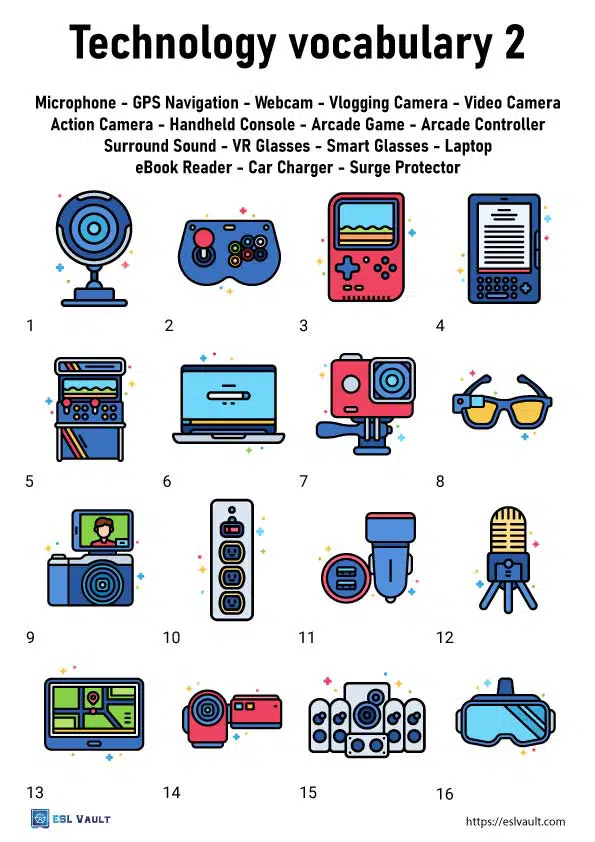
Technology vocabulary worksheet 2
This sheet has all new vocab, the answers –
1 – Webcam, 2 – Arcade Controller, 3 – Handheld Console, 4 – eBook Reader
5 – Arcade Game, 6 – Laptop, 7 – Action Camera, 8 – Smart Glasses
9 – Vlogging Camera, 10 – Surge Protector, 11 – Car Charger, 12 – Microphone
13 – GPS Navigation, 14 – Video Camera, 15 – Surround Sound, 16 – VR Glasses
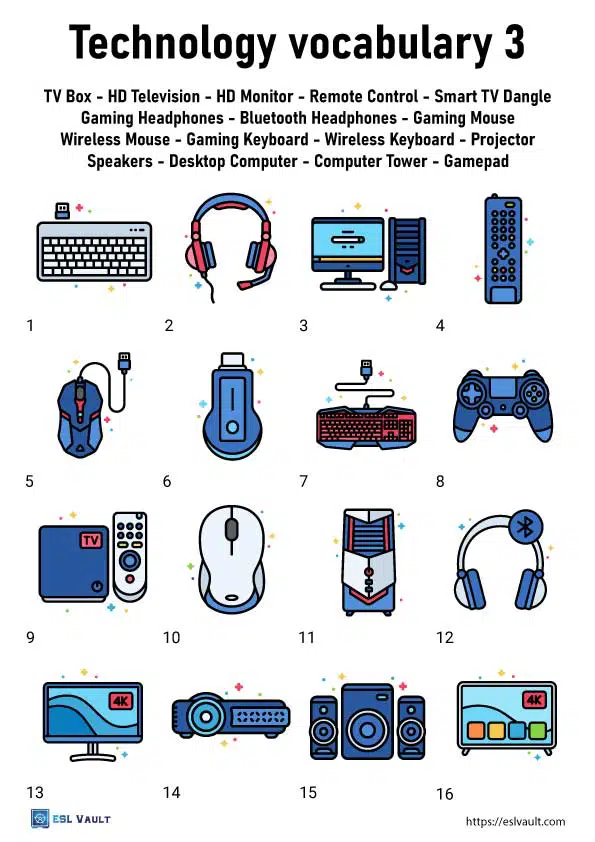
Technology vocabulary worksheet 3
The third sheet in this set has the answers of –
1 – Wireless Keyboard, 2 – Gaming Headphones, 3 – Desktop Computer, 4 – Remote Control
5 – Gaming Mouse, 6 – Smart TV Dangle, 7 – Gaming Keyboard, 8 – Gamepad
9 – TV Box, 10 – Wireless Mouse, 11 – Computer Tower, 12 – Bluetooth Headphones
13 – HD Monitor, 14 – Projector, 15 – Speakers, 16 – HD Television
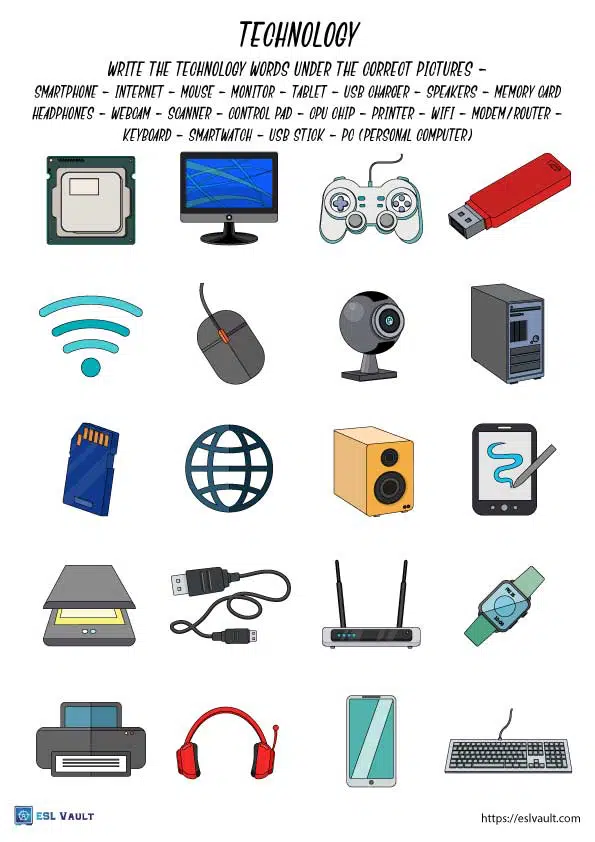
Technology Vocabulary Matching 4
A different tech worksheet with 20 modern devices. The answers from left to right are –
CPU Chip, Monitor, Control Pad, USB Stick
Wifi, Mouse, Webcam, PC
Memory Card, Internet, Speaker, Tablet
Scanner, USB Charger, Router, Smart Watch
Printer, Headphones, Smartphone, Keyboard
You might also like these

Gardening objects

ESL hand gestures worksheets with pictures
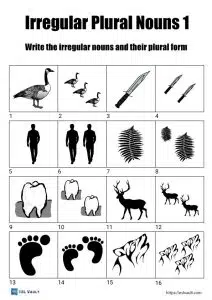
4 free irregular plural nouns worksheets
Free ESL and English teaching resources, no sign up required. Just find what you like, download it and head to class!
Privacy Policy
Share ESL Vault with your friends!
- Writing Worksheets
- Vocabulary Worksheets
- Pronunciation
- Kids worksheets
- Idioms and Expressions
- ESL Puzzles
- ESL Pair Work Activities
- ESL Conversation Questions
- Coloring Pages
- Articles, Lists and Ideas
- Art and Craft Activities
- TOEFL Writing Correction Topics
- OET Mock Tests
- Writing Correction
- Speaking Mock Test
- Reading Course
- Listening Practice Tests
- FREE Practice Tests
- OET Writing Correction
- OET Reading Course
- OET Speaking Mock Test
- TOEFL Writing Correction
- PTE Writing Correction
- OET Listening Practice Tests
- OET (Occupational English Test)
- PTE (Pearson Test of English)
Science & Technology Topic: IELTS Vocabulary & Exercises
- Finance & Money
- Communication
- Climate Change
- Social Media
- Entertainment
- Transportation
- Environment
- Crime and Policing
- IELTS Vocab

This page contains some of the most common science and technology-related questions on the IELTS exam, along with some sample answers and exercises for you to practice using the most essential and frequently used vocabulary. Science and technology topics can incorporate a wide range of our everyday activities and thoughts. Using specific IELTS vocabulary related to the individual scientific field will help you form relevant and coherent answers with a high degree of accuracy.
Table of Contents
- Computer, IT & Internet Vocabulary
- Activity 1 – IT Vocabulary Exercise
- General Science & Technology Vocabulary
- Activity 2 – Science & Technology Vocabulary Exercise
- Vocabulary for Science Domain & Scientists
- Activity 3 –Vocabulary Exercise for Science Domain & Scientists
1. Computer, IT & Internet Vocabulary
Computer, IT, and internet vocabulary –
The internet and computers are a part of most people’s lives so it is vital that you know and can use the vocabulary correctly. The following are some of the most common words on the IELTS examination related to computers and the internet, followed by an exercise for you to practice using the words.
- AI (artificial intelligence) – Computer systems that can perform tasks without human assistance
- Boot-up / Start-up – To start a computer
- Computer literacy – The ability to use a computer and its functions
- Cyber-crime – Crime committed over the internet such as fraud and identity theft.
- Personal data – The information held by websites/companies on internet users and customers
- Database – A structured set of data held in a computer
- Device/gadget – A small mechanical/electrical tool such as a phone
- Hacker – A person who accesses data illegally
- Hardware – Tools, physical devices, and machinery such as computers and monitors
- Internetsecurity – Security processes aimed at deterring crime and exploitation
- Laptop – A portable personal computer
- Online – Connected to the internet
- PC (personalcomputer) – A computer used mainly by people at home, such as a desktop PC
- Privacy – A person’s right to keep their data private
- Reboot – To restart a computer
- Socialmedia – Websites designed for people to socialise and interact
- Software – Computer programs and games
- Technophobe – A person who is not very good at using technology
- Tech-savvy – A person who is good at using technology
- Tobrowse – Scan through a text or website
- Tocrash – When the operating system or program stops functioning correctly
- Tosurftheinternet – To navigate different websites on the internet
- Viral – To become extremely popular online
- Virus – Malicious software designed to cause damage to computer systems
- Website – A set of pages on the internet typically produced by an organization or person
- Wi-Fi – A system that allows connection to the internet without cables
2. Activity 1 – IT Vocabulary Exercise
- social media
- personal data
- cyber-crime
3. General Science & Technology Vocabulary
The following are words used to describe processes and developments in science and technology. At the end of the vocabulary list, there is an exercise for you to practice using the words in context.
- Affect – To cause or provoke change
- Attribute – A quality or characteristic of something
- Breakthrough – A new or dramatic discovery or advancement
- Cloning – To reproduce genetically identical organisms
- Evidence – The facts that show whether beliefs and opinions are valid
- Experiment – The process of testing a theory or demonstrating known fact
- Genetically modified – Something that has had its genetical structure altered
- High-tech – Something that is or uses advanced new technology
- Impact – The effect of something
- Invention – A new process or device
- Mechanism – A system of parts working together in a particular process
- Obsolete – No longer produced or not useful because it is too old
- Outdated – Not effective because it is too old or uses old technology
- Placebo – An inactive substance used in experiments as a control to test new drugs
- Plausible – Something that is reasonable or possible
- Revolutionise – To change something drastically and fundamentally
- State of the art – The most modern technology
- Systematic – Done according to a fixed plan or system
4. Activity 2 –Science & Technology Vocabulary Exercise
- experiments
- state of the art
- revolutionise
- outdated / obsolete
- genetically modified
5. Vocabulary for Science Domain& Scientists
There are many different branches of science, and the people who work in these fields have different names. When answering IELTS questions, It is better if you are more specific, so instead of simply stating ‘scientists’, you can use the specific name for the scientific field you are referring to. Below are some of the most commonly discussed branches of science and the names given to people who work in those fields. Then there is an exercise for you to practice using the words.
- Astronomy – The study of space and the universe – Astronomist
- Biology – The study of living organisms – Biologist
- Botany – The study of plants – Botanist
- Chemistry – The study of the substances of which matter is composed – Chemist
- Computation – The study of computers and IT – Computer scientist
- Ecology – The study of the environment – Ecologist
- Forensics – The use of scientific methods to investigate crime – Forensicscientist
- Genetics – The study of genes and hereditary characteristics – Geneticist
- Neuroscience – The study of the brain – Neuroscientist
- Physics – The study of the nature and properties of matter and energy – Physician
- Psychology – The study of the mind and behaviour – Psychologist
- Virology – The study of viruses – Virologist
- Zoology – The study of the structure and classification of animals – Zoologist
6. Activity 3 – Vocabulary Exercise for Science Domain & Scientists
- neuroscientists
- virologists
- forensic scientists
- computer scientists
- psychologists
For more practice, visit IELTS vocabulary for finance and money .
Vocab articles short lists
Ielts vocabulary themes.
- Finance and Money
- Science and Technology
Leave a Reply Cancel reply
Your email address will not be published. Required fields are marked *
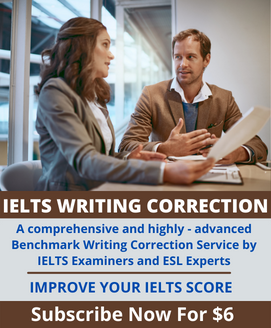
- ielts writing
- ielts listening
- ielts speaking
- ielts reading
- ielts practice test
- IELTS Sample Reports
- IELTS Sample Essays
- IELTS Sample Letters
- IELTS Vocabulary
Exam Updates & Tips!
Signup for preparation and special offers!
You have successfully joined our subscriber list.
- 📝 VOCABULARY
- 🚀 GAMES/ACTIVITIES
Common Technology Words to Learn in English

Technology is the applied methods of knowledge, techniques and skill for specific purposes. Technology is a broad term. You can find technology vocabulary on this page which is mostly related to Information Technology (IT).
⬤ Word list of technology vocabulary
- application
- HD (High Definition)
- id (identity)
- telecommunication
- web address
- web browser
- fax machine
- video camera
- information
- operating system
- social network
- search engine
- user-friendly
- maintenance
- serial number
SIMILAR PAGES: ❯❯ Science vocabulary ❯❯ Computer and software vocabulary ❯❯ Internet vocabulary ❯❯ Computer parts vocabulary
⬤ Flip the card game about technology vocabulary
Here is a nice memory game about technology. Click on a card to see the word and guess the meaning of it in your own language.
⬤ Worksheets for technology vocabulary to download
Related pages, word scramble game for technology, word search puzzle for technology words, make words game for technology vocabulary, wetman game for technology, accessories vocabulary 👓 exercises pictures audio, body parts in english 👨 with games and listed images, classroom objects vocabulary in english 📕 with games, clothes vocabulary in english 👕 learn with images and flashcards, colour names in english 🎈 with tests and images, computer parts (hardware) vocabulary: pictures audio, verb to be (am, is, are) – with examples and online exercises, modal “can” – with explanations exercises and activities, present continuous tense – with usage examples and pictures, simple present tense (do-does) – with usage, pictures and example sentences.
© www.english-learn-online.com All right reserved You can write us any mistakes or read our about page or see our privacy policy .
- Skip to primary navigation
- Skip to main content
- Skip to primary sidebar
- Skip to footer

IELTS Advantage
IELTS Preparation Courses
Technology Vocabulary
IELTS technology vocabulary. Here are some words commonly associated with technology.
- Indispensable: something you could not manage without.
- Innovative: using new methods or ideas.
- Develop: to change into a more advanced or stronger form.
- Device: an object or machine that has been made for a certain purpose.
- E-commerce: buying and selling goods and services through the internet.
- Modify: to change something in order to make it better.
- Breakthrough: an important discovery that helps improve a situation or answer a question.
Below are 20 word circles containing common words associated with technology. They contain meanings, example sentences, collocations and synonyms to help you remember and use them effectively.
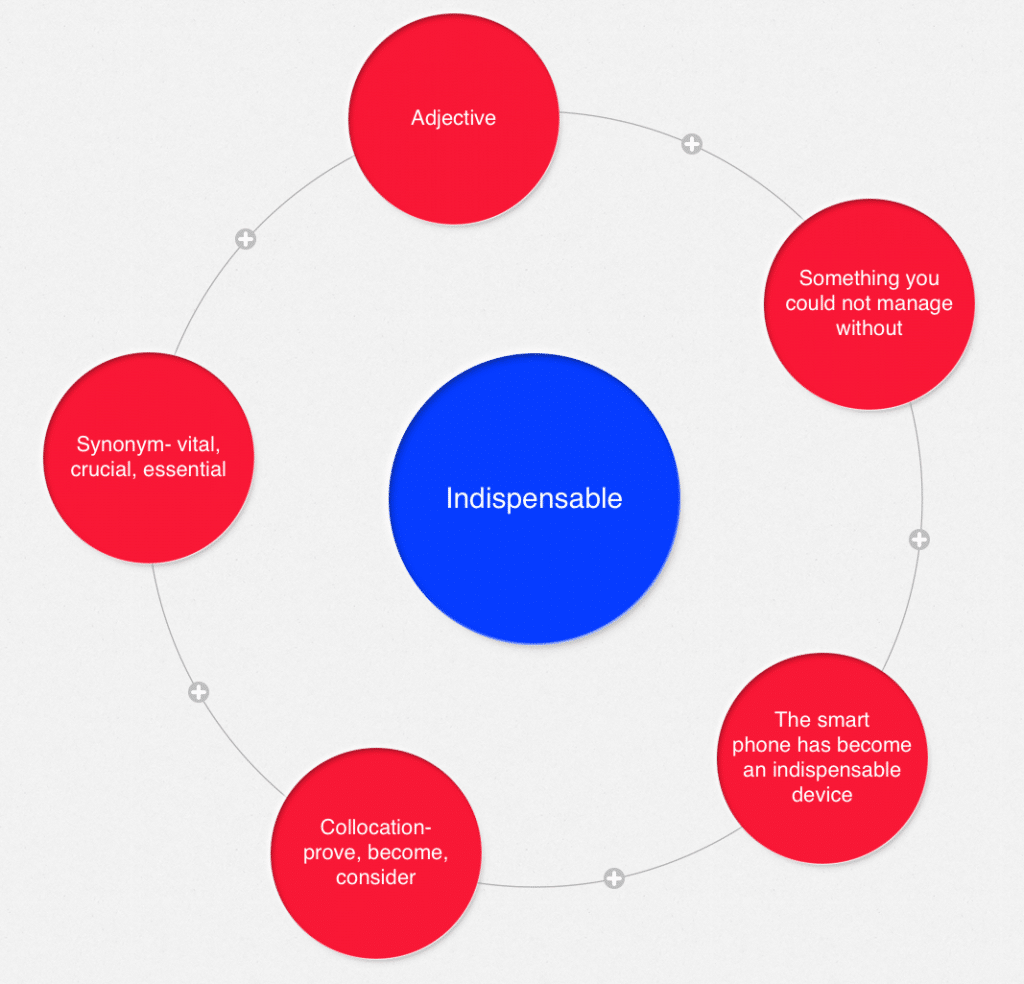
If you liked this list you might also want to check out our other vocabulary lists:
Education Vocabulary
Environment Vocabulary
Health Vocabulary
The best way to keep up to date with posts like this is to like us on Facebook.
About Christopher Pell
My name is Christopher Pell and I'm the Managing Director of IELTS Advantage.
I started IELTS Advantage as a simple blog to help 16 students in my class. Several years later, I am very humbled that my VIP Course has been able to help thousands of people around the world to score a Band 7+ in their IELTS tests.
If you need my help with your IELTS preparation, you can send me an email using the contact us page.

IELTS Vocabulary about Modern Technology
This resource will help you learn vocabulary about technology for your IELTS exam.
Technology is frequently used as a topic for the IELTS speaking test . It makes sense, therefore, to prepare to speak on the subject. We have developed some questions and answers. Pay careful attention to them. Pay particular attention to the collocations and phrases that have been highlighted for your benefit.
Example of Speaking Part 1 Questions
What type of technology do you use in your home?
Answer: We have a number of labour-saving devices including state of the art technology in our kitchen. These appliances include an induction stove, a dishwasher, and an Internet-enabled refrigerator. All are connected through the Internet of Things so we can remotely control them.
Are you comfortable using modern technology?
Answer: You don’t have to be a rocket scientist to use technology today. It’s all about booting up , logging in and then clicking on the icon that will take you to your favourite application. On the single occasion that my computer crashed , I called someone in to re-install the programs otherwise I’m comfortable.
How do you keep your computer and data secure?
Answer: I always shut down the computer at night. I backup my files to a hard drive and I always keep hard copies of important documents. I am very careful with my privacy settings, especially in wireless hotspots .
Speaking Part 2 Questions
Describe an item of modern technology that is most important to you.
In this type of question, you should describe the type of technology that you use, how long you have been using it, how frequently you use it and how it is a necessary part of your life.
Answer: My laptop is the most important digital appliance in my home. I have had a laptop for years, but I have recently upgraded my computer .
I am computer literate . I study from home and I need Internet access to do my research. Advances in technology have also made it possible for me to work from home. I surf the web in search of freelance opportunities.
In my leisure time, I download books and music from the Internet . I pay for these via Electronic Funds Transfer . I do not condone online piracy, as I value the arts and believe that the authors and songwriters should be rewarded for their work.
I use social media networks to keep up with my friends and family across the globe and I also shop online from time to time.
Describe an invention that has changed how people live
You should say:
- how it has changed people’s lives
- what benefits did it bring
- explain if it is more important for younger or older people
Read and listen to the sample answer here .
Speaking Part 3 Questions
Do you think that there are any disadvantages to modern technology?
Answer: I think that there are several disadvantages. Security can be a problem with people hacking into the Internet . Also, modern technology tends to become rapidly obsolete so we become more and more a throw-away society. People are also losing physical contact with one another as they become glued to their screens .
In what ways do you think people will benefit from technologies in the future?
Answer: Emerging technology has the capacity to change our lives in so many ways. Robots and artificial intelligence are both reducing the amount of tedious work required in a wide range of industries and professions. We can now also get expert advice from across the globe using an internet connection .
In your opinion what are the basic computer skills that every person should have today?
Answer: All the information we require is available on the Internet, so everyone should be able to boot up a computer, log in and know how to use a search engine . Everyone should have access to the Internet so that they can surf the web .
Vocabulary to talk about Inventions
- turn something on its head: change something completely
- a landline: conventional cable phone
- the exception, not the rule: something very uncommon
- out of this world: unimaginable
- so much more than (something): much more complex than
- come to expect: become accustomed to
- keep up with the (latest news): know what is currently happening
- stop and think (for a moment): take a pause to think about something
- the stuff of science fiction: the content of sci-fi fantasies, unreal
- the downside: the negative aspect
- not all good news: not everything is positive
- bury your head in (something): be completely involved in something (a book, your phone)
- have an adverse effect on: have a negative result
- a fact of life: something we all accept as true
- here to stay: something which will be permanent
Technology Vocabulary
- Access to the Internet – Able to connect to the Internet
- Advances in technology – Progressive forward movement in technology
- Back up your files – To save your data to another device
- Become rapidly obsolete – Quickly become out of date
- Computer literate – Adequate knowledge of a computer
- Control remotely – To control technology from a distance
- Downloading from the Internet – Take data off one computer to another via the Internet
- Electronic Funds Transfer – EFT Payment via the Internet
- Emerging technology – Brand new machines and software
- Glued to the screen – Unable or unwilling to leave the digital device
- Hacking into the network – To gain illegal access to the computer
- Internet access – The ability to enter the Internet
- Internet of Things – A network connecting machines in a location so that they can be remotely controlled
- Internet-enabled – Machines or appliances that have Internet access
- Keep a hard copy – Keep a paper copy
- Labour-saving device – An appliance that saves work
- Not rocket science – It is not very difficult
- Online piracy – The downloading of licenced media without payment
- Re-install the programs – To put computer programs back onto the computer
- Shop online – Shop via the Internet
- Shut down – Turn the computer off
- Social media networks – Online platforms for communication between people and organisations
- State-of-the-art technology – The best technology available
- Surfing the web – To move from one site to another on the Internet
- To click on an icon – To use the mouse to click on the pictures to get into programs
- To crash – To stop working suddenly
- To Log in – To sign onto the computer
- To upgrade your computer system – To get a larger, quicker or more modern computer
- Wireless hotspots – A location where the Internet is available
If you need more help with your IELTS speaking exam, have look at our tutorials here to help you prepare for IELTS .
More IELTS Speaking Tutorials & Sample Answers
- Describe an old friend you got in contact with again
- Describe a positive change in your life
- Describe a café you like to visit
- Describe a city that you think is interesting
- Describe a tradition in your country
- IELTS Speaking Part 2 Cue Cards about People
- IELTS Speaking Part 2 Cue Cards about Places
- IELTS Speaking Part 2 Cue Cards about Shopping
- IELTS Speaking Cue Cards about Accommodation
- Free Essay Band Score Evaluation
- Sign up to claim your free IELTS materials
- Jump to Band 7 or it’s Free
- IELTS Writing Evaluation
- IELTS Band Score Calculator
- Book Your Online IELTS Test
- Sample Topic Answers
- Useful Sentences
- Sample Task 2 Questions 2022
- Introduction to Paraphrasing
- Model Band 9 Essay
- Five Band 9 Words
- Model Band 7 Essay
- Differences Band 9 vs Band 7 Essay
- Band 6.5 Essay
- Academic Collocations
- Topic Sentences
- Discuss Both Views
- Tutorial: To What Extent Essays
- Paraphrasing Introductions
- Essay Structures
- Essay Plans
- Describe a Pie Chart
- Using Percentages
- Map Vocabulary
- Describe Flow Charts
- Describe a Bar Chart
- How to get Band 9
- AT 1 Sample Questions 2022
- Describe a Graphic
- GT Task 1 Questions 2022
- IELTS Vocabulary
- Google Play / Podcasts
- Apple Podcast
- Android App
- Task 2 Sample Questions
- AT 1 Questions
Company addresses: HK Office: BW ENGLISH SERVICES HK Ltd, Unit 2512, 25/F, Langham Place Office Tower, 8 Argyle Street, Mongkok, Hong Kong UK Office: BW ENGLISH SERVICES, 120 High Road, East Finchley, N29ED, London, England, United Kingdom +44 20 3951 8271 ($1/min).

Technology skills
- Internet Vocabulary
Vocabulary - basic computer technology

LESSON OVERVIEW
In this lesson, students learn and practise some basic technology vocabulary , watch a short video and play a game . They also practise speaking.
A2 / Pre‐Intermediate 60 min Standard Lesson Free / Premium Plan student's version teacher's version Unlock the e-lesson plan with the Premium subscription
TECHNOLOGY VOCABULARY
In the warm-up task students list some skills and devices and say why they are important to them. Then, they read a text about technology for the first time and find some words presented in the pictures (e.g. Wi-Fi, browser, website ). They also read the text for the second time and complete the gaps in it with some verbs ( connect, enter, restart, update, etc.) After that, students look at the technology vocabulary from the text and add some more collocations to the verbs (e.g. type on the keyboard, type a word ). Then, they answer some questions . For example, they talk about the websites they often visit and about sending emails. The task allows them to use the technology vocabulary from the previous task.

VIDEO & SPEAKING
Before watching the video, students read some information and make a prediction . They watch the video and check their ideas. During the second viewing, students answer some comprehension questions . After the video, students look at some statements about video games and choose options that they think are true. They need to explain their choices. Finally, students play a speaking game in which they need to solve different technological problems by describing what they do step by step. During the game, students use the technology vocabulary from the first part of the lesson. There are four scenarios in the game . Students can use some or all of them.
HOMEWORK/REVISION
This lesson also includes an additional task that you can use as homework or revision. In the task, students practise the technology vocabulary from the lesson. The task is available in the teacher’s version of the worksheet. You can print it and hand it out to your students. It’s also included in the e-lesson plan.
Unlock the e-lesson plan with the Premium subscription
Leave a Reply Cancel reply
You must be logged in to post a comment.
Amazing Lesson!!
I like this lesson! thanks!
We’re glad to hear that:) We hope your students enjoyed it!
Great lesson but I followed the following steps to add an animated timer to slide 29: Creating a Timer Using Animations Insert a Shape: Go to the slide where you want the timer. Click on “Insert” > “Shapes” and select a rectangle or any shape you prefer. This shape will serve as the visual for the timer.
Add Text to Shape: Right-click the shape, select “Edit Text,” and type “3:00” to indicate a three-minute timer. You can adjust the font size and alignment as needed.
Animate the Shape: Click on the shape to select it. Go to “Animations” and select “Wipe.” In the “Effect Options,” choose “From Left.” This animation makes the shape appear to decrease in size from right to left, acting as a visual countdown.
Set Animation Timing: Click on the “Animation Pane” to open the animation settings. Right-click on the animation, select “Timing,” and set the duration to “180 seconds” for three minutes. Ensure the start is set to “On Click” or “With Previous,” depending on when you want the timer to start.
Testing: Start the slideshow and trigger the timer to ensure it runs for three minutes.
Thanks John for sharing this tip! Quick note for anyone who wants to do that: the instructions work for Powerpoint and not Google Slides. I guess Google Slides can’t do such magic 🙂
Thank you very much, well-designed amazing lesson
Thrilled to hear that, thanks!
Browse other materials recommended for you

Teaching kids about tech
Let students explore the topic of childhood and technology in this engaging lesson: recall the past, describe pictures, watch a video with tips, and share opinions. Parents or not, everyone will have something to say.

Facts and myths about technology
This ESL lesson focuses on facts and myths about technology. Students learn some tech vocabulary, watch a video, discuss myths related to gadgets and do a quiz.

What a cool gadget! (phrases for agreeing and disagreeing)
In this lesson students practise phrases for agreeing and disagreeing, watch a video and talk about gadgets.
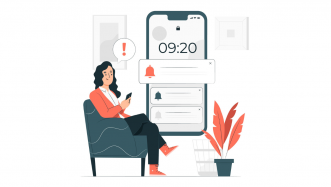
How apps work
In this lesson students explain how apps work, watch a video about the Uber app, and learn vocabulary to talk about applications.

Just ask it a question!
In this lesson, students learn and practise to use verbs with prepositions, as well as verbs without prepositions. They also read texts about virtual assistants and discuss the topic in depth using the new language.

Your smartphone is a library and Google is a librarian (verb-noun collocations)
In this lesson students learn verb-noun collocations related to searching and sharing information online, compare how information exchange is different now than it was 20 year ago, and watch a video about libraries.

It will never catch on! (will for predictions)
In this lesson on predictions, students learn and practice the use of the Future Simple tense to predict what will happen, and discuss how life will be different in the future.

Better. Faster. Stronger (comparative and superlative adjectives)
In this lesson based on a video about technology then and now, students learn and practise comparative and superlative adjectives while discussing how their favourite gadgets have changed over time.
Is there a minimum subscription period if I choose a monthly subscription?
No, there’s no minimum required number of subscription months. You can cancel any time you want. Basically, you can sign up and then cancel your subscription the next day, which will mean you have access for 1 month and won’t be charged again.
What currencies can I pay in for my subscription?
Our default currency is USD (American dollar), but you can also pay in EUR (euro), GBP (British pound sterling) or PLN (Polish zloty). You can change the currency you want to pay in at the Pricing page before selecting a subscription plan.
How can I edit an e-lesson plan?
You can get your own editable copy of an e-lesson plan and make changes to it. To do so, either (1) make a copy of it on your Google Drive (preferable method) or (2) download it in a Powerpoint format (but formatting might be a bit off so we can’t guarantee that it will work well).
Username or Email Address
Remember Me
IELTS Preparation with Liz: Free IELTS Tips and Lessons, 2024
- Test Information FAQ
- Band Scores
- IELTS Candidate Success Tips
- Computer IELTS: Pros & Cons
- How to Prepare
- Useful Links & Resources
- Recommended Books
- Writing Task 1
- Writing Task 2
- Speaking Part 1 Topics
- Speaking Part 2 Topics
- Speaking Part 3 Topics
- 100 Essay Questions
- On The Day Tips
- Top Results
- Advanced IELTS
Technology Vocabulary for Speaking
So many students confuse academic language for writing task 2 and spoken, informal language. In this lesson, you will learn lots of language for your speaking test for the topic of technology.
Forms of the word:
- technology (n)
- technologies (pl n)
- technological (adj)
The article below is about why men like modern technological devices. It’s written informally and with humour. I’ve underlined useful words for you to learn and practice using. The questions are at the bottom of the passage but I’ve also put a couple of links to them in the passage itself for easy access – check the Qs link.
Why Men Like Gadgets
Be it communication devices, play station, music systems, sports gear, cars and other electronic equipments, men share a special relationship with gadgets . It’s only when a woman understands her man’s fondness for these gizmos , are they able to balance their relationship with them. Here’s why men believe in romancing their gadgets:
Sense of freedom
For most men, the cell phone, or their wireless PDA and compact notebook are symbols of freedom. The mere fact that they own one such gadget makes a man feel unbound. Men can store a lot of information in their tiny devices and feel confident. Qs Questions:
- Men are always after the latest ………….
- There’s nothing worse than sitting next to a ………… person
- I wouldn’t say he’s lacking in ……….. He’s so full of himself.
- If you can’t get to sleep, try to avoid drinking caffeinated drinks after 5pm or not using any ………. such as tablets that have a bright screen late at night. That should …………..
Sense of power
Gadgets like laser pointers provides a sense of power for men. Men love to feel powerful and gadgets enhance their supremacy, at least they feel so. The SUV cars and high-speed Internet connections are all demonstrations of power for men.
Ego-boosters The funkiest cars, the tiniest video camera, the most expensive function-laden watch, and the fastest computer – all these work as ego-boosters for men. In fact, men use gadgets to impress each other. Arm wrestling, bike racing or drinking competitions are no more the ways to prove masculinity; it’s these gadgets that do the trick now. They are the new way to show off wealth, taste, advancement and knowledge. Qs Questions:
Gadgets lure women A classy car, latest cell phone, expensive watches and other gadgets, men think, help impress women.
Need to fidget Men often have a tendency to get restless easily and gadgets contribute to the cause. Television remote control, mobile phones, laptops are few perfect examples of “fidgeting gadgets” men tend to use.
Stress buster Men prefer to avoid talking about the subject that’s giving them stress and gadgets often work as a stress buster in such situations. Engaging themselves in gadgets is the way men choose to de-stress themselves.
Source of article: Passage from Times of India
Vocabulary Practice
Complete the sentence using a word or words taken from the article above. This is not an IELTS reading exercise, it is just an exercise to practice using the language in the passage. You may need to change the form of the word.
Here is a list of useful vocabulary. See below for the audio to listen to the pronunciation.
- gadget = tool, device , implement (informal)
- gizmos = gadget, device (informal)
- unbound = liberated
- ego = self-image, self-esteem
- ego-booster = something that enhances a person’s self-image (informal)
- funky = cool, trendy, happening (informal)
- do the trick = do exactly what is needed (informal)
- function-laden = full of functions (informal)
- fidget – move nervously and continuously (informal)
- stress buster = something which reduces stress (informal)
- to be after something = to want something (informal)
- to be full of oneself = to be over-confident and have a lot of self-esteem
- gadgets or gizmos (could also be singular)
- gadgets or gizmos / do the trick
Example of an IELTS speaking question with model answer:
- Question: Do you like modern technology?
- Answer: Yes, I do. I’m pretty gadget mad actually. Whenever they release an up-grade, I’m the first in line to see what new functions they’ve incorporated into the new model and how it works. My friends are always saying that I spend too much money on the latest gizmos.
Recommended
IELTS Speaking Part 3 Questions for Technology Topic
Free Subscribe to get New Lessons by Email
Type your email…
Hi Liz, U are marvelous and doing such a great job. First of all, Get well soon our iron lady. I am very inspired by u. Secondly, please post the cue cards predictions 2023. It will be a great help. In last, Happy new year and May this year bring a lot of happiness for u Thanks in advance
I’ll be posting predicting topics for speaking part 1 tomorrow. Others will follow later.
Is equipment countable, shall we use equipments?
Equipment is uncountable.
Hey Liz.Help me about Grammar.Whose book I should follow?
I’ll be releasing a Grammar E-book in about 6 weeks. Although it is Grammar for Writing Task 2, it will still be based on overall English grammar to improve your level of English. I’ll post a notice when the e-book is ready.
what is your book name , which i will buy from bookshop….kindly tell us your all written books name…
This website contains over 300 pages of free practice lessons, tips, model answers, topics etc – all for free. I also have two e-books which you can purchase as well as advanced writing task 2 lessons. You can find them in my store: https://elizabethferguson.podia.com/
hello, thank you so much! can I use these informal words in my ielts writing test?
Writing task 2 is formal. Writing task 1 academic is formal. IELTS writing task 1 GT depends on whether it is a formal or informal letter.
All your teachings really pretty like you. Thanks a tonne.
Hi mam I am preparing my ielts exam your videos helping me a lot Thanku so much
Exactly this website surely help us .Thanks a lot.
Greetings mam, Mam, I’ve a question in my mind related to vocabulary. Can we use these vocabulary words for any topic or we’ve to stick for technology topic ? For instance, can I use ” ego-booster ” for any topic or it’s only for technology. If I say, cricket is a ego-booster for me or reading English novels help me to stress buster.
Please read all my tips on the main speaking page and review all model answers: https://ieltsliz.com/ielts-speaking-free-lessons-essential-tips/
Is writing a word count is necessary or notin the end of both the tasks?
No, it’s not necessary.
No, is not necessary to count the words if you feel its enough so can can stop writing.
Thanks Liz for your ideas!
Hi Can we use informal words in ielts speaking? such as gadgets, funky, do the trick, fidget, stress buster, to be after something and gizmos.
Yes. The speaking test is informal and it is essential you use these kinds of words. However, this is not true for writing which is formal.
The funny thing is I have’t met an IELTS teacher so far who would say the same as the previous teacher. It is constantly changeable when it comes to defining the Speaking part as formal or informal. The matter refers to other portions and facets of the IELTS test.
It is not my opinion that the speaking test is informal. It is a fact. IELTS speaking is informal. Please make sure that you are getting information from teachers who have actually completed the IELTS examiner training or from official sources.
Hai Liz, I am facing problem in writing..I want to know is there any difference in general and academic essay writing..and obviously this site is very good..
See this page: https://ieltsliz.com/ielts-gt-academic-writing-differences/ and then review all tips on the main writing task 2 page: https://ieltsliz.com/ielts-writing-task-2/ . For advanced learning in writing task 2, purchase these lessons: http://subscriptions.viddler.com/IELTSLizStore
hi,im facing problem in reading because i cant finish my reading in given time.so could you please help me for improving my reading problem.tell me what should i do………
See this page: https://ieltsliz.com/ielts-reading-tips-how-can-i-improve-my-score/ and then review my practice lessons: https://ieltsliz.com/ielts-reading-lessons-information-and-tips/
Hello Elizabeth mam , I have more problem in reading what should I do ?Please could you tell me? As I am very worried because my exam is near.
See this page: https://ieltsliz.com/ielts-reading-tips-how-can-i-improve-my-score/ and also my main reading page: https://ieltsliz.com/ielts-reading-lessons-information-and-tips/
Beautiful! 🙂
Dear Liz Thanks you are doing very well.I have issue with reading I always take so long to finished my reading and can’t finish. How can I improve
See this page: https://ieltsliz.com/ielts-reading-tips-strategies-and-comprehension/
Amanpreet Singh, hi i am Aman, special hi to mam Elizabeth liz, i want to say only Awesome to you like Mike the Miz wwe.
could word ”NATIZEN” be suitable for the 2nd blank.
Well, when students feel panic, they forget everything whatever they know. So, everybody feel panic.. Those students who are strong physically, mentally they can fight with fear and win the game.This is called self-believe, self-confidence.Well I,m also one player.. I have to take out every fear and i should move on n grow stronger….. Oom
Hİ LİZ my name is ceren.Im turkish and studying at bilkent university school of english language. ıf ı take an ielts exam , what should ı do to take 6,5 score?
https://ieltsliz.com/liz-notice-2015-2016/
Hi Liz, I have gone through your IELT’s information and tips and I found it useful, in fact, very useful especially your lecture on introduction of task 2 in academic writing. I have got band 6 last time but I am thriving for getting band 7 in writing, I have learnt how to paraphrase introduction and develop arguments in favour and against the topic with relevant examples. I just want to ask you that should I use separate paragraph for each individual idea or I can sum up two or three ideas in one paragraph, does it effect my overall score?
hi my name is mandeep i did my ielts exam 3 time but my writing score is 5.5 always please suggest me because i need 6 each band.
hi could you tell me, how can i get 6 band score in general ielts . tell me the way of preparing. i hope you will give me a proper way of prepar the exam. Thank you.
You need to read all tips and information pages. This blog is for students aiming for band score 6 and over so all pages are relevant to you. For detailed training in writing task 2 (both GT and academic), see my advanced lessons: http://subscriptions.viddler.com/IELTSLizStore Liz
Hi your tips would help me prepare my ielts which i have booked on 24th of oct.15. I am immensely impressed with your tips. Would you mind sharing your tips on how to score above 6 in listening and reading please.i always lack in this two skills.😕
See this page: https://ieltsliz.com/ielts-reading-tips-how-can-i-improve-my-score/ . All tips on this blog are for students aiming for band 6, 7 8 and 9. Just read through the tips and lessons on the main pages. All the best Liz
I can not develop ideas in task 2 so what can I do to develop idea.
Start reading my essay ideas and read all model essays online to gather ideas for topics. Liz
Hi! Liz, i am going to write my ielts exam on 29th of august, 2015 in jaipur,India . can you suggest me some imlortant tricks to score well means about reading , speaking n all. thank you. i’ll wait fr ur rply.
For tips, please read all information pages and then work through my tips and lessons on each of the main sections. All the best Liz
Hi ! i am following your all tips but i little bit confused in reading .how can it solve my problem?
hi,I’m glad to join this website.I’ve recently taken ielts, but didn’t satisfy my results: speaking was 6 , reading 6, listening 6, but my writing was 5 . Would you not mind can you recommend some suggestions to improve my writing skill along with this materials and videos. Thanks ,beforehand.
My main advice is to improve your English language. Your English contains too many errors and that is probably the reason you got band 5. Work on developing more accurate English. All the best Liz
I gave 3 times of ielts but every time I lose my score in reading and writing can you give me please any tricks and advice to get good score in ielts.
It is probably due to your level of English. You will need to improve your understanding of English and your ability to produce accurate language. All the best Liz
I am so confused how to learn vocablaury for ielts
Review words for topics and then practice using them either in answering speaking questions or writing an essay. Also make lists of paraphrases for listening and reading. Liz
HI i dont know what is the best source of vocab for ielts??
There is a book called “Vocabulary for IELTS” that is very useful. And you can google more websites which have vocabulary lists. Unfortunately, my vocabulary page isn’t finished yet and I need to add more lessons. All the best Liz
Speak Your Mind Cancel reply
Notify me of new posts by email.
Advanced IELTS Lessons & E-books
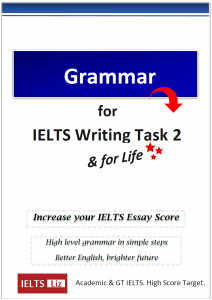
Click Below to Learn:
- IELTS Test Information
Copyright Notice
Copyright © Elizabeth Ferguson, 2014 – 2024
All rights reserved.
Privacy Policy & Disclaimer
- Click here: Privacy Policy
- Click here: Disclaimer
Return to top of page
Copyright © 2024 · Prose on Genesis Framework · WordPress · Log in
Computers and technology

3D printed human skull
What do you know about 3D printers? Watch the video to find out how a printer makes a 3D skull!
- Read more about 3D printed human skull
- Log in or register to post comments

Chat with a friend
Have you got any apps? Practise your reading in English with this chat.
- Read more about Chat with a friend

Read about computers then do the exercises to help you practise your reading in English.
- Read more about Computers
- 28 comments

Digital citizenship
Print the worksheet about digital citizenship and complete the exercises to help you practise your English!
- Read more about Digital citizenship

What do you know about digital citizenship? Practise your reading in English with this text.

Emoji meanings around the world
Did you know that the same emojis can have different meanings in different countries? Watch the video to find out what these emojis mean around the world!
- Read more about Emoji meanings around the world
- 14 comments

Five internet safety tips
Do you know any internet safety tips? Watch the video to find out how to be safe online!
- Read more about Five internet safety tips

It's easy to click
It’s easy to click on lots of different links when you’re online. Listen to this poem about what to do if you open something that makes you feel bad.
- Read more about It's easy to click

Minecraft taught in school
Why do these students play Minecraft at school? Watch the video to find out!
- Read more about Minecraft taught in school

Online safety
Practise your writing by answering the questions and telling us what you think about online safety.
- Is it a good idea to give your real name on the internet?
- How can we stay safe online?
- Tell us your top online safety tips.
- Read more about Online safety
- 37 comments

Problem page
Read the problem page, then do the exercises and write a comment to practise writing in English.
- Read more about Problem page
- 84 comments

Siblings who love inventing
Would you like to be an inventor? Watch this video about a brother and sister who love inventing things.
- Read more about Siblings who love inventing

Play a word game to learn and practise technology vocabulary.
- Read more about Technology
- 32 comments

Technology flashcards
Print a set of technology flashcards, or print some for you to colour in and write the words!
- Read more about Technology flashcards
English courses for children aged 6-17
Sign up to our newsletter for free learning tips and resources
We will process your data to send you our newsletter and updates based on your consent. You can unsubscribe at any time by clicking the "unsubscribe" link at the bottom of every email. Read our privacy policy for more information.
- Teaching secondary
- Lesson plans
- Secondary lesson plans - Intermediate B1
Technology is Great
This lesson plan for teachers of older teenage and adult students level B1 is about London and business. Students will take part in a presentation of a product.

Introduction
In this lesson students start by matching adjectives to images of London. Then they focus on reading skills and vocabulary to describe business. The extension activity practises presenting a product.
60 - 90 minutes
- To practise language used to describe a city
- To practise reading for gist and detail
- To use vocabulary to describe business
- To be able to present a product (extension activity)
Lesson plan: download Worksheets: download worksheet 01 / download worksheet 02 / download worksheet 03 The plans and worksheets are downloadable and in pdf format - right click on the attachment and save it on your computer. Copyright - please read All the materials on these pages are free for you to download and copy for educational use only. You may not redistribute, sell or place these materials on any other web site without written permission from the BBC and British Council. If you have any questions about the use of these materials please email us at: [email protected]
Research and insight
Browse fascinating case studies, research papers, publications and books by researchers and ELT experts from around the world.
See our publications, research and insight
Main navigation
Learning english, communication and technology, how difficult was this activity.
This vocabulary exercise practises phrasal verbs connected with communication and technology. Choose the correct verb for the different phrases.
Try these activities next

Virtually Anywhere Episode 5

Virtually Anywhere Episode 6
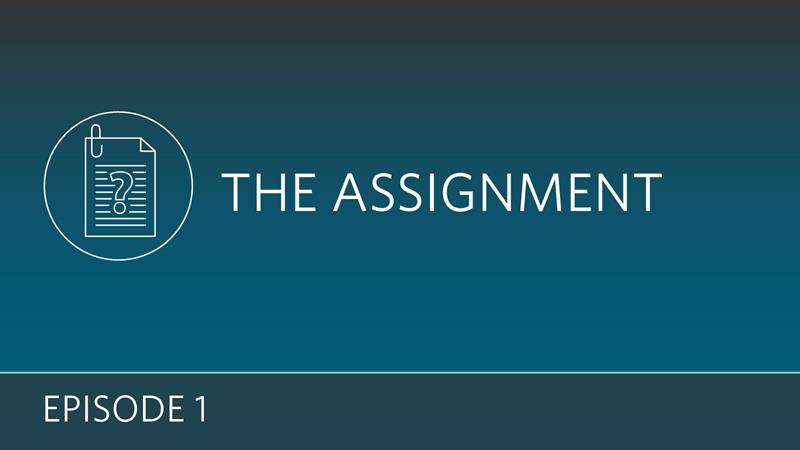
Virtually Anywhere Episode 1
- Practice Test
- Useful Tips – Tricks
- Full Writing Review
- General Writing Task
- Writing Task 1
- Writing Task 2
- Writing Exercises
- Writing Sample – Topics
- Writing Vocabulary
- Speaking Vocabulary
- Intro Question
- Speaking Part 1
- Speaking Part 2
- Speaking Part 2 – Audio
- Speaking Part 3
- IELTS Books
- Recent Exams
- IELTS Vocabulary
- Essay from Examiners
- IELTS Ideas
1. to be computer-literate Meaning: able to use computers well Example: In today’s competitive job market, it is essential to be computerliterate.
2. to computerize something Meaning: to provide a computer or computers to do the work Example: The factory has been fully computerized, enabling it to produce more efficiently.
3. advances in technology Meaning: the improvement or development in technology Example: Recent advances in medical technology are making a great contribution to the search for a cure for Aids.
4. to download podcasts Meaning: to save a copy of a file from the internet to your own device Example: Computer technology is extremely useful for learning a new language. I often download podcasts to improve my listening skills.
5. video conferencing Meaning: to see and discuss with people in different locations using the Internet. Example: In the worlds of business and education, video conferencing has enabled people to exchange ideas without travelling across the world.
6. the college intranet Meaning: a network of computers within a college that can only be accessed by the staff and students to set and mark work, enter into contact etc. Example: Distance learning in education has been made possible by innovations such as the college intranet system.
7. silver surfer Meaning: an old person who spends a lot of time using the Internet Example: Although young people are often more computer-literate than the older generation, nevertheless there are many silver surfers who use the internet all the time.
8. a technological breakthrough Meaning: an important new discovery in technology Example: The development of the micro-chip was atechnological breakthrough which transformed the way in which people communicate.
9. discourage real interaction Meaning: to result in less face-to-face communication with other people Example: the availability of new communication technologies may also have the result of isolating people and discouraging real interaction.
10. leading-edge technology Meaning: the most advanced position in technology Example: Manufacturers of electronic devices always advertise their products as having the latest leading-edge/cutting-edge technology.
11. to become obsolete Meaning: to be no longer used because something new has been invented Example: Technological innovation is now so rapid, that even the latest electronic devices soon become obsolete.
12. the digital revolution Meaning: the advancement of technology to the digital technology available today Example: The digital revolution has fundamentally changed the way that people work, communicate, behave and even think.
13. labour-saving appliances Meaning: machines that reduce the amount of work or effort needed to do something. Example: The technological revolution in the home started with the introduction of labour-saving appliances such as washing machines and dishwashers.
14. to apply something to something Meaning: to use something or make something work in a particular situation Example: The new technology applied to farming has led to a huge reduction in the agricultural workforce.
15. to gain access to the internet/to access the internet Meaning: to have the opportunity to use the internet Example: Millions of people are able to access the internet in cafes, libraries or other public places.
16. wireless technology Meaning: using radiowaves to transmit information, rather than wires Examples: Wireless technology has enabled places such as hotels, airports and coffee shops to offer wi-fi connection to customers wishing to access the internet.
17. e-commerce Meaning: buying and selling products or services using the internet Example: Businesses which rely on e-commerce make huge savings on offices, retail outlets and rents paid to landlords who own high-street properties.
18. online shopping Meaning: shopping while connected to the internet Example: For people who are physically disabled, or even for people who are simply very busy, online shopping is convenient and may also be cheaper.
19. to go viral Meaning: to become very popular on the internet Example: One reason why people sometimes talk about ‘the global village’ is that an image or news on the internet sometimes goes viral and is seen by millions of people worldwide.
20. computer hackers Meaning: people who find a way of looking at or changing information secretly on somebody’s computer system Example: One disadvantage of computers is that computer hackers may be able to discover your personal details, such as bank account information.
21. online scams Meaning: clever and dishonest plans using the internet in order to make money. Example: Many internet users have been victims of online scams, paying money for goods or services that do not exist or are worthless.
22. to microwave something Meaning: to cook or heat food very quickly in a microwave oven Example: The food industry was quick to adapt to the demands of customers who wanted to microwave ready meals after coming home from work.
23. a smart card Meaning: a small plastic card used to make payments and to store information, which can be read when connected to a computer system. Example: People rarely need to visit a bank these days, and it is easy and convenient to make purchases using your smart card.
24. supermarket checkouts Meaning: the place where you go to pay for the things that you have bought Example: Personal service in shops has been replaced by the impersonal experience of superstore shopping and queues at supermarket checkouts.
25. driverless vehicles Meaning: cars, buses and other vehicles that have the technology to drive themselves, without a person in control Example: The first driverless vehicles have already been invented and will soon be seen on the roads.
26. text-messaging Meaning: the act of sending written messages using a mobile/cell phone Example: The ability to write using accurate grammar is declining, partly as a result of text-messaging instead of writing letters.
27. robotics technology Meaning: the design, construction and operation of robots Example: There are examples of robotics technology everywhere, from space programs to manufacturing.
28.to be in its infancy Meaning: to be in the early development of something Example: It is clear that robotics technology is still in its infancy, and it is impossible to imagine the possible future developments.
29. to be superseded by Meaning: to be replaced by something which is better Example: The latest technological innovations are usually soon superseded by new and more advanced devices.
30. to become over-reliant on Meaning: to need something so that your survival or success depends too much on it Example: Businesses have become over-reliant on complicated computer systems, so that if these systems fail the results will be disastrous.
LATEST POSTS
15 of the most common idioms for academic essays , 100 common phrases for ielts academic writing task 2, 12 common phrasal verbs topic travel in ielts speaking.

IELTS App - For Mobile
Ready for the IELTS exam with our IELTS app. Over 2 million downloads
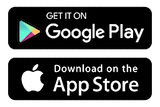
Popular Last 24h
Ielts speaking part 1: topic tidiness, extreme sports – essay from examiners 2018, describe a useful website that you often visit, describe your favorite movie – (john wick), writing task 1: the floor plan of a public library 20 years ago and how it looks now, listening full test 10 - section 3, talk about your hobby – (listening to music).
- IELTS Test/Skills FAQs
- IELTS Scoring in Detail
- Forecast Speaking – 2023
- List IELTS Speaking Part 3
- List IELTS Speaking Part 1
- IELTS Writing 2023 – Actual Test
Our Telegram
Join our community for IELTS preparation and share and download materials.
The information on this site is for informational purposes only. IELTS is a registered trademark of the University of Cambridge ESOL, the British Council, and IDP Education Australia. This site and its owners are not affiliated, approved or endorsed by University of Cambridge ESOL, the British Council, or IDP Education Australia.
Latest Articles
Cue card – describe a gift you bought for someone, cue card – describe a place where you like to go shopping, ielts writing task 1 (process wasted glass bottles) – band 9, ielts speaking part 1: rubbish/ plastic garbage, talk about global warming (part 1/3), most popular, describe a film that made you laugh, describe a person whom you met for the first time and made you happy, topic: experience is the best teacher, describe something difficult you would like to succeed in doing, in many countries,today there are many highly qualified graduates without employment..
ieltspracticeonline All Rights Reserved
Technology Vocabulary Guide
Learn through the article!
Pass a language test
Check the results
Subscribe to reach fluency!
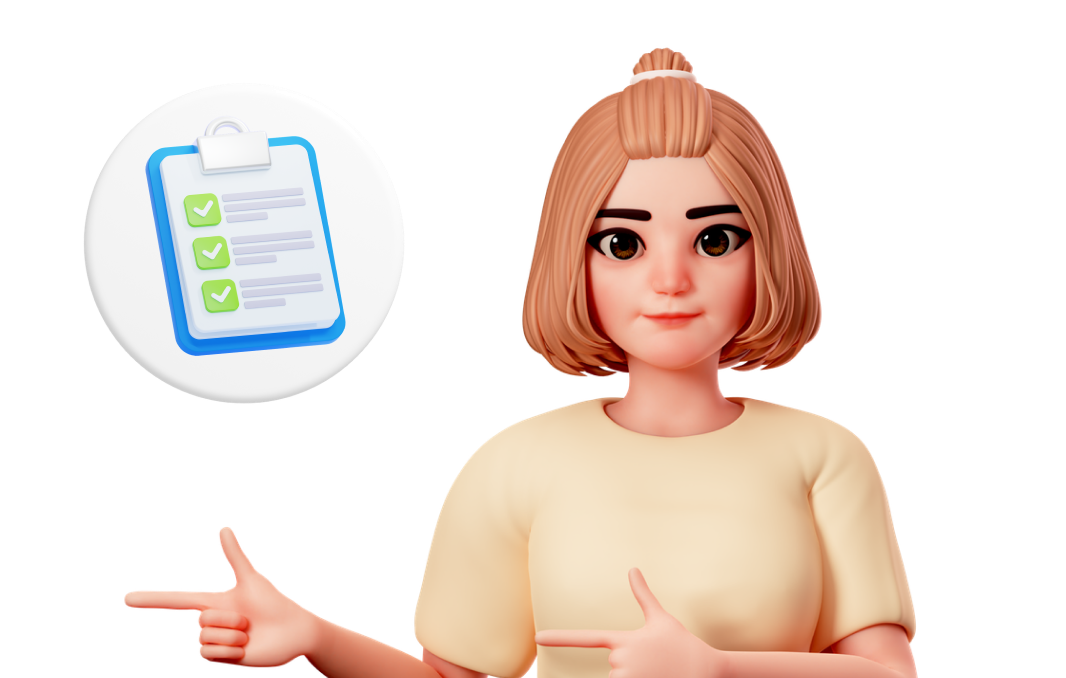
Learning the language of technology can seem daunting, especially when new terms pop up almost daily. This article will guide you through some essential technological equipment and terms with their meanings, and provide context to help you understand and remember them.

Basics of Technology Vocabulary
Before diving into the deep end, let's start with some foundational technological vocabulary. These are examples of technological tools you might come across daily, and having a firm grasp on these will set you on the right path.
- Computer : a device that can be programmed to carry out arithmetic or logical operations.
- Internet: a worldwide network of computers and systems that can share and send information.
- Software: the programs and other information that a computer needs to run.
- Hardware: the computer's actual parts, like the CPU, monitor, and keyboard.
- Digital: recording and processing information with two signs - 0 and 1.
- Analog: a type of signal that keeps going, while digital signals stop and start.
- Processor : the component in a computer that interprets instructions and processes data in computer programs.
- Server : a computer or system that manages network resources and provides requested data to other computers.
- URL (Uniform Resource Locator) : the address used to access a particular website on the Internet.
- Operating System : software that communicates with computer hardware and allows other software to run.
- Peripheral : an external device connected to a computer, like a mouse or a printer.
Understanding these examples of technological tools gives you the foundation to explore more advanced topics. When you're fluent in the basics, you can confidently discuss and learn more nuanced areas of technology.
Technological Devices
In today's age of innovation and technological advancement, devices and gadgets have become essential components of our daily lives. From enhancing our productivity to providing entertainment and convenience, this technological equipment shapes the way we work, communicate, and relax. Knowing the diverse range of technological devices will help you understand their functionality and relevance in different scenarios.
- Smartphone : a mobile device that combines cellular and computing functions.
- Tablet : a flat, portable computer that's touchscreen operated.
- Laptop : a portable computer that folds open to expose a screen and keyboard.
- Desktop Computer : a personal computer designed to fit comfortably on top of a desk.
- Smartwatch : a wearable computing device that closely resembles a wristwatch.
- E-reader : a mobile device for reading content, like e-books and newspapers.
- Game Console : an electronic device for playing video games.
- VR Headset : a head-mounted device that provides virtual reality experiences.
- Drone : a remote-controlled flying device, often equipped with a camera.
- Smart Speaker : a speaker that can stream music, answer questions, and control smart home devices using voice commands.
- Wearable Fitness Tracker : a device typically worn on the wrist that tracks physical activity and health metrics.
- Digital Camera : a camera that captures photographs in digital format.
- Action Camera : a compact camera designed for recording action while being immersed in it.
- Smart TV : a television set with integrated Internet capabilities.
- Home Assistant Hub : a centralized technological device that integrates and controls various smart home products.
The world is buzzing with technological equipment, each designed to cater to specific needs and enhance certain aspects of our lives. From professional tasks to recreational activities, these technological devices offer seamless functionality, changing our daily routines. As we continue to embrace the digital era, familiarizing ourselves with these technological devices is crucial to maximizing their potential and staying updated.
Advanced Technology Vocabulary
As you delve deeper into technology items, you'll encounter more specific terms. These words may sound foreign initially, but with understanding, they'll become part of your daily vocabulary.
- Algorithm : a set of rules to solve a problem in a series of steps.
- Byte : a group of binary digits operated on as a unit and is typically eight bits long.
- Cache: a piece of hardware or software that saves data so that it can be used faster for future calls.
- Domain: a separate part of the Internet whose names all end with the same letter.
- Encryption: the process of putting information into a secret code that hides what it really means.
- Firewall : a network security system that controls and monitors incoming and outgoing network traffic.
- Data Mining : the process of analyzing large sets of data to discover patterns and trends.
- Virtual Reality (VR) : a computer-simulated experience that replicates an environment and can simulate physical presence.
- Blockchain : a system in which records are maintained across several computers linked in a peer-to-peer network.
- Machine Learning : a subset of artificial intelligence where computers are trained to improve from experience without being explicitly programmed.
- API (Application Programming Interface) : a set of tools and definitions used to allow applications to communicate with each other.
These terms are essential if you're diving deeper into computer science, web development, or IT. With this technology vocabulary, it will be easier for you to understand different tech-related dialogues.
Technology in Daily Life
You might be surprised at the wide list of technology devices and terms you encounter in your daily life, even outside a professional setting. Here's a list to get you familiarized with some of them.
- App : a software application, especially one designed for mobile devices.
- Cloud : servers accessed over the Internet, often used for storing data remotely.
- WiFi : a technology that allows devices to connect to the Internet wirelessly.
- Plugin: a piece of software that adds a certain function to a computer program.
- Streaming: to send or receive data (especially video and music) in a steady, ongoing flow over the Internet.
- Viral: content, usually a video, that gets a lot of attention in a short amount of time.
- E-commerce: the act of buying and selling items or services over the Internet.
- Podcasts: digital audio programs that can be downloaded or streamed online. They are similar to radio shows.
- Augmented reality (AR): a combination of software and hardware that adds digital information to the real world, like pictures or sounds.
- Smart home: a place where tools and gadgets can be managed over the Internet from anywhere in the world.
- Biometrics: the science of identifying people based on their unique physical or mental traits, such as fingerprints or face patterns.
From checking your emails to watching a video online, these words are becoming as common as saying "hello" and "goodbye." Remembering them will help you navigate the tech-infused world we live in today.
The Digital Age and Social Media
The rise of the Internet has given birth to a digital age where communication and information spread at lightning speed. One significant offshoot of this era is social media, platforms that have changed how we interact, work, and even live. Understanding the terms associated with this sphere will enable you to navigate and participate in online discussions effectively.
- Social Network : an online platform where users can create profiles and interact with others, sharing content and information.
- Influencer : an individual with a strong online following who can affect their audience's purchase decisions or opinions about specific topics.
- Hashtag (#) : a word or phrase preceded by a hash sign (#) used on social media to identify specific topics or themes.
- DM (Direct Message) : a private form of communication between social media users.
- Meme : a cultural symbol or social idea that spreads virally, often in the form of an image or video with varying captions.
- Vlog : a video blog or a blog that contains video content.
- Feed : the stream of content you see when you log into a social media site based on who you follow or your interests.
- Followers : individuals who subscribe or follow a user's account on social media to see their posts.
- Trending : refers to what is currently popular or widely discussed online, especially on social media platforms.
- Engagement : the interaction between users and content on social media, including likes, shares, comments, and more.
Social media has revolutionized the way we consume information, network, and express ourselves. Whether you're looking to create content, boost a business, or just stay connected, these terms will help you navigate the ever-evolving digital landscape. As with all aspects of technology, staying updated and engaged is the key to mastering the language of social media.
In conclusion, technological equipment every aspect of our lives, and understanding its language can empower you. Whether you're diving into a tech career or simply want to be more tech-savvy, this vocabulary guide serves as a starting point. Remember, the key to mastering any language, including the language of technology, is practice and application.
Make your next step to fluency with Promova
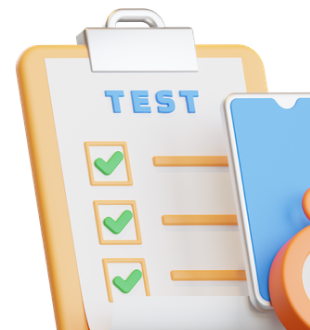

B2 Information Technology Vocabulary
B2 information technology vocabulary exercise.
More exercises available:
- Customs and Traditions
- Entertainment and Leisure
- Environmental and Nature
- Future Jobs and Education
- Identity and Well-being
- Travel and Adventure
Customs and Traditions explores how we celebrate our cultural identity across the globe.
- Christmas Hard Exercises
- Story of Halloween
- Valentine Message
Entertainment and Leisure explores how we spent our free time.
Environment and Nature explores the way humans and animals live, adapt and change on our planet.
- Global Changes
Exploring how different societies create roles for people to develop their skills and knowledge.
- Future Schools
- Sport at School
- Music in Schools
- School Rules
- Fashion Design
Exploring how we learn and adjust to the world around us. .
- Taking Risks
- Natural Disasters
Exploring how we experience the world through our life journeys
- Travelling around the World
- Crossword Puzzles
- Word Searches
- Word Puzzles
- Book Crossword
- Computer Crossword
- Crime and Law Crossword
- Environment Crossword
- Fame Crossword
- Festivals and Celebrations Crossword
- Films Crossword
- Fitness Crossword
- Information Technology Crossword
- Language Crossword
- Lifestyles Crossword
- Medicine and Health Crossword
- Natural Environment Crossword
- Places and Buildings Crossword
- Synonyms Crossword
- Travel Crossword
- Work Crossword
- Air Pollution Word Search
- Airport Word Search
- Art Word Search
- Beliefs and Ideas Word Search
- Celebrations Word Search
- Conservation Word Search
- Crime and Law Wordsearch
- Education Word Search
- Feelings Word Search
- Films Word Search
- Food Production Word Search
- Habitat Word Search
- Health Word Search
- Information Technology Word Search
- Places and Buildings
- Pollution Word Search
- Shopping Word Search
- Speed and Movement Word Search
- Superfoods Word Search
- Teaching Word Search
- Work Word Search
- World Wildlife Fund Word Search
- Writers Word Search
- Feelings Word Puzzle
- Health Word Puzzle
- IT Word Puzzle
- Phrasal Verbs Word Puzzle
- Places Word Puzzle
- Use of English Part 1
- Use of English Part 2
- Use of English Part 3
- Use of English Part 4
- Reading Part 5
- Reading Part 6
- Reading Part 7
For this part, you practice vocabulary by using words with similar meanings, collocations, linking phrases, phrasal verbs, etc.
- B2 First Use of English Video
- Becoming Famous
- Cycling Scheme
- Film Stars and Music Celebrities
- Going on a diet
- Single or Mixed Sex Schools
- The History of Football
- The Poor and Less Fortunate
- The Special Bus
- Why do we need to play?
For this part, you practice grammar and vocabulary.
- Better swimming
- Cardboard Bike
- Dealing with waste plastic
- Drinking Water
- Fit for Sports
- Following Your Nose
- Growing Bananas
- Holiday with a Friend
- Making Perfume
- The Farm Trip
- The Jobs Market
- Tree Climbing
- Weather Forecasting
- Young Enterprise
For this part, you practice vocabulary word-building by changing different words using a base word.
- Angel of Mercy
- Fast Food Industry
- Life on Other Planets
- Mystery Weekend Break
- Pollution Problems
- Understanding Time
- Workforce on the Move
For this part, you have to express a message in different ways showing flexibility and resource in the use of language.
- B2 First Use of English Part 4
- B2 Key Word Transformation 1
- B2 Key Word Transformation 10
- B2 Key Word Transformation 2
- B2 Key Word Transformation 3
- B2 Key Word Transformation 4
- B2 Key Word Transformation 5
- B2 Key Word Transformation 6
- B2 Key Word Transformation 7
- B2 Key Word Transformation 8
- B2 Key Word Transformation 9
For this part, you practice how to understand the details of a text, including opinions and attitudes.
- Cycling to India
- Hottest Place on Earth
- Living and Working in Another Country
- The Picture of Dorian Gray
- The Wrestler who Wrote a Book
For this part, you practice how to understand the structure and follow the development of a text.
- Benefits of Getting Fit
- Our Polluted World
For this part, you practice how to find specific information in a text or texts.
- Collecting Things
- English Seaside Resorts
- Teenage Summer Camps
- B2 Article Video
- B2 Book Review Video
- B2 Descriptive Email Video
- B2 Place Review Video
- B2 Short Story Video
- B2 Cities of the Future
- B2 Fast Food
- B2 Following Fashion
- B2 Live Concert
- B2 Pollution Problems
- B2 Taking a Gap Year
- B2 A Work of Art
- B2 Being a Celebrity
- B2 Life Away
- B2 Preventing Crime
- B2 School Improvement
- B2 Shopping Online
- B2 Tablet or Laptop
- B2 The Countryside
- School Canteen
- B2 A School Trip to Italy
- B2 An Important Day
- B2 Forgetful Girl
- The Hidden Beach
- The Lost Photo
- B2 IMDb Website Review
- B2 Jurassic Park Book Review
- B2 Mountain Bike Park
- B2 Romeo and Juliet Play Review
- B2 Ted Film Review
- Scarlett Animation Review
- B2 Berlin Travel Report
- B2 Shops Report
- B2 Visiting Places Report
- B2 Birthday Party Letter
- B2 Computer Games Email
- B2 Favourite Film Email
- B2 Holiday in Thailand Email
- B2 New Attraction Letter
- B2 Place to Visit Email
- B2 Spending Money Email
- B2 Visiting Relative Email
- Speaking Part 1
- Speaking Part 2
- Speaking Part 3
- Speaking Part 4
- Listening Part 1
- Listening Part 2
- Listening Part 3
- Listening Part 4
In this part you talk to the examiner about yourself and your life, e.g. your name, school, interests and future plans.
B2 Speaking Part 1 Exercise 1 B2 Speaking Part 1 Exercise 2 B2 Speaking Part 1 Exercise 3
In this part, you talk about two photos on your own which you have to compare for about 1 minute . After you have finished, your partner will be asked a short question about your photo. When your partner has spoken about their photos for about 1 minute , you will be asked a question about their photos.
B2 Speaking Part 2 Exercise 1
In this part you express ideas with your partner by looking at a discussion point that the examiner gives you.
This will be available soon.
In this part, you focus on general aspects of a topic with the examiner or you may involve your partner.
In this part, you will hear people talking in eight different situations.
Entertainment Short Conversations Talking about Sports
In this part, you will hear someone being interviewed.
Extreme Snowboarding Future Options Newly Published Book The Talent Show
In this part, you will hear five people talking about different things.
Demonstration Travel Worries
In this part, you will hear an interview.
Protecting the Environment Staying Healthy
Cambridge English exams are designed for learners at all levels from the pre-intermediate level Cambridge English: Key (KET) to the very advanced level Cambridge English: Proficiency (CPE). These exams give candidates proof of their ability to use English in a wide variety of contexts, relevant to work, study and leisure activities.
A2 Key | B1 Preliminary | B2 First
How useful were these activities?
Click on a trophy to rate them!
Average rating 4.5 / 5. Vote count: 2
No votes so far! Be the first to rate this post.
Suggestions or feedback?
MIT News | Massachusetts Institute of Technology
- Machine learning
- Social justice
- Black holes
- Classes and programs
Departments
- Aeronautics and Astronautics
- Brain and Cognitive Sciences
- Architecture
- Political Science
- Mechanical Engineering
Centers, Labs, & Programs
- Abdul Latif Jameel Poverty Action Lab (J-PAL)
- Picower Institute for Learning and Memory
- Lincoln Laboratory
- School of Architecture + Planning
- School of Engineering
- School of Humanities, Arts, and Social Sciences
- Sloan School of Management
- School of Science
- MIT Schwarzman College of Computing
A better way to control shape-shifting soft robots
Press contact :, media download.
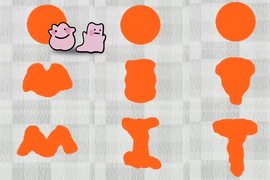
*Terms of Use:
Images for download on the MIT News office website are made available to non-commercial entities, press and the general public under a Creative Commons Attribution Non-Commercial No Derivatives license . You may not alter the images provided, other than to crop them to size. A credit line must be used when reproducing images; if one is not provided below, credit the images to "MIT."
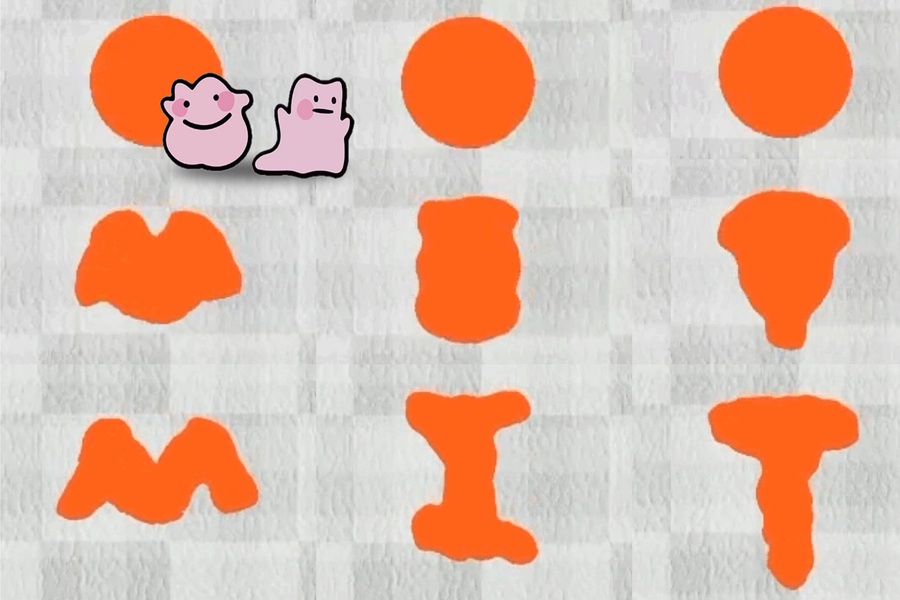
Previous image Next image
Imagine a slime-like robot that can seamlessly change its shape to squeeze through narrow spaces, which could be deployed inside the human body to remove an unwanted item.
While such a robot does not yet exist outside a laboratory, researchers are working to develop reconfigurable soft robots for applications in health care, wearable devices, and industrial systems.
But how can one control a squishy robot that doesn’t have joints, limbs, or fingers that can be manipulated, and instead can drastically alter its entire shape at will? MIT researchers are working to answer that question.
They developed a control algorithm that can autonomously learn how to move, stretch, and shape a reconfigurable robot to complete a specific task, even when that task requires the robot to change its morphology multiple times. The team also built a simulator to test control algorithms for deformable soft robots on a series of challenging, shape-changing tasks.
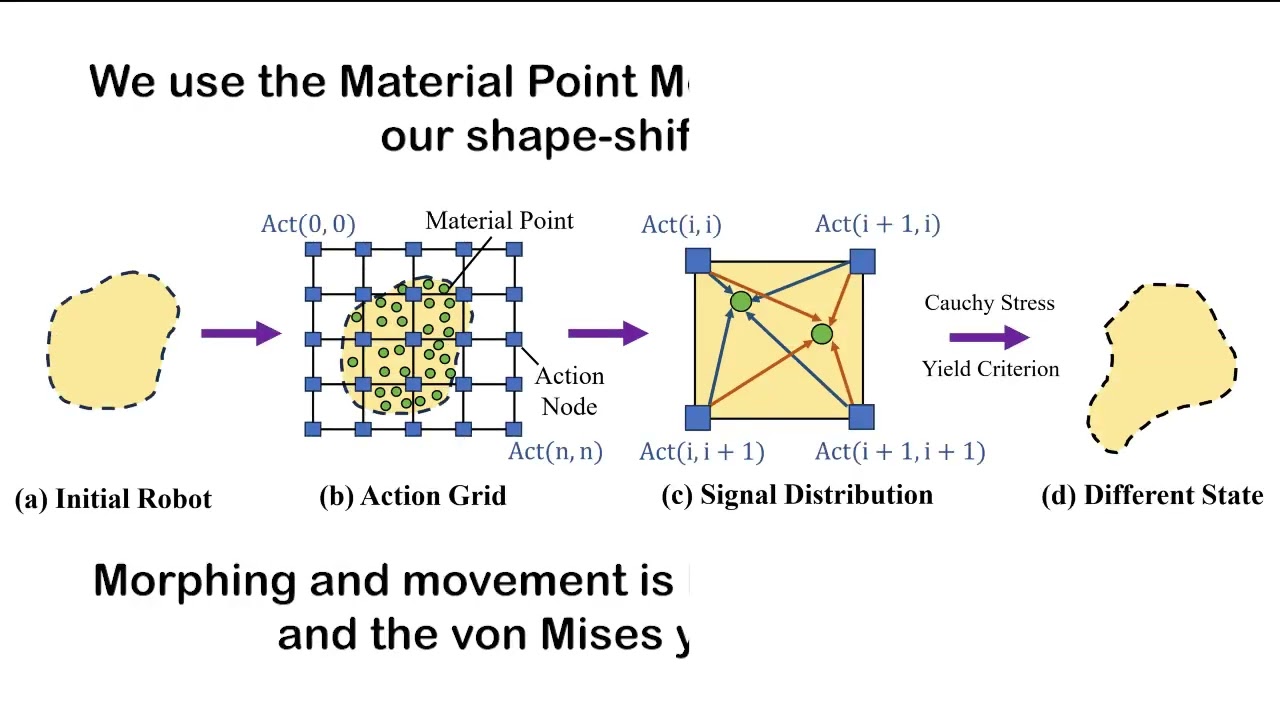
Their method completed each of the eight tasks they evaluated while outperforming other algorithms. The technique worked especially well on multifaceted tasks. For instance, in one test, the robot had to reduce its height while growing two tiny legs to squeeze through a narrow pipe, and then un-grow those legs and extend its torso to open the pipe’s lid.
While reconfigurable soft robots are still in their infancy, such a technique could someday enable general-purpose robots that can adapt their shapes to accomplish diverse tasks.
“When people think about soft robots, they tend to think about robots that are elastic, but return to their original shape. Our robot is like slime and can actually change its morphology. It is very striking that our method worked so well because we are dealing with something very new,” says Boyuan Chen, an electrical engineering and computer science (EECS) graduate student and co-author of a paper on this approach .
Chen’s co-authors include lead author Suning Huang, an undergraduate student at Tsinghua University in China who completed this work while a visiting student at MIT; Huazhe Xu, an assistant professor at Tsinghua University; and senior author Vincent Sitzmann, an assistant professor of EECS at MIT who leads the Scene Representation Group in the Computer Science and Artificial Intelligence Laboratory. The research will be presented at the International Conference on Learning Representations.
Controlling dynamic motion
Scientists often teach robots to complete tasks using a machine-learning approach known as reinforcement learning, which is a trial-and-error process in which the robot is rewarded for actions that move it closer to a goal.
This can be effective when the robot’s moving parts are consistent and well-defined, like a gripper with three fingers. With a robotic gripper, a reinforcement learning algorithm might move one finger slightly, learning by trial and error whether that motion earns it a reward. Then it would move on to the next finger, and so on.
But shape-shifting robots, which are controlled by magnetic fields, can dynamically squish, bend, or elongate their entire bodies.
“Such a robot could have thousands of small pieces of muscle to control, so it is very hard to learn in a traditional way,” says Chen.
To solve this problem, he and his collaborators had to think about it differently. Rather than moving each tiny muscle individually, their reinforcement learning algorithm begins by learning to control groups of adjacent muscles that work together.
Then, after the algorithm has explored the space of possible actions by focusing on groups of muscles, it drills down into finer detail to optimize the policy, or action plan, it has learned. In this way, the control algorithm follows a coarse-to-fine methodology.
“Coarse-to-fine means that when you take a random action, that random action is likely to make a difference. The change in the outcome is likely very significant because you coarsely control several muscles at the same time,” Sitzmann says.
To enable this, the researchers treat a robot’s action space, or how it can move in a certain area, like an image.
Their machine-learning model uses images of the robot’s environment to generate a 2D action space, which includes the robot and the area around it. They simulate robot motion using what is known as the material-point-method, where the action space is covered by points, like image pixels, and overlayed with a grid.
The same way nearby pixels in an image are related (like the pixels that form a tree in a photo), they built their algorithm to understand that nearby action points have stronger correlations. Points around the robot’s “shoulder” will move similarly when it changes shape, while points on the robot’s “leg” will also move similarly, but in a different way than those on the “shoulder.”
In addition, the researchers use the same machine-learning model to look at the environment and predict the actions the robot should take, which makes it more efficient.
Building a simulator
After developing this approach, the researchers needed a way to test it, so they created a simulation environment called DittoGym.
DittoGym features eight tasks that evaluate a reconfigurable robot’s ability to dynamically change shape. In one, the robot must elongate and curve its body so it can weave around obstacles to reach a target point. In another, it must change its shape to mimic letters of the alphabet.
“Our task selection in DittoGym follows both generic reinforcement learning benchmark design principles and the specific needs of reconfigurable robots. Each task is designed to represent certain properties that we deem important, such as the capability to navigate through long-horizon explorations, the ability to analyze the environment, and interact with external objects,” Huang says. “We believe they together can give users a comprehensive understanding of the flexibility of reconfigurable robots and the effectiveness of our reinforcement learning scheme.”
Their algorithm outperformed baseline methods and was the only technique suitable for completing multistage tasks that required several shape changes.
“We have a stronger correlation between action points that are closer to each other, and I think that is key to making this work so well,” says Chen.
While it may be many years before shape-shifting robots are deployed in the real world, Chen and his collaborators hope their work inspires other scientists not only to study reconfigurable soft robots but also to think about leveraging 2D action spaces for other complex control problems.
Share this news article on:
Related links.
- Project website
- Suning Huang
- Boyuan Chen
- Vincent Sitzmann
- Scene Representation Group
- Computer Science and Artificial Intelligence Laboratory
- Department of Electrical Engineering and Computer Science
Related Topics
- Computer science and technology
- Artificial intelligence
- Computer Science and Artificial Intelligence Laboratory (CSAIL)
- Electrical Engineering & Computer Science (eecs)
Related Articles
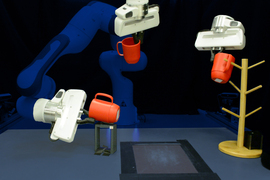
An easier way to teach robots new skills
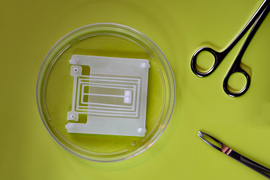
MIT engineers design flexible “skeletons” for soft, muscle-powered robots
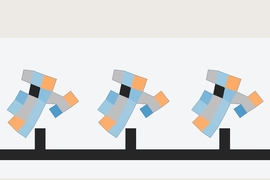
A system for designing and training intelligent soft robots
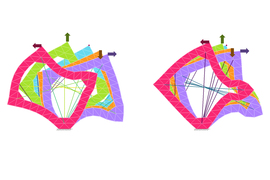
Helping soft robots turn rigid on demand
Previous item Next item
More MIT News
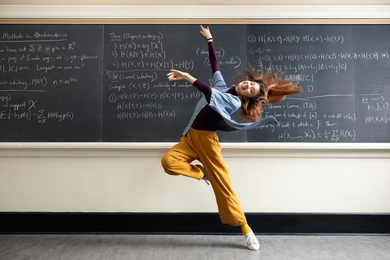
Janabel Xia: Algorithms, dance rhythms, and the drive to succeed
Read full story →

Jonathan Byrnes, MIT Center for Transportation and Logistics senior lecturer and visionary in supply chain management, dies at 75
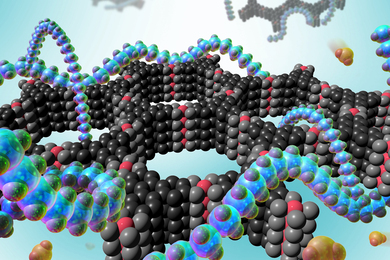
Researchers develop a detector for continuously monitoring toxic gases

The beauty of biology

Navigating longevity with industry leaders at MIT AgeLab PLAN Forum

Jeong Min Park earns 2024 Schmidt Science Fellowship
- More news on MIT News homepage →
Massachusetts Institute of Technology 77 Massachusetts Avenue, Cambridge, MA, USA
- Map (opens in new window)
- Events (opens in new window)
- People (opens in new window)
- Careers (opens in new window)
- Accessibility
- Social Media Hub
- MIT on Facebook
- MIT on YouTube
- MIT on Instagram
We've detected unusual activity from your computer network
To continue, please click the box below to let us know you're not a robot.
Why did this happen?
Please make sure your browser supports JavaScript and cookies and that you are not blocking them from loading. For more information you can review our Terms of Service and Cookie Policy .
For inquiries related to this message please contact our support team and provide the reference ID below.

IMAGES
VIDEO
COMMENTS
Technology Vocabulary - Common Words & Phrases. Technology Vocabulary Set 1: Technology. technology - the application of scientific discoveries for practical purposes, especially in industry. - Technology is advancing at such a rate that it's difficult to imagine what our lives will be like in 20 years time.
Personal online tutoring. EnglishScore Tutors is the British Council's one-to-one tutoring platform for 13- to 17-year-olds. Vocabulary exercises to help learn words for technology.
Information Technology (IT) Information technology (IT) is the development and use of computer systems and networks to store, manage or retrieve information. Infrastructure as a Service (IaaS) Infrastructure as a service (IaaS) is a type of cloud computing that provides access to storage, servers, memory, etc.
11 Classroom Debate and Discussion Language Activities. 11 More useful vocabulary for computing and technology (with answers) This is an exercise for verbs and computers. Students match the verbs to the appropriate pictures and then write short sentences for the actions taking place in each picture.
Technology. In this B1+ Upper-intermediate Vocabulary Lesson about Technology, you will learn common terms and verbs used to talk about devices, technologies, applications, the internet, and the people who use them. Check the pictures and read the definitions and examples below. Computers, devices, and the Internet. 1 AI, or Artificial Intelligence, refers to the sophisticated technology that ...
The Internet (Test 9th grade - A2/B1) This test is about technology and teens. The text is about Internet addiction (2 reading comprehension tasks). Part 2 (vocabulary practice) is about the Internet and pho... 13094 uses. A selection of English ESL technology vocabulary printables.
The first 3 worksheets have completely different vocabulary on each one. The fourth worksheet has 20 common technology devices that are featured on the previous three. All the answers are provided for these worksheets. For worksheet 1 above the answers are - 1 - Charger, 2 - MP3 Player, 3 - Wireless Headphones, 4 - Router
Exercise. This page contains some of the most common science and technology-related questions on the IELTS exam, along with some sample answers and exercises for you to practice using the most essential and frequently used vocabulary. Science and technology topics can incorporate a wide range of our everyday activities and thoughts.
Science vocabulary Computer and software vocabulary Internet vocabulary Computer parts vocabulary ⬤ Flip the card game about technology vocabulary. Here is a nice memory game about technology. Click on a card to see the word and guess the meaning of it in your own language. ⬤
Vocabulary: Technology Do these exercises to help you learn words for technology. 1. Check your vocabulary: picture matching Write the correct word s in the boxes below the pictures. laptop Wi -Fi computer touchscreen game text message email mouse mobile keyboard website screen
IELTS technology vocabulary. Here are some words commonly associated with technology. Indispensable: something you could not manage without. Innovative: using new methods or ideas. Develop: to change into a more advanced or stronger form. Device: an object or machine that has been made for a certain purpose. E-commerce: buying and selling goods ...
This resource will help you learn vocabulary about technology for your IELTS exam. Technology is frequently used as a topic for the IELTS speaking test. It makes sense, therefore, to prepare to speak on the subject. We have developed some questions and answers. Pay careful attention to them. Pay particular attention to the collocations and ...
TECHNOLOGY VOCABULARY. In the warm-up task students list some skills and devices and say why they are important to them. Then, they read a text about technology for the first time and find some words presented in the pictures (e.g. Wi-Fi, browser, website).They also read the text for the second time and complete the gaps in it with some verbs (connect, enter, restart, update, etc.)
the act of tying or binding things together. medium. the surrounding environment. network. an open fabric woven together at regular intervals. overwrite. write new data on top of existing data and thus erase the previously existing data. queue. a line of people or vehicles waiting for something.
Technology. A short series of activities designed to provide students with essential vocabulary and listening practice to help them communicate in English about technology. Author. Derek Spafford. This activity provides short listening practice based around a monologue regarding technology. The monologue provides observations of the speaker's ...
Do you love technology? This video features a conversation that highlights technology vocabulary and explains the meaning of each word. There is even a fill-...
So many students confuse academic language for writing task 2 and spoken, informal language. In this lesson, you will learn lots of language for your speaking test for the topic of technology. Forms of the word: technology (n) technologies (pl n) technological (adj) The article below is about why men like modern technological devices.
Play a word game to learn and practise technology vocabulary. Read more about Technology; 32 comments; Log in or register to post comments; Technology flashcards. Print a set of technology flashcards, or print some for you to colour in and write the words! Read more about Technology flashcards;
Technology is Great. This lesson plan for teachers of older teenage and adult students level B1 is about London and business. Students will take part in a presentation of a product. Introduction. In this lesson students start by matching adjectives to images of London. Then they focus on reading skills and vocabulary to describe business.
This vocabulary exercise practises phrasal verbs connected with communication and technology. Choose the correct verb for the different phrases. Share this activity ... Listen to the first episode with final-year archaeology students Geeta and Paul and then try the learning activities. B1-B2 10+ minutes; Find more activities with our advanced ...
Drawing on research-based principles of vocabulary instruction and multimedia learning, this article presents 10 strategies that use free digital tools and Internet resources to engage students in vocabulary learning. The strategies are designed to support the teaching of words and word learning strategies, promote students' strategic use of on-demand web-based vocabulary tools, and increase ...
The IELTS Exam: Science and Technology Delving into words related to science and technology is a key strategy for success on the IELTS exam. This collection can help you build a comprehensive scientific vocabulary that will help you understand challenging passages and audio recordings in the reading and listening sections of the test.
1. to be computer-literateMeaning: able to use computers wellExample: In today's competitive job market, it is essential to be computerliterate. 2. to computerize somethingMeaning: to provide a computer or computers to do the workExample: The factory has been fully computerized, enabling it to produce more efficiently. 3. advances in technologyMeaning: the improvement or development in […]
From professional tasks to recreational activities, these technological devices offer seamless functionality, changing our daily routines. As we continue to embrace the digital era, familiarizing ourselves with these technological devices is crucial to maximizing their potential and staying updated. 10. Advanced Technology Vocabulary
This is our B2 Information Technology Vocabulary set at an Upper-Intermediate level from our collection of interactive activities featuring a wide range of educational subjects and topics of general interest. Practice your English spelling and learn new vocabulary with these fun online exercises for the Cambridge Assessment English B2 First ...
The MIT team envisions that SuperLimbs can physically assist astronauts after a fall and, in the process, help them conserve their energy for other essential tasks. The design could prove especially useful in the coming years, with the launch of NASA's Artemis mission, which plans to send astronauts back to the moon for the first time in over ...
Prior to GPT-4o, you could use Voice Mode to talk to ChatGPT with latencies of 2.8 seconds (GPT-3.5) and 5.4 seconds (GPT-4) on average. To achieve this, Voice Mode is a pipeline of three separate models: one simple model transcribes audio to text, GPT-3.5 or GPT-4 takes in text and outputs text, and a third simple model converts that text back to audio.
24 Digital Tools to Build Vocabulary. Reference Tools. 1. Collocation Dictionary. According to their description, the Collocation Dictionary is "a completely new type of dictionary with word collocation that helps students and advanced learners effectively study, write, and speak natural-sounding English.".
"Our task selection in DittoGym follows both generic reinforcement learning benchmark design principles and the specific needs of reconfigurable robots. Each task is designed to represent certain properties that we deem important, such as the capability to navigate through long-horizon explorations, the ability to analyze the environment, and ...
5:14. Apple Inc. will deliver some of its upcoming artificial intelligence features this year via data centers equipped with its own in-house processors, part of a sweeping effort to infuse its ...